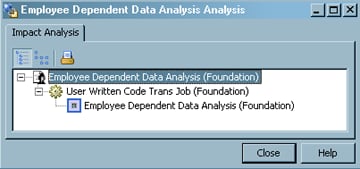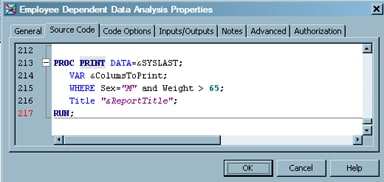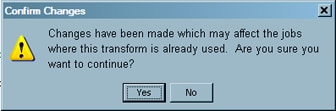Maintaining a Generated Transformation
Solution
Before
you change a generated transformation, you should run impact analysis
on that transformation to see all of the jobs that might be affected
by the change. After you have run impact analysis, you can make updates
to the transformations.
Changes
to a generated transformation can affect existing jobs that include
that transformation. They can also affect any new jobs that include
that transformation. Therefore, you should be very careful about any
generated transformation that has been included in existing jobs.
This precaution reduces the possibility that any one user makes changes
to a generated transformation that adversely affects many users.
Tasks
Analyze the Impact of Generated Transformations
The selected
generated transformation is named Employee Dependent Data. The Impact Analysis window shows that the selected transformation
is used in a job. You can right-click the objects in the Report view
to access their properties windows and view the jobs that contain
them. For a data-flow view of the impacts, click Diagram
View.
Update Generated Transformations
Perform the following steps to update the source code
and other properties of a generated transformation. Any change that
you make to the generated transformation can affect existing jobs
that contain the transformation.
Copyright © SAS Institute Inc. All rights reserved.