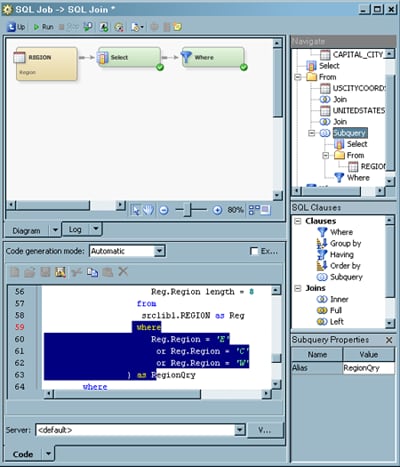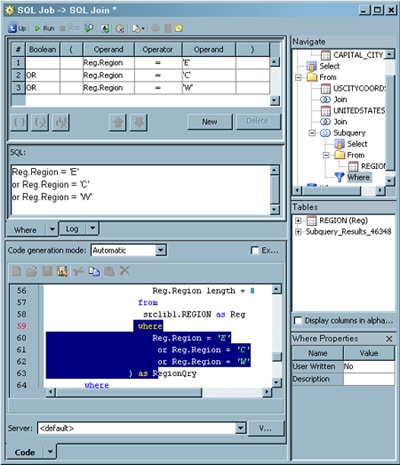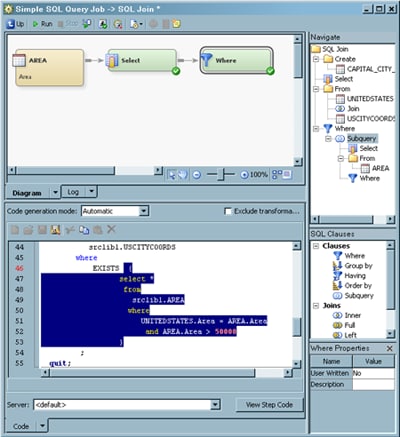Adding Subqueries
Solution
Use the Subquery object
in the Designer window to add a subquery
to an SQL query. The sample job used in Add a Subquery as an Input Table adds a subquery
to an input table. This subquery reduces the amount of data that is
processed in the main SQL query because it runs and subsets data before
the SELECT clause is run. Add a Subquery to an SQL Clause covers adding a subquery to a SELECT, WHERE, or HAVING
clause in an SQL query.
Note: You can specify SQL subqueries
in many different transformations in SAS Data Integration Studio.
For example, you could
open the properties window for an SQL Merge transformation. Click
the Source tab. Select Subquery in
the Source control to display the Subquery
Builder. Then you could click the Filter and Sort tab
to specify a filter for the subquery. In general, the steps for creating
SQL subqueries in SAS Data Integration Studio are similar to these
steps that are described in this topic.
Tasks
Add a Subquery as an Input Table
You can add the source and target tables directly to the process flow
diagram for the job. You can also add a table, join, or subquery to
a job by dragging and dropping it on the Diagram tab
in the Designer window for the SQL Join transformation.
If you drop a table on an existing table in the Designer tab,
the new table replaces the existing table.
You can even add a new
input port to the query flow on the Diagram tab.
To perform this task, select one of the join icons from the Joins
directory in the SQL Clauses pane and drop it on the Diagram tab.
The join and its input port is displayed in the query flow in the
tab, where you can connect it to the appropriate parts of the SQL
query. Use this method to add a subquery to the job.
-
Click the SubQuery object. Note that the SubQuery Properties pane displays. Enter an appropriate value in the Alias field. (
RegionQrywas entered in the sample job.) If you do not enter an alias here, then the subquery fails. The system-generated name for the subquery results table is too ambiguous to be recognized as an input to the full SQL query. -
Click SubQuery in the Navigate pane to return to the SubQuery tab. Then, select Where in the
SQL Clausesfolder of the SQL Clause pane. Finally, drop the Where icon into an empty spot in the Diagram tab. A Where clause object is added to the Diagram tab. The completed subquery flow is shown in the following display. -
Create your first WHERE condition. In this example, a subset of the Region column from the Region table to select values from the eastern region was created. To recreate the condition, click the drop-down menu in the Operand field on the left side of the row, and click Choose column(s). Then, drill down into the Region table, and select the Region column. The field displays the value
r.Region. -
Add a mapping for the subquery to the main query SELECT clause. In the sample query, the Region column from the Region table in the subquery is mapped to the Region column in the target table. Also, the following condition is added to the main query WHERE clause:
and RegionQry.Region = Region
This condition connects the inner join subquery to the main query.
Add a Subquery to an SQL Clause
You can also add a subquery to SELECT, WHERE, HAVING clauses in SQL
queries. The following display shows how a subquery can be added as
a condition to a WHERE clause.
Note that the subquery
is connected to the WHERE clause with the EXISTS operator, which you
can select from the drop-down menu in the Operator field.
To add the subquery, click in the Operand field
on the right-hand side of the Where tab.
Then, click Subquery from the drop-down menu.
The following display shows the completed sample subquery.
Copyright © SAS Institute Inc. All rights reserved.