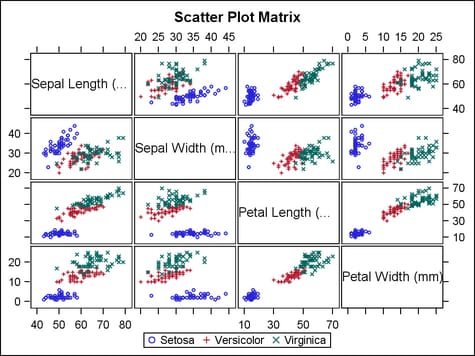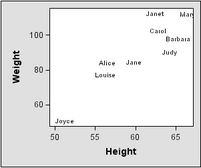Example Program and Statement Details
Example Program
proc template;
define statgraph scatterplotmatrix;
begingraph;
entrytitle "Scatter Plot Matrix";
layout gridded;
scatterplotmatrix
sepallength sepalwidth petallength petalwidth /
group=species name="matrix";
discretelegend "matrix";
endlayout;
endgraph;
end;
run;
proc sgrender data=sashelp.iris template=scatterplotmatrix;
run;
Statement Summary
By default, the SCATTERPLOTMATRIX
statement produces a symmetric scatter plot matrix. For n columns,
it produces an n columns by n rows
matrix of scatter plots. By default, the columns of the matrix are
in the same left-to-right order as the order of the numeric-column-list.
The rows of the matrix are in the same bottom-to-top order as the numeric-column-list.
You can reverse the direction of the diagonal by setting START=TOPLEFT.
To produce a rectangular
matrix of scatter plots, use the ROWVARS= option. Specifying n columns
in the SCATTERPLOTMATRIX statement and m columns
on the ROWVARS= option produces an n-columns by m-rows matrix of scatter
plots. For example, the following statement specifies 2 columns on
SCATTERPLOTMATRIX and 3 columns on the ROWVARS= option to produce
the 2-columns by 3-rows matrix:
Required Arguments
specifies a list of
numeric columns to plot. There must be at least two columns to produce
a useful matrix.
The default width is
640px, and the default height is 480px. The graph size is not automatically
adjusted to accommodate a large number of columns.
To change the graph
size for the current template, use the DESIGNHEIGHT= and DESIGNWIDTH=
options in the BEGINGRAPH statement. To change the graph size for
all templates in the current SAS session, use the HEIGHT= and WIDTH=
options in the ODS GRAPHICS statement. Size settings in the ODS GRAPHICS
statement override size settings in the BEGINGRAPH statement.
Options
specifies a style element
to be used with the MARKERCOLORGRADIENT= option.
Name of a style element.
The style element should contain these style attributes:
| STARTCOLOR | color for the smallest data value of the column that is specified on the MARKERCOLORGRADIENT= option |
| NEUTRALCOLOR | color for the midpoint of the range of the column that is specified on the MARKERCOLORGRADIENT= option |
| ENDCOLOR | color for the highest data value of the column that is specified on the MARKERCOLORGRADIENT= option |
Interaction: For
this option to take effect, the MARKERCOLORGRADIENT= option must also
be specified.
Interaction: The REVERSECOLORMODEL= option can be used to reverse the
start and end colors of the ramp assigned to the color model.
specifies options for
computing measures of association between pairs of variables.
specifies a weighting
variable to use in the calculation of Pearson weighted product-moment
correlation. The observations with missing weights are excluded from
the analysis.
specifies the color
and font attributes of the data labels. See General Syntax for Attribute Options for the syntax
on using a style-element and Text Options for available text-options.
specifies whether the
diagonal cells of the matrix are labeled with the labels (names) of
the required arguments, or with a graph. The graph for each diagonal
cell consists of an overlay combination of a histogram, normal, or
kernel curves.
Requirement: When
specifying multiple graphs in the graph-list,
you must separate the values with a space. For example, the following
specification requests both a histogram and a normal density curve
in each diagonal cell:
specifies that a confidence
ellipse be included in each cell containing a scatter plot. The ellipse
is always drawn behind the scatter points.
Default: TYPE=MEAN
ALPHA=.05 You can set defaults by specifying the option without arguments:
ELLIPSE=( ).
Interaction: The
ellipse is always computed on all the data for the current pair of
X and Y variables (including the FREQ= variable, if used). The GROUP= option is not considered when computed the ellipse.
specifies a column
that indicates a frequency count for each observation of the input
data object. If n is the value
of the FREQ variable for a given observation, then that observation
is plotted n times.
creates a distinct
set of scatter markers, error bars, and data labels for each unique
group value of the specified column.
specifies
a discrete attribute variable that is defined in a DISCRETEATTRVAR statement.
Default: Each
distinct group value might be represented in the graph by a different
combination of color and marker symbol. Markers vary according to
the ContrastColor and MarkerSymbol attributes of the GraphData1–GraphDataN
style elements.
Interaction: The
group values are mapped in the order of the data, unless the INDEX= option is used to alter the default sequence of markers
and colors.
Interaction: If
the MARKERCHARACTER= and MARKERCOLORGRADIENT= options are used, their settings
override the group settings for marker symbol and marker color.
Interaction: The
INCLUDEMISSINGGROUP= option controls whether missing group values
are considered a distinct group value.
Tip: The
representations that are used to identify the groups can be overridden.
For example, each distinct group value is represented by a different
marker symbol, but the MARKERATTRS=(SYMBOL=marker)
option could be used to assign the same symbol to all of the plot’s
marker symbols, letting marker color indicate group values. Likewise,
MARKERATTRS=(COLOR=color) could
be used to assign the same color to all markers, letting marker symbol
indicate group values.
specifies whether missing
values of the group variable are included in the plot.
Tip:
Unless a discrete attribute map is in effect or the INDEX= option
is used, the attributes of the missing group value are determined
by the GraphMissing style element except when the MISSING= system
option is used to specify a non-default missing character or when
a user-defined format is applied to the missing group value. In those
cases, the attributes of the missing group value are determined by
a GraphData1–GraphDataN style element.
specifies indices for
mapping marker attributes (color and symbol) to one of the GraphData1–GraphDataN
style elements.
Restriction: If
the value of the numeric-column is
missing or is less than 1, the observation is not used in the analysis.
If the value is not an integer, only the integer portion is used.
Interaction: All
of the indexes for a specific group value must be the same. Otherwise,
the results are unpredictable.
Interaction: If
the MARKERCHARACTER= and MARKERCOLORGRADIENT= options are used, their settings
override the group settings for marker symbol and marker color.
Interaction: The
index values are 1-based indices. For the style elements GraphData1–GraphDataN,
if the index value is greater than N, then a modulo operation remaps
that index value to a number less than N to determine which style
element to use.
Discussion: Indexing
can be used to collapse the number of groups that are represented
in a graph. For more information, see Remapping Groups for Grouped Data.
specifies what information
is displayed in an inset. Insets appear in all cells of the matrix
except the diagonal and are displayed as a small table of name-value pairs.
total number of observations
where both the X and Y variables have nonmissing values. If the FREQ=
option is used, this number is adjusted accordingly. The value of
NOBS can be further adjusted by the use of the NOMISS=, WEIGHT=, and
EXCLNPWGT= suboptions of the CORROPTS= option.
The location and appearance
of the inset is controlled by the INSETOPTS= option.
specifies location
and appearance options for the inset information.
The appearance-options can
be any one or more of the settings that follow. The options must be
enclosed in parentheses, and each option is specified as a name
= value pair.
specifies whether the
inset is automatically aligned within the layout.
| NONE | Do not automatically align the inset. The inset’s position is therefore set by the HALIGN= and VALIGN= appearance-options. |
| AUTO | Attempt to center this inset in the area that is farthest from any surrounding markers. Data cells might have different inset placements. |
| (location-list) | Restrict this inset’s possible locations to those locations in the specified location-list, and use the location-list position that least collides with the data cell’s other graphics features. The location-list is blank-separated and can contain any of these locations: TOPLEFT TOP TOPRIGHT LEFT CENTER RIGHT BOTTOMLEFT BOTTOM BOTTOMRIGHT. Example: AUTOALIGN = (TOPRIGHT TOPLEFT) |
specifies the text
properties of the entire inset. See General Syntax for Attribute Options for the syntax
on using a style-element and Text Options for available text-options.
specifies the text
properties of the inset’s title string. See General Syntax for Attribute Options for the syntax
on using a style-element and Text Options for available text-options.
specifies the attributes
of the data markers. See General Syntax for Attribute Options for the syntax
on using a style-element and Marker Options for available marker-options.
Interaction: If
the MARKERCOLORGRADIENT= option is specified, this option’s
COLOR= setting is ignored.
specifies a column
that defines strings to be used instead of marker symbols.
Interaction: If
the GROUP= option is also used, color is displayed for a DISCRETE
legend, but the character is not displayed in the legend.
If the GROUP= option
is also specified, the same colors are applied to the text strings
as would have been applied to markers.
specifies the color
and font attributes of the marker characters. See General Syntax for Attribute Options for the syntax
on using a style-element and Text Options for available text-options.
When the GROUP= option is also specified, each distinct group value might
be represented by a different color (depending on the ODS style setting
or the setting on the INDEX= option). The marker character that
is associated with the group is assigned the group color. This option’s
COLOR= suboption can be used to specify a single color for all marker
characters in a graph, without affecting items that have the group
color, such as error bars and marker symbols.
specifies the column
that is used to map marker colors to a continuous gradient.
specifies
a range attribute variable that is defined in a RANGEATTRVAR statement.
Restriction: A
range attribute variable specification must be a direct reference
to the attribute variable. It cannot be set as a dynamic variable.
Tip: The
marker colors are derived from the RANGEALTCOLOR= or RANGEALTCOLORMODEL= option in the RANGEATTRMAP block RANGE statements.
Restriction: To
display a legend with this option in effect, you must use a CONTINUOUSLEGEND
statement, not a DISCRETELEGEND statement.
Interaction: This
option overrides the COLOR= setting of the MARKERATTRS= or MARKERCHARACTERATTRS= option.
Interaction: The
DATALABELATTRS= option overrides the gradient colors specified by this
option for the data labels.
Tip: This
option can be used to add a second response variable to an analysis.
For example, in an analysis of weight by height, an age column might
be specified by the MARKERCOLORGRADIENT= option so that the change
in the gradient color of the markers reflects the change in age.
Tip:
If the MARKERCHARACTER= option is also used, the gradients that would be applied
to the markers are applied to the text strings.
specifies whether to
reverse a gradient (color ramp) defined by the COLORMODEL= option.
specifies user-defined
roles that can be used to display information in the tooltips.
Requirement: The
role names that you choose must be unique and different from the pre-defined
roles X, Y, DATALABEL, MARKERCHARACTER, MARKERCOLORGRADIENT, GROUP,
and INDEX.
This option provides
a way to add to the data columns that appear in tooltips specified
by the TIP= option.
specifies a secondary
list of columns to be paired with the required column list that is
specified by the SCATTERPLOTMATRIX statement.
specifies the information
to display when the cursor is positioned over the scatter points.
If this option is used, it replaces all the information displayed
by default. Roles for columns that do not contribute to the scatter
plot can be specified along with roles that do.
Default: The
columns assigned to these roles are automatically included in the
tooltip information: current X, current Y, DATALABEL, MARKERCHARACTER,
MARKERCOLORGRADIENT, and GROUP.
an ordered, blank-separated
list of unique SCATTERPLOTMATRIX and user-defined roles. SCATTERPLOT
roles include: X, Y, GROUP, DATALABEL, MARKERCHARACTER, and MARKERCOLORGRADIENT.
User-defined roles
are defined with the ROLENAME= option.
Requirement: To
generate tooltips, you must include an ODS GRAPHICS ON statement that
has the IMAGEMAP option specified, and write the graphs to the ODS
HTML destination.
Interaction: The
labels and formats for the TIP variables can be controlled with the TIPLABEL= and TIPFORMAT= options.
specifies display formats
for tip columns.
Default: The
column format of the variable assigned to the role or BEST6. if no
format is assigned to a numeric column.
Requirement: Columns
must be assigned to the roles for this option to have any effect.
See the ROLENAME= option.
This option provides
a way to control the formats of columns that appear in tooltips. Only
the roles that appear in the TIP= option are used.
specifies whether the
plot’s wall and wall outline are displayed.
Use the WALLCOLOR= option to control the fill color
of the wall.