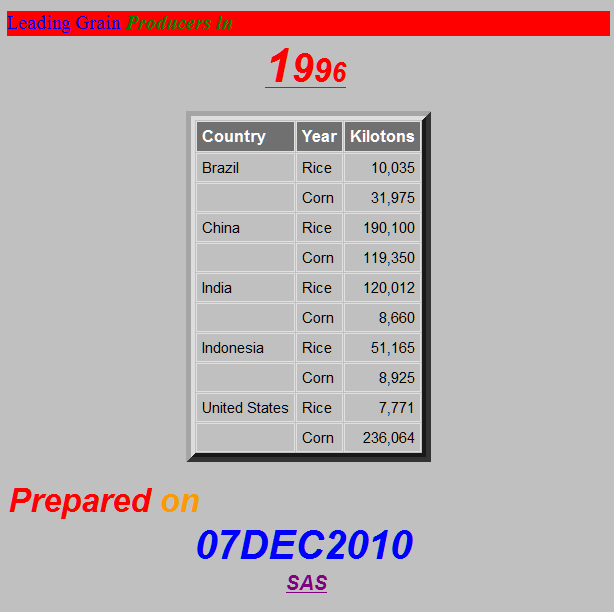TITLE Statement
| Valid in: | Anywhere |
| Category: | Output Control |
| See: | TITLE Statement under Windows, UNIX, or z/OS |
Syntax
Arguments
- n
-
specifies the relative line that contains the title line.Range:1 - 10Tips:The title line with the highest number appears on the bottom line. If you omit n, SAS assumes a value of 1. Therefore, you can specify TITLE or TITLE1 for the first title line.
You can create titles that contain blank lines between the lines of text. For example, if you specify text with a TITLE statement and a TITLE3 statement, there will be a blank line between the two lines of text.
- ods-format-options
-
specifies formatting options for the ODS HTML, RTF, and PRINTER destinations.
- FONT=font-face
-
specifies the font to use. If you supply multiple fonts, then the destination device uses the first one that is installed on your system.Alias:FODS destination:HTML, RTF, PRINTER
- HEIGHT=dimension | size
-
specifies size of the font for titles.
- dimension
-
is a nonnegative number.
cm Centimeters em Standard typesetting measurement unit for width ex Standard typesetting measurement unit for height in Inches mm Millimeters pt A printer’s point Restriction:If you specify dimension, then specify a unit of measure. Without a unit of measure, the number becomes a relative size.
Alias:HODS destination:HTML, RTF, PRINTER
- LINK='url'
-
specifies a hyperlink.ODS destination:HTML, RTF, PRINTERTip:The visual properties for LINK= always come from the current style.
- UNDERLIN= 0 | 1 | 2 | 3
-
specifies whether the subsequent text is underlined. 0 indicates no underlining. 1, 2, and 3 indicates underlining.Alias:UODS destination:HTML, RTF, PRINTERTip:ODS generates the same type of underline for values 1, 2, and 3. However,
SAS/GRAPH uses values 1, 2, and 3 to generate increasingly thicker underlines.
Note:The defaults for how ODS renders the TITLE statement come from style elements relating to system titles in the current style. The TITLE statement syntax with ods-format-options is a way to override the settings provided by the current style. The current style varies according to the ODS destination. For more information about how to determine the current style, see Understanding Styles, Style Elements, and Style Attributes in SAS Output Delivery System: User's Guide. Also see Concepts: Styles and the TEMPLATE Procedure in SAS Output Delivery System: User's Guide.Tips:You can specify these options by letter, word, or words by preceding each letter or word of the text by the option.For example, this code will make the title “Red, White, and Blue” appear in different colors.
title color=red "Red," color=white "White, and" color=blue "Blue";
- 'text' | “text”
-
specifies text that is enclosed in single or double quotation marks.You can customize titles by inserting BY variable values (#BYVALn), BY variable names (#BYVARn), or BY lines (#BYLINE) in titles that are specified in PROC steps. Embed the items in the specified title text string at the position where you want the substitution text to appear.
- #BYVALn | #BYVAL(variable-name)
-
substitutes the current value of the specified BY variable for #BYVAL in the text string and displays the value in the title.
- #BYVARn | #BYVAR(variable-name)
-
substitutes the name of the BY variable or label that is associated with the variable (whatever the BY line would normally display) for #BYVAR in the text string and displays the name or label in the title.
- #BYLINE
-
substitutes the entire BY line without leading or trailing blanks for #BYLINE in the text string and displays the BY line in the title.Tip:#BYLINE produces output that contains a BY line at the top of the page unless you suppress it by using NOBYLINE in an OPTIONS statement.See:For more information about NOBYLINE, see the BYLINE System Option in SAS System Options: Reference.
Tips:For compatibility with previous releases, SAS accepts some text without quotation marks. When writing new programs or updating existing programs, always enclose text in quotation marks.If you use single quotation marks ('') or double quotation marks (””) together (with no space in between them) as the string of text, SAS will output a single quotation mark ( ') or double quotation marks (””), respectively.
If you use an automatic macro variable in the title text, you must enclose the title text in double quotation marks. The SAS macro facility will resolve the macro variable only if the text is in double quotation marks.
See:For more information about including quotation marks as part of the title, see Expressions in SAS Language Reference: Concepts.
Details
Examples
Example 2: Customizing Titles by Using BY Variable Values
Example 3: Customizing Titles and Footnotes by Using the Output Delivery System
/*********************************************
*The following program creates the data set *
*grain_production and the $cntry format. *
*********************************************/
data grain_production;
length Country $ 3 Type $ 5;
input Year country $ type $ Kilotons;
datalines;
1995 BRZ Wheat 1516
1995 BRZ Rice 11236
1995 BRZ Corn 36276
1995 CHN Wheat 102207
1995 CHN Rice 185226
1995 CHN Corn 112331
1995 IND Wheat 63007
1995 IND Rice 122372
1995 IND Corn 9800
1995 INS Wheat .
1995 INS Rice 49860
1995 INS Corn 8223
1995 USA Wheat 59494
1995 USA Rice 7888
1995 USA Corn 187300
2010 BRZ Wheat 3302
2010 BRZ Rice 10035
2010 BRZ Corn 31975
2010 CHN Wheat 109000
2010 CHN Rice 190100
2010 CHN Corn 119350
2010 IND Wheat 62620
2010 IND Rice 120012
2010 IND Corn 8660
2010 INS Wheat .
2010 INS Rice 51165
2010 INS Corn 8925
2010 USA Wheat 62099
2010 USA Rice 7771
2010 USA Corn 236064
;
run;
proc format;
value $cntry 'BRZ'='Brazil'
'CHN'='China'
'IND'='India'
'INS'='Indonesia'
'USA'='United States';
run;/*****************************************
*This PROC TEMPLATE step creates the *
*table definition TABLE1 that is used *
*in the DATA step. *
*****************************************/
proc template;
define table table1;
mvar sysdate9;
dynamic colhd;
classlevels=on;
define column char_var;
generic=on;
blank_dups=on;
header=colhd;
style=cellcontents;
end;
define column num_var;
generic=on;
header=colhd;
style=cellcontents;
end;
define footer table_footer;
end;
end;
run;/***********************************************************************
*The ODS HTML statement creates HTML output created with *
*the style defintion D3D. *
* *
*The TITLE statement specifies the text for the first title *
*and the attributes that ODS uses to modify it. *
*The J= style attribute left-justifies the title. *
*The COLOR= style attributes change the color of the title text *
*"Leading Grain" to blue and "Producers in" to green. *
* *
*The TITLE2 statement specifies the text for the second title *
*and the attributes that ODS uses to modify it. *
*The J= style attribute center justifies the title. *
*The COLOR= attribute changes the color of the title text "2010" *
*to red. *
* The HEIGHT= attributes change the size of each *
*individual number in "2010". *
* *
*The FOOTNOTE statement specifies the text for the first footnote *
*and the attributes that ODS uses to modify it. *
*The J=left style attribute left-justifies the footnote. *
*The HEIGHT=20 style attribute changes the font size to 20pt. *
*The COLOR= style attributes change the color of the footnote text *
*"Prepared" to red and "on" to green. *
* *
*The FOOTNOTE2 statement specifies the text for the second footnote *
*and the attributes that ODS uses to modify it. *
*The J= style attribute centers the footnote. *
*The COLOR= attribute changes the color of the date *
*to blue, *
*The HEIGHT= attribute changes the font size *
*of the date specified by the sysdate9 macro. *
***********************************************************************/
ods html body='newstyle-body.htm'
style=d3d;
title j=left
font= 'Times New Roman' color=blue bcolor=red "Leading Grain "
c=green bold italic "Producers in";
title2 j=center color=red underlin=1
height=28pt "2"
height=24pt "0"
height=20pt "1"
height=16pt "0";
footnote j=left height=20pt
color=red "Prepared "
c='#FF9900' "on";
footnote2 j=center color=blue
height=24pt "&sysdate9";
footnote3 link='http://support.sas.com' "SAS";
/***********************************************************
*This step uses the DATA step and ODS to produce *
*an HTML report. It uses the default table definition *
*(template) for the DATA step and writes an output object *
*to the HTML destination. *
***********************************************************/
data _null_;
set grain_production;
where type in ('Rice', 'Corn') and year=1996;
file print ods=(
template='table1'
columns=(
char_var=country(generic=on format=$cntry.
dynamic=(colhd='Country'))
char_var=type(generic dynamic=(colhd='Year'))
num_var=kilotons(generic=on format=comma12.
dynamic=(colhd='Kilotons'))
)
);
put _ods_;
run;