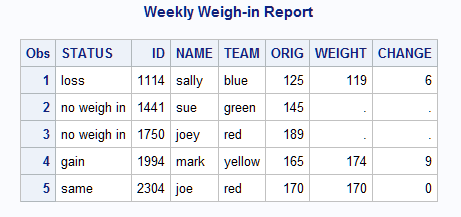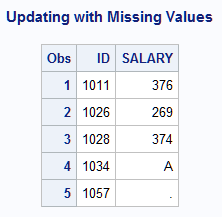UPDATE Statement
Updates a master file by applying transactions.
| Valid in: | DATA step |
| Category: | File-handling |
| Type: | Executable |
Syntax
Arguments
- master-data-set
-
specifies the SAS data set used as the master file.Range:The name can be a one-level name (for example, FITNESS), a two-level name (for example, IN.FITNESS), or one of the special SAS data set names.Tip:Instead of using a data set name, you can specify the physical pathname to the file, using syntax that your operating system understands. The pathname must be enclosed in single or double quotation marks.See:Rules for Words and Names in the SAS Language in SAS Language Reference: Concepts
- (data-set-options)
-
specifies actions SAS is to take when it reads variables into the DATA step for processing.Requirement:Data-set-options must appear within parentheses and follow a SAS data set name.Tip:Dropping, keeping, and renaming variables is often useful when you update a data set. Renaming like-named variables prevents the second value that is read from over-writing the first one. By renaming one variable, you make the values of both of them available for processing, such as comparing.See: A list of data set options to use with input data sets in SAS Data Set Options: ReferenceExample:Updating by Renaming Variables
- transaction-data-set
-
specifies the SAS data set that contains the changes to be applied to the master data set.Range:The name can be a one-level name (for example, HEALTH), a two-level name (for example, IN.HEALTH), or one of the special SAS data set names.Tip:Instead of using a data set name, you can specify the physical pathname to the file, using syntax that your operating system understands. The pathname must be enclosed in single or double quotation marks.
- END=variable
-
creates and names a temporary variable that contains an end-of-file indicator. This variable is initialized to 0 and is set to 1 when UPDATE processes the last observation. This variable is not added to any data set.
- UPDATEMODE=MISSINGCHECK
- UPDATEMODE=NOMISSINGCHECK
-
specifies whether missing variable values in a transaction data set are to be allowed to replace existing variable values in a master data set.
- MISSINGCHECK
-
prevents missing variable values in a transaction data set from replacing values in a master data set.
- NOMISSINGCHECK
-
allows missing variable values in a transaction data set to replace values in a master data set.
Default:MISSINGCHECKTip:Special missing values, however, are the exception and will replace values in the master data set even when MISSINGCHECK (the default) is in effect.
Details
Requirements
-
Each observation in the master data set should have a unique value of the BY variable or BY variables. If there are multiple values for the BY variable, only the first observation with that value is updated. The transaction data set can contain more than one observation with the same BY value. (Multiple transaction observations are all applied to the master observation before it is written to the output file.)
For more
information, see How to Prepare Your Data Sets in SAS Language Reference: Concepts.
Transaction Data Sets
Usually, the master
data set and the transaction data set contain the same variables.
However, to reduce processing time, you can create a transaction
data set that contains only those variables that are being updated.
The transaction data set can also contain new variables to be added
to the output data set.
The output data set
contains one observation for each observation in the master data set.
If any transaction observations do not match master observations,
they become new observations in the output data set. Observations
that are not to be updated can be omitted from the transaction data
set.
See Reading, Combining, and Modifying SAS Data Sets in SAS Language Reference: Concepts.
Missing Values
By default the UPDATEMODE=MISSINGCHECK
option is in effect, so missing values in the transaction data set
do not replace existing values
in the master data set. Therefore, if you want to update some but
not all variables and if the variables that you want to update differ
from one observation to the next, set to missing those variables that
are not changing. If you want missing values in the transaction data
set to replace existing values in the master data set, use UPDATEMODE=NOMISSINGCHECK.
Even when UPDATEMODE=MISSINGCHECK
is in effect, you can replace existing values with missing values
by using special missing value characters in the transaction data
set. To create the transaction data set, use the MISSING statement
in the DATA step. If you define one of the special missing values
A through Z for
the transaction data set, SAS updates numeric variables in the master
data set to that value.
If you want the resulting
value in the master data set to be a regular missing value, use a
single underscore (_) to represent missing values in the transaction
data set. The resulting value in the master data set will be a period
(.) for missing numeric values and a blank for missing character values.
For more
information about defining and using special missing value characters,
see the MISSING Statement.
Comparisons
-
MERGE automatically replaces existing values in the first data set with missing values in the second data set. UPDATE, however, does not do so by default. To cause UPDATE to overwrite existing values in the master data set with missing ones in the transaction data set, you must use UPDATEMODE=NOMISSINGCHECK.
Examples
Example 2: Updating by Renaming Variables
This example shows renaming
a variable in the FITNESS data set so that it will not overwrite the
value of the same variable in the program data vector. Also, the WEIGHT
variable is renamed in each data set and a new WEIGHT variable is
calculated. The master data set and the transaction data set are listed
before the code that performs the update:
Master Data Set
HEALTH
OBS ID NAME TEAM WEIGHT
1 1114 sally blue 125
2 1441 sue green 145
3 1750 joey red 189
4 1994 mark yellow 165
5 2304 joe red 170Transaction Data Set
FITNESS
OBS ID NAME TEAM WEIGHT
1 1114 sally blue 119
2 1994 mark yellow 174
3 2304 joe red 170
/*****************************************/ data health; input ID NAME $ TEAM $ WEIGHT; length team $ 6; cards; 1114 sally blue 125 1441 sue green 145 1750 joey red 189 1994 mark yellow 165 2304 joe red 170 ; data fitness; input ID NAME $ TEAM $ WEIGHT; length team $ 6; cards; 1114 sally blue 119 1994 mark yellow 174 2304 joe red 170 ;
/* Sort both data sets by ID */
proc sort data=health;
by id;
run;
proc sort data=fitness;
by id;
run;
/* Update Master with Transaction */
data health2;
length STATUS $11;
update health(rename=(weight=ORIG) in=a)
fitness(drop=name team in=b);
by id ;
if a and b then
do;
CHANGE=abs(orig - weight);
if weight<orig then status='loss';
else if weight>orig then status='gain';
else status='same';
end;
else status='no weigh in';
run;
proc print data=health2;
title 'Weekly Weigh-in Report';
run;Example 3: Updating with Missing Values
This example illustrates
the DATA steps used to create a master data set PAYROLL and a transaction
data set INCREASE that contains regular and special missing values.
Note the following after the update is made:
/* Create the Master Data Set */ data payroll; input ID SALARY; datalines; 1011 245 1026 269 1028 374 1034 333 1057 582 ; /* Create the Transaction Data Set */ data increase; input ID SALARY; missing A _; datalines; 1011 376 1026 . 1028 374 1034 A 1057 _ ; /* Update Master with Transaction */ data newpay; update payroll increase; by id; run; proc print data=newpay; title 'Updating with Missing Values'; run;
See Also
Reading, Combining, and Modifying SAS Data Sets in SAS Language Reference: Concepts
Definition of Data Set Options in SAS Data Set Options: Reference
System Options:
MISSING= System Option in SAS System Options: Reference