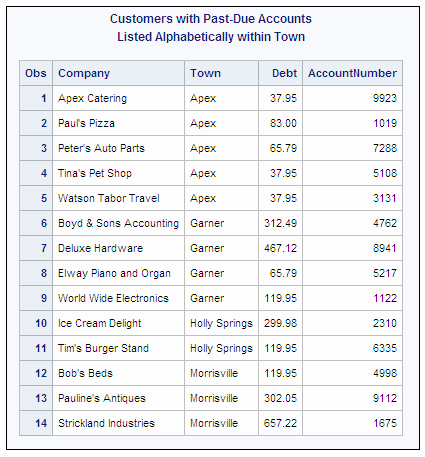SORT Procedure
Example 1: Sorting by the Values of Multiple Variables
| Features: |
PROC SORT statement option: : OUT= BY statement |
| Other features: |
PROC PRINT |
Program
data account;
input Company $ 1-22 Debt 25-30 AccountNumber 33-36
Town $ 39-51;
datalines;
Paul's Pizza 83.00 1019 Apex
World Wide Electronics 119.95 1122 Garner
Strickland Industries 657.22 1675 Morrisville
Ice Cream Delight 299.98 2310 Holly Springs
Watson Tabor Travel 37.95 3131 Apex
Boyd & Sons Accounting 312.49 4762 Garner
Bob's Beds 119.95 4998 Morrisville
Tina's Pet Shop 37.95 5108 Apex
Elway Piano and Organ 65.79 5217 Garner
Tim's Burger Stand 119.95 6335 Holly Springs
Peter's Auto Parts 65.79 7288 Apex
Deluxe Hardware 467.12 8941 Garner
Pauline's Antiques 302.05 9112 Morrisville
Apex Catering 37.95 9923 Apex
;
proc sort data=account out=bytown;
by town company; run;
proc print data=bytown;
var company town debt accountnumber;
title 'Customers with Past-Due Accounts'; title2 'Listed Alphabetically within Town'; run;
Program Description
Create the input data set ACCOUNT. ACCOUNT contains the name of each business that
owes money, the amount of money that it owes on its account, the account
number, and the town where the business is located.
data account;
input Company $ 1-22 Debt 25-30 AccountNumber 33-36
Town $ 39-51;
datalines;
Paul's Pizza 83.00 1019 Apex
World Wide Electronics 119.95 1122 Garner
Strickland Industries 657.22 1675 Morrisville
Ice Cream Delight 299.98 2310 Holly Springs
Watson Tabor Travel 37.95 3131 Apex
Boyd & Sons Accounting 312.49 4762 Garner
Bob's Beds 119.95 4998 Morrisville
Tina's Pet Shop 37.95 5108 Apex
Elway Piano and Organ 65.79 5217 Garner
Tim's Burger Stand 119.95 6335 Holly Springs
Peter's Auto Parts 65.79 7288 Apex
Deluxe Hardware 467.12 8941 Garner
Pauline's Antiques 302.05 9112 Morrisville
Apex Catering 37.95 9923 Apex
;Sort by two variables. The
BY statement specifies that the observations should be first ordered
alphabetically by town and then by company.