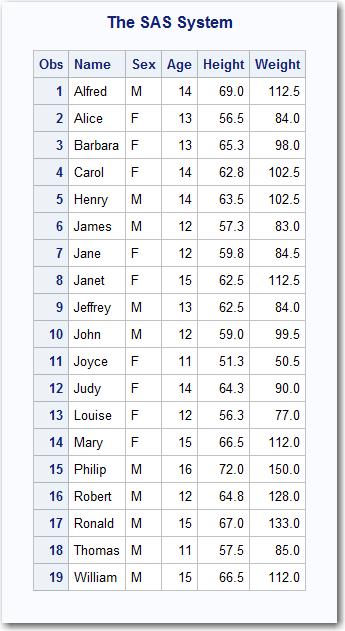EXPORT Procedure
Example 1: Exporting to a Delimited External Data Source
| Features: |
|
Details
The SAS Log
The SAS log displays
this information about the successful export, including the generated
SAS DATA step.
1 proc export data=sashelp.class outfile="c:\myfiles\class" dbms=dlm; 1 ! delimiter='&'; run; 2 /********************************************************************** 3 * PRODUCT: SAS 4 * VERSION: 9.3 5 * CREATOR: External File Interface 6 * DATE: 31JAN11 7 * DESC: Generated SAS Datastep Code 8 * TEMPLATE SOURCE: (None Specified.) 9 ***********************************************************************/ 10 data _null_; 11 %let _EFIERR_ = 0; /* set the ERROR detection macro variable */ 12 %let _EFIREC_ = 0; /* clear export record count macro variable */ 13 file 'c:\myfiles\class' delimiter='&' DSD DROPOVER lrecl=32767; 14 if _n_ = 1 then /* write column names or labels */ 15 do; 16 put 17 "Name" 18 '&' 19 "Sex" 20 '&' 21 "Age" 22 '&' 23 "Height" 24 '&' 25 "Weight" 26 ; 27 end; 28 set SASHELP.CLASS end=EFIEOD; 29 format Name $8. ; 30 format Sex $1. ; 31 format Age best12. ; 32 format Height best12. ; 33 format Weight best12. ; 34 do; 35 EFIOUT + 1; 36 put Name $ @; 37 put Sex $ @; 38 put Age @; 39 put Height @; 40 put Weight ; 41 ; 42 end; 43 if _ERROR_ then call symputx('_EFIERR_',1); /* set ERROR detection macro variable */ 44 if EFIEOD then call symputx('_EFIREC_',EFIOUT); 45 run; NOTE: The file 'c:\myfiles\class' is: Filename=c:\myfiles\class, RECFM=V,LRECL=32767,File Size (bytes)=0, Last Modified=31Jan2011:09:37:14, Create Time=31Jan2011:09:37:14 NOTE: 20 records were written to the file 'c:\myfiles\class'. The minimum record length was 17. The maximum record length was 26. NOTE: There were 19 observations read from the data set SASHELP.CLASS. NOTE: DATA statement used (Total process time): real time 0.91 seconds cpu time 0.04 seconds 19 records created in c:\myfiles\class from SASHELP.CLASS. NOTE: "c:\myfiles\class" file was successfully created. NOTE: PROCEDURE EXPORT used (Total process time): real time 9.07 seconds cpu time 0.15 seconds
Output
External File
Name&Sex&Age&Height&Weight
Alfred&M&14&69&112.5
Alice&F&13&56.5&84
Barbara&F&13&65.3&98
Carol&F&14&62.8&102.5
Henry&M&14&63.5&102.5
James&M&12&57.3&83
Jane&F&12&59.8&84.5
Janet&F&15&62.5&112.5
Jeffrey&M&13&62.5&84
John&M&12&59&99.5
Joyce&F&11&51.3&50.5
Judy&F&14&64.3&90
Louise&F&12&56.3&77
Mary&F&15&66.5&112
Philip&M&16&72&150
Robert&M&12&64.8&128
Ronald&M&15&67&133
Thomas&M&11&57.5&85
William&M&15&66.5&112