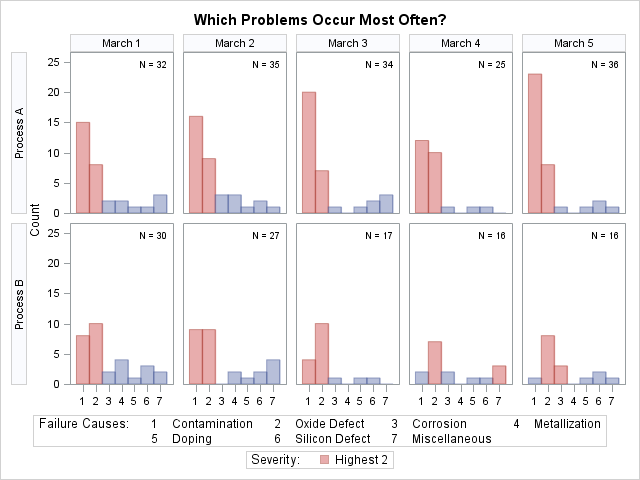The PARETO Procedure
- Overview
-
Getting Started

-
Syntax

-
Details

-
Examples
 Creating Before-and-After Pareto ChartsCreating Two-Way Comparative Pareto ChartsHighlighting the Vital FewHighlighting Combinations of CategoriesHighlighting Combinations of CellsOrdering Rows and Columns in a Comparative Pareto ChartMerging Columns in a Comparative Pareto ChartCreating Weighted Pareto ChartsCreating Alternative Pareto ChartsCustomizing Inset Labels and Formatting ValuesSpecifying Inset Headers and PositionsManaging a Large Number of Categories
Creating Before-and-After Pareto ChartsCreating Two-Way Comparative Pareto ChartsHighlighting the Vital FewHighlighting Combinations of CategoriesHighlighting Combinations of CellsOrdering Rows and Columns in a Comparative Pareto ChartMerging Columns in a Comparative Pareto ChartCreating Weighted Pareto ChartsCreating Alternative Pareto ChartsCustomizing Inset Labels and Formatting ValuesSpecifying Inset Headers and PositionsManaging a Large Number of Categories - References
Note: See Highlighting the “Vital Few” in the SAS/QC Sample Library.
This example is a continuation of Example 15.2.
In some applications you might want to use colors and patterns to highlight the bars that correspond to the most frequently occurring categories, which are referred to as the “vital few.”
The following statements highlight the two most frequently occurring categories in each cell of the comparative Pareto chart shown in Output 15.2.4:
title 'Which Problems Occur Most Often?';
proc pareto data=Failure4;
vbar Cause / class = ( Process Day )
freq = Counts
nrows = 2
ncols = 5
last = 'Miscellaneous'
scale = count
chigh(2)
hlleglabel = 'Severity:'
catleglabel = 'Failure Causes:'
odstitle = title
nocatlabel
nocurve
nlegend;
run;
Specifying CHIGH(2) causes the two highest bars in each cell to be filled with a contrasting color from the ODS style. The new chart is displayed
in Output 15.3.1. In all but two of the cells, the two vital problems are Contamination and Oxide Defect.
You can also highlight the “trivial many” categories (also referred to as the “useful many”) with the CLOW(m) option. You can use these options in conjunction with the CHIGH(n) and BARS= options. For more information, see the entries for these options in the Dictionary of HBAR and VBAR Statement Options.