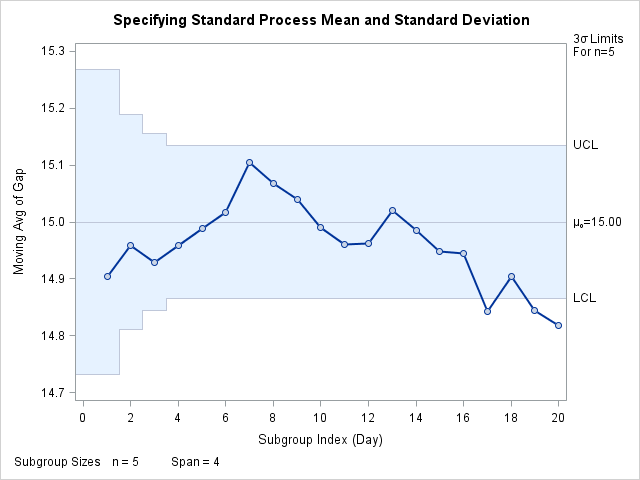MACHART Statement: MACONTROL Procedure
Note: See Standard Values for Moving Average Charts in the SAS/QC Sample Library.
By default, the MACHART statement estimates the process mean (![]() ) and standard deviation (
) and standard deviation (![]() ) from the data. This is illustrated in Getting Started: MACHART Statement. However, there are applications in which standard values (
) from the data. This is illustrated in Getting Started: MACHART Statement. However, there are applications in which standard values (![]() and
and ![]() ) are available based, for instance, on previous experience or extensive sampling. You can specify these values with the MU0=
and SIGMA0= options.
) are available based, for instance, on previous experience or extensive sampling. You can specify these values with the MU0=
and SIGMA0= options.
For example, suppose it is known that the metal clip manufacturing process (introduced in Creating Moving Average Charts from Raw Data) has a mean of 15 and standard deviation of 0.2. The following statements specify these standard values:
ods graphics on;
title 'Specifying Standard Process Mean and Standard Deviation';
proc macontrol data=Clips1;
machart Gap*Day /
odstitle = title
mu0 = 15
sigma0 = 0.2
span = 4
xsymbol = mu0
markers;
run;
The XSYMBOL= option specifies the label for the central line. The resulting chart is shown in Output 9.6.1.
The central line and control limits are determined using ![]() and
and ![]() (see the equations in Table 9.9). Output 9.6.1 indicates that the process is out-of-control since the moving averages for
(see the equations in Table 9.9). Output 9.6.1 indicates that the process is out-of-control since the moving averages for Day=17, Day=19, and Day=20 lie below the lower control limit.
You can also specify ![]() and
and ![]() with the variables
with the variables _MEAN_ and _STDDEV_ in a LIMITS= data set, as illustrated by the following statements:
data cliplim;
length _var_ _subgrp_ _type_ $8;
_var_ = 'Gap';
_subgrp_ = 'Day';
_type_ = 'STANDARD';
_limitn_ = 5;
_mean_ = 15;
_stddev_ = 0.2;
_span_ = 4;
run;
proc macontrol data=Clips1 limits=Cliplim;
machart Gap*Day / xsymbol=mu0
odstitle = title
markers;
run;
The variable _SPAN_ is required, and its value provides the number of terms in the moving average. The variables _VAR_ and _SUBGRP_ are also required, and their values must match the process and subgroup-variable, respectively, specified in the MACHART statement. The bookkeeping variable _TYPE_ is not required, but it is recommended to indicate that the variables _MEAN_ and _STDDEV_ provide standard values rather than estimated values.
The resulting chart (not shown here) is identical to the one shown in Output 9.6.1.