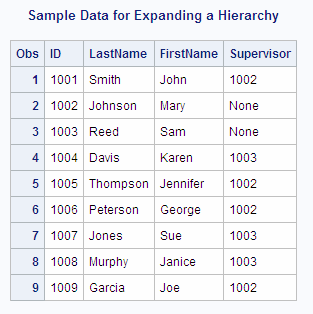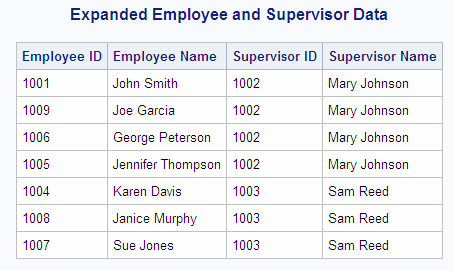Expanding Hierarchical Data in a Table
Background Information
Solution
proc sql;
title 'Expanded Employee and Supervisor Data';
select A.ID label="Employee ID",
trim(A.FirstName)||' '||A.LastName label="Employee Name",
B.ID label="Supervisor ID",
trim(B.FirstName)||' '||B.LastName label="Supervisor Name"
from Employees A, Employees B
where A.Supervisor=B.ID and A.Supervisor is not missing;How It Works
This solution uses a
self-join (reflexive join) to match employees and their supervisors.
The SELECT clause assigns aliases of A and B to two instances of the
same table and retrieves data from each instance. From instance A,
the SELECT clause performs the following:
From instance B, the
SELECT clause performs the following:
In both concatenations, the SELECT clause uses the
TRIM function to remove trailing spaces from the data in the FirstName
column, and then concatenates the data with a single space and the
data in the LastName column to produce a single character value for
each full name.
trim(A.FirstName)||' '||A.LastName label="Employee Name"
When PROC SQL applies
the WHERE clause, the two table instances are joined. The WHERE clause
conditions restrict the output to only those rows in table A that
have a supervisor ID that matches an employee ID in table B. This
operation provides a supervisor ID and full name for each employee
in the original table, except for those who do not have a supervisor.
where A.Supervisor=B.ID and A.Supervisor is not missing;
Note: Although there are no missing
values in the Employees table, you should check for and exclude missing
values from your results to avoid unexpected results. For example,
if there were an employee with a blank supervisor ID number and an
employee with a blank ID, then they would produce an erroneous match
in the results.
Copyright © SAS Institute Inc. All rights reserved.