Default Plots for Simple Linear Regression with PROC REG
This example is based on the section Getting Started: REG Procedure of Chapter 79: The REG Procedure. The Class data set used in this example is available in the Sashelp library. The following statements use PROC REG to fit a simple linear regression model in which Weight is the response variable and Height is the independent variable:
ods graphics on; proc reg data=sashelp.class; model Weight = Height; run; quit;
The ODS GRAPHICS ON statement requests ODS Graphics in addition to the usual tabular output. The statement ODS GRAPHICS OFF is not used here, but it can be specified to disable ODS Graphics.
The graphical output consists of a fit diagnostics panel, a residual plot, and a fit plot. These plots are integrated with the tabular output and are shown in Figure 21.1, Figure 21.2, and Figure 21.3, respectively. The results are displayed in the HTMLBLUE style.
Figure 21.1: Fit Diagnostics Panel
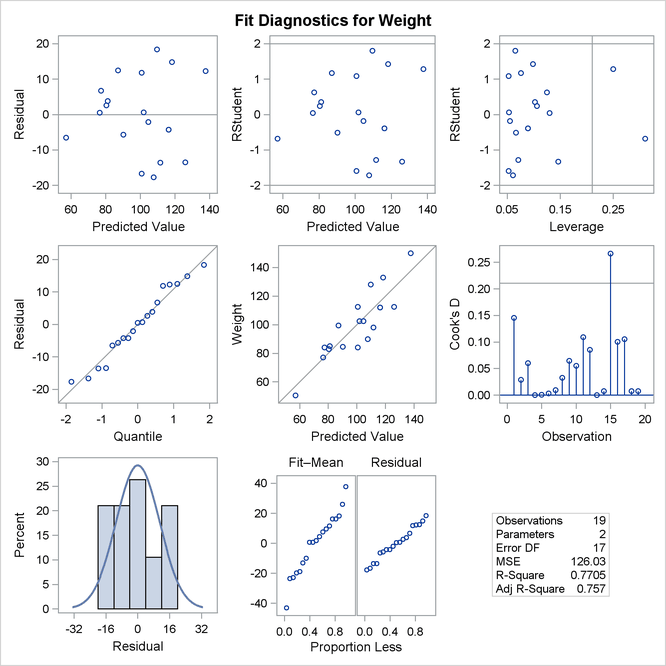
Figure 21.2: Residual Plot
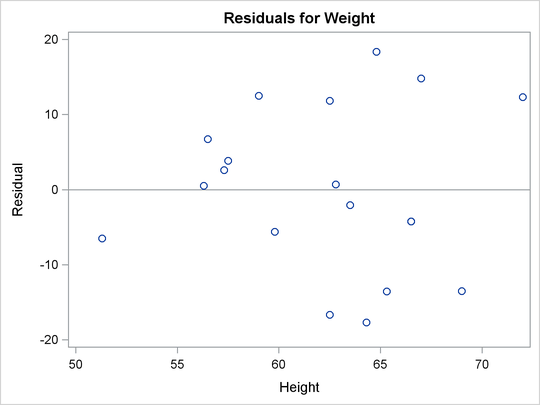
Figure 21.3: Fit Plot
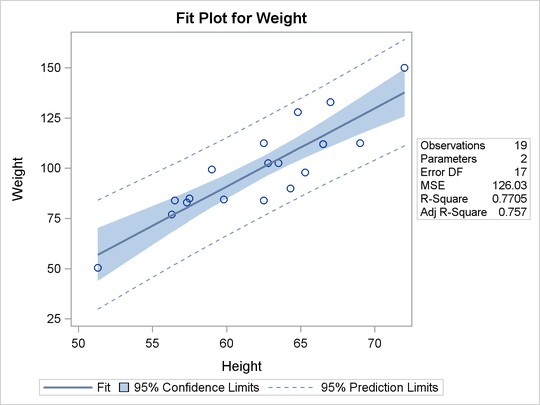
ODS styles control the colors and general appearance of all graphs and tables, and the SAS System provides several styles that are recommended for use with statistical graphics. The default style that you see when you run SAS depends on the ODS destination, system options, and SAS registry settings. For more information about styles, see the section Graph Styles and the section Styles.