The SGSCATTER Procedure
You can use the SGSCATTER procedure to produce scatter plot matrices. The following step creates a scatter plot matrix from
all of the numeric variables in the Class data set (available in the Sashelp library) and produces Figure 21.62:
proc sgscatter data=sashelp.class; matrix _numeric_ / diagonal=(kernel histogram); run;
The diagonal cells of Figure 21.62 contain a histogram and a kernel density fit. The off-diagonal cells contain all pairs of scatter plots.
Figure 21.62: Scatter Plot Matrix with PROC SGSCATTER
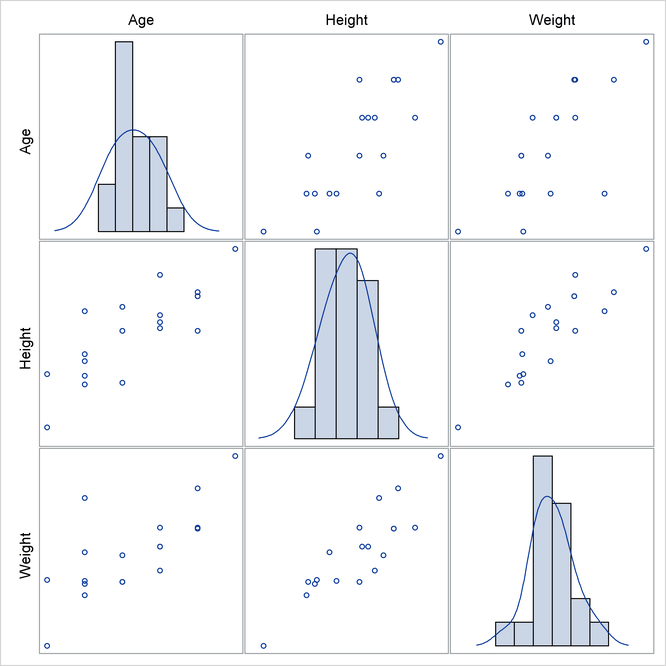
The MATRIX statement creates a symmetric ![]() scatter plot matrix. Other statements are also available. The PLOT statement creates a panel that contains one or more individual
scatter plots. The COMPARE statement creates a rectangular
scatter plot matrix. Other statements are also available. The PLOT statement creates a panel that contains one or more individual
scatter plots. The COMPARE statement creates a rectangular ![]() scatter plot matrix. Linear and nonlinear fits can be added, and many graphical features can be requested with options.
scatter plot matrix. Linear and nonlinear fits can be added, and many graphical features can be requested with options.