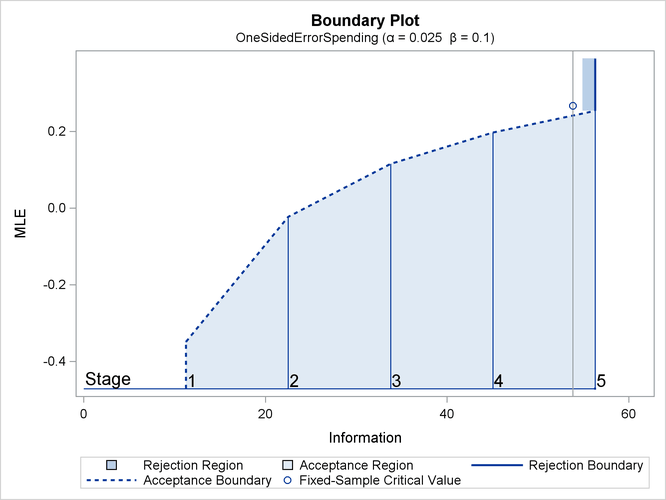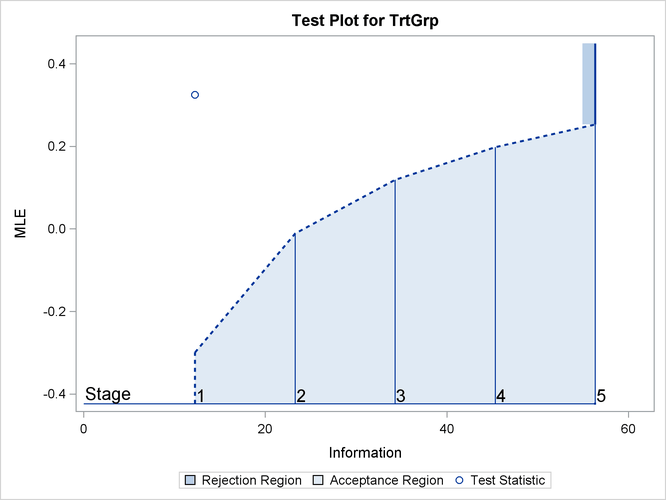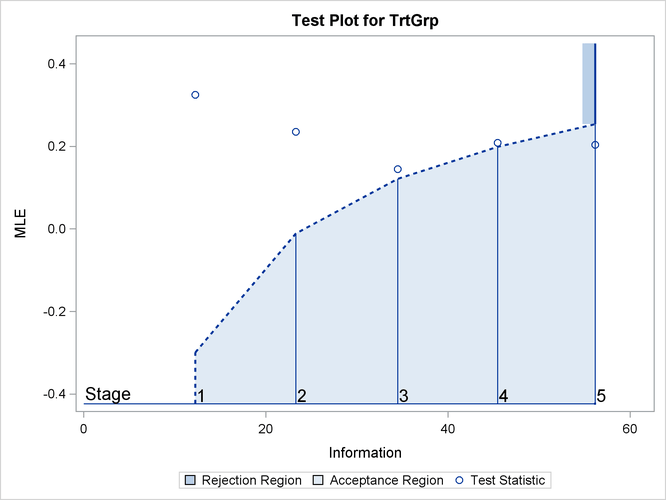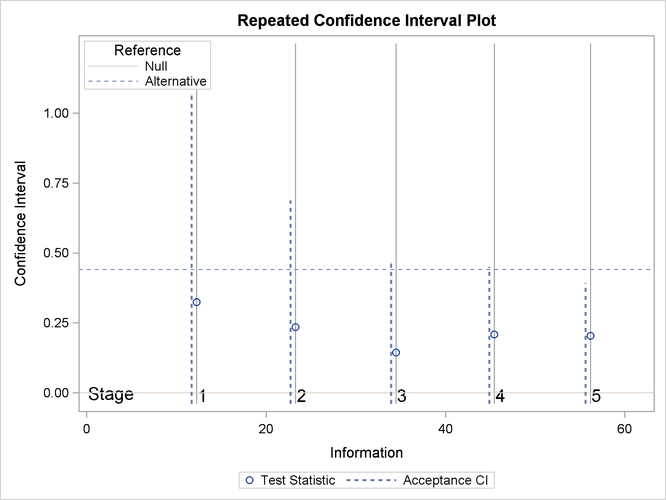The SEQTEST Procedure
-
Overview

- Getting Started
-
Syntax

-
Details
 Input Data SetsBoundary VariablesInformation Level Adjustments at Future StagesBoundary Adjustments for Information LevelsBoundary Adjustments for Minimum Error SpendingBoundary Adjustments for Overlapping Lower and Upper beta BoundariesStochastic CurtailmentRepeated Confidence IntervalsAnalysis after a Sequential TestAvailable Sample Space Orderings in a Sequential TestApplicable Tests and Sample Size ComputationTable OutputODS Table NamesGraphics OutputODS Graphics
Input Data SetsBoundary VariablesInformation Level Adjustments at Future StagesBoundary Adjustments for Information LevelsBoundary Adjustments for Minimum Error SpendingBoundary Adjustments for Overlapping Lower and Upper beta BoundariesStochastic CurtailmentRepeated Confidence IntervalsAnalysis after a Sequential TestAvailable Sample Space Orderings in a Sequential TestApplicable Tests and Sample Size ComputationTable OutputODS Table NamesGraphics OutputODS Graphics -
Examples
 Testing the Difference between Two ProportionsTesting an Effect in a Regression ModelTesting an Effect with Early Stopping to Accept H0Testing a Binomial ProportionComparing Two Proportions with a Log Odds Ratio TestComparing Two Survival Distributions with a Log-Rank TestTesting an Effect in a Proportional Hazards Regression ModelTesting an Effect in a Logistic Regression ModelConducting a Trial with a Nonbinding Acceptance Boundary
Testing the Difference between Two ProportionsTesting an Effect in a Regression ModelTesting an Effect with Early Stopping to Accept H0Testing a Binomial ProportionComparing Two Proportions with a Log Odds Ratio TestComparing Two Survival Distributions with a Log-Rank TestTesting an Effect in a Proportional Hazards Regression ModelTesting an Effect in a Logistic Regression ModelConducting a Trial with a Nonbinding Acceptance Boundary - References
This example compares two binomial proportions by using a log odds ratio statistic in a five-stage group sequential test. A clinic is studying the effect of vitamin C supplements in treating flu symptoms. The study consists of patients in the clinic who exhibit the first sign of flu symptoms within the last 24 hours. These patients are randomly assigned to either the control group (which receives placebo pills) or the treatment group (which receives large doses of vitamin C supplements). At the end of a five-day period, the flu symptoms of each patient are recorded.
Suppose that you know from past experience that flu symptoms disappear in five days for 60% of patients who experience flu
symptoms. The clinic would like to detect a 70% symptom disappearance with a high probability. A test that compares the proportions
directly specifies the null hypothesis ![]() with a one-sided alternative
with a one-sided alternative ![]() and a power of 0.90 at
and a power of 0.90 at ![]() , where
, where ![]() and
and ![]() are the proportions of symptom disappearance in the treatment group and control group, respectively. An alternative trial
tests an equivalent hypothesis by using the log odds ratio statistics:
are the proportions of symptom disappearance in the treatment group and control group, respectively. An alternative trial
tests an equivalent hypothesis by using the log odds ratio statistics:
Then the null hypothesis is ![]() and the alternative hypothesis is
and the alternative hypothesis is
The following statements invoke the SEQDESIGN procedure and request a five-stage group sequential design by using an error
spending function method for normally distributed statistics. The design uses a two-sided alternative hypothesis with early
stopping to reject the null hypothesis ![]() .
.
ods graphics on;
proc seqdesign altref=0.441833
boundaryscale=mle
;
OneSidedErrorSpending: design method=errfuncpow
nstages=5
alt=upper
stop=accept
alpha=0.025;
samplesize model=twosamplefreq( nullprop=0.6 test=logor);
ods output Boundary=Bnd_CSup;
run;
ods graphics off;
The ODS OUTPUT statement with the BOUNDARY=BND_CSUP option creates an output data set named BND_CSUP which contains the resulting boundary information for the subsequent sequential tests.
The "Design Information" table in Output 90.5.1 displays design specifications and derived statistics. With the specified alternative reference, the maximum information 56.30934 is derived.
Output 90.5.1: Design Information
| Design Information | |
|---|---|
| Statistic Distribution | Normal |
| Boundary Scale | MLE |
| Alternative Hypothesis | Upper |
| Early Stop | Accept Null |
| Method | Error Spending |
| Boundary Key | Both |
| Alternative Reference | 0.441833 |
| Number of Stages | 5 |
| Alpha | 0.025 |
| Beta | 0.1 |
| Power | 0.9 |
| Max Information (Percent of Fixed Sample) | 104.6166 |
| Max Information | 56.30934 |
| Null Ref ASN (Percent of Fixed Sample) | 57.21399 |
| Alt Ref ASN (Percent of Fixed Sample) | 102.1058 |
The "Boundary Information" table in Output 90.5.2 displays information level, alternative reference, and boundary values at each stage. With the specified BOUNDARYSCALE=MLE option, the procedure displays the output boundaries in terms of the MLE scale.
Output 90.5.2: Boundary Information
| Boundary Information (MLE Scale) Null Reference = 0 |
|||||
|---|---|---|---|---|---|
| _Stage_ | Alternative | Boundary Values | |||
| Information Level | Reference | Upper | |||
| Proportion | Actual | N | Upper | Beta | |
| 1 | 0.2000 | 11.26187 | 201.1048 | 0.44183 | -0.34844 |
| 2 | 0.4000 | 22.52374 | 402.2096 | 0.44183 | -0.02262 |
| 3 | 0.6000 | 33.7856 | 603.3144 | 0.44183 | 0.11527 |
| 4 | 0.8000 | 45.04747 | 804.4192 | 0.44183 | 0.19708 |
| 5 | 1.0000 | 56.30934 | 1005.524 | 0.44183 | 0.25345 |
With ODS Graphics enabled, a detailed boundary plot with the rejection and acceptance regions is displayed, as shown in Output 90.5.3.
With the SAMPLESIZE statement, the "Sample Size Summary" table in Output 90.5.4 displays the parameters for the sample size computation.
The "Sample Sizes" table in Output 90.5.5 displays the required sample sizes for the group sequential clinical trial.
Output 90.5.5: Required Sample Sizes
| Sample Sizes (N) Two-Sample Log Odds Ratio Test for Proportion Difference |
||||||||
|---|---|---|---|---|---|---|---|---|
| _Stage_ | Fractional N | Ceiling N | ||||||
| N | N(Grp 1) | N(Grp 2) | Information | N | N(Grp 1) | N(Grp 2) | Information | |
| 1 | 201.10 | 100.55 | 100.55 | 11.2619 | 202 | 101 | 101 | 11.3120 |
| 2 | 402.21 | 201.10 | 201.10 | 22.5237 | 404 | 202 | 202 | 22.6240 |
| 3 | 603.31 | 301.66 | 301.66 | 33.7856 | 604 | 302 | 302 | 33.8240 |
| 4 | 804.42 | 402.21 | 402.21 | 45.0475 | 806 | 403 | 403 | 45.1360 |
| 5 | 1005.52 | 502.76 | 502.76 | 56.3093 | 1006 | 503 | 503 | 56.3360 |
Thus, 101 new patients are needed in each group at stages 1, 2, and 4, and 100 new patients are needed in each group at stages
3 and 5. Suppose that 101 patients are available in each group at stage 1. Output 90.5.6 lists the 10 observations in the data set count_1.
The TrtGrp variable is a grouping variable with the value Control for a patient in the placebo control group and the value C_Sup for a patient in the treatment group who receives vitamin C supplements. The Resp variable is an indicator variable with the value 1 for a patient without flu symptoms after five days and the value 0 for
a patient with flu symptoms after five days.
The following statements use the LOGISTIC procedure to compute the log odds ratio statistic and its associated standard error at stage 1:
proc logistic data=CSup_1 descending; class TrtGrp / param=ref; model Resp= TrtGrp; ods output ParameterEstimates=Parms_CSup1; run;
The DESCENDING option is used to reverse the order for the response levels, so the LOGISTIC procedure is modeling the probability
that Resp = 1.
The following statements create and display (in Output 90.5.7) the data set for the log odds ratio statistic and its associated standard error:
data Parms_CSup1; set Parms_CSup1; if Variable='TrtGrp' and ClassVal0='C_Sup'; _Scale_='MLE'; _Stage_= 1; keep _Scale_ _Stage_ Variable Estimate StdErr; run; proc print data=Parms_CSup1; title 'Statistics Computed at Stage 1'; run;
The following statements invoke the SEQTEST procedure to test for early stopping at stage 1:
ods graphics on;
proc seqtest Boundary=Bnd_CSup
Parms(Testvar=TrtGrp)=Parms_CSup1
infoadj=prop
errspendadj=errfuncpow
boundarykey=both
boundaryscale=mle
;
ods output test=Test_CSup1;
run;
ods graphics off;
The BOUNDARY= option specifies the input data set that provides the boundary information for the trial at stage 1, which was
generated in the SEQDESIGN procedure. The PARMS=PARMS_CSUP1 option specifies the input data set PARMS_CSUP1 that contains the test statistic and its associated standard error at stage 1, and the TESTVAR=TRTGRP option identifies the
test variable TRTGRP in the data set.
If the computed information level for stage 1 is not the same as the value provided in the BOUNDARY= data set, the INFOADJ=PROP
option (which is the default) proportionally adjusts the information levels at future interim stages from the levels provided
in the BOUNDARY= data set. The ERRSPENDADJ=ERRFUNCPOW option adjusts the boundaries with the updated error spending values
generated from the power error spending function. The BOUNDARYKEY=BOTH option maintains both the ![]() and
and ![]() levels. The BOUNDARYSCALE=MLE option displays the output boundaries in terms of the MLE scale.
levels. The BOUNDARYSCALE=MLE option displays the output boundaries in terms of the MLE scale.
The ODS OUTPUT statement with the TEST=TEST_CSUP1 option creates an output data set named TEST_CSUP1 which contains the updated boundary information for the test at stage 1. The data set also provides the boundary information
that is needed for the group sequential test at the next stage.
The "Design Information" table in Output 90.5.8 displays design specifications. With the specified BOUNDARYKEY=BOTH option, the information levels and boundary values at
future stages are modified to maintain both the ![]() and
and ![]() levels.
levels.
Output 90.5.8: Design Information
| Design Information | |
|---|---|
| BOUNDARY Data Set | WORK.BND_CSUP |
| Data Set | WORK.PARMS_CSUP1 |
| Statistic Distribution | Normal |
| Boundary Scale | MLE |
| Alternative Hypothesis | Upper |
| Early Stop | Accept Null |
| Number of Stages | 5 |
| Alpha | 0.025 |
| Beta | 0.1 |
| Power | 0.9 |
| Max Information (Percent of Fixed Sample) | 104.6673 |
| Max Information | 56.3361718 |
| Null Ref ASN (Percent of Fixed Sample) | 57.02894 |
| Alt Ref ASN (Percent of Fixed Sample) | 102.1369 |
The "Test Information" table in Output 90.5.9 displays the boundary values for the test statistic with the specified MLE scale. With the INFOADJ=PROP option (which is the default), the information levels at future interim stages are derived proportionally from the observed information at stage 1 and the information levels in the BOUNDARY= data set.
Since the information level at stage 1 is derived from the PARMS= data set and other information levels are not specified,
equal increments are used at remaining stages. At stage 1, the MLE statistic 0.32474 is greater than the corresponding upper
![]() boundary value –0.29906, so the sequential test continues to the next stage.
boundary value –0.29906, so the sequential test continues to the next stage.
Output 90.5.9: Sequential Tests
| Test Information (MLE Scale) Null Reference = 0 |
||||||
|---|---|---|---|---|---|---|
| _Stage_ | Alternative | Boundary Values | Test | |||
| Information Level | Reference | Upper | TrtGrp | |||
| Proportion | Actual | Upper | Beta | Estimate | Action | |
| 1 | 0.2176 | 12.26014 | 0.44183 | -0.29906 | 0.32474 | Continue |
| 2 | 0.4132 | 23.27914 | 0.44183 | -0.01067 | . | |
| 3 | 0.6088 | 34.29815 | 0.44183 | 0.11942 | . | |
| 4 | 0.8044 | 45.31716 | 0.44183 | 0.19829 | . | |
| 5 | 1.0000 | 56.33617 | 0.44183 | 0.25325 | . | |
With ODS Graphics enabled, a boundary plot with the boundary values and test statistics is displayed, as shown in Output 90.5.10. As expected, the test statistic is in the continuation region.
The following statements use the LOGISTIC procedure to compute the log odds ratio statistic and its associated standard error at stage 2:
proc logistic data=CSup_2 descending; class TrtGrp / param=ref; model Resp= TrtGrp; ods output ParameterEstimates=Parms_CSup2; run;
The following statements create and display (in Output 90.5.11) the data set for the mean positive response and its associated standard error at stage 2:
data Parms_CSup2; set Parms_CSup2; if Variable='TrtGrp' and ClassVal0='C_Sup'; _Scale_='MLE'; _Stage_= 2; keep _Scale_ _Stage_ Variable Estimate StdErr; run; proc print data=Parms_CSup2; title 'Statistics Computed at Stage 2'; run;
The following statements invoke the SEQTEST procedure to test for early stopping at stage 2:
proc seqtest Boundary=Test_CSup1
Parms( testvar=TrtGrp)=Parms_CSup2
infoadj=prop
errspendadj=errfuncpow
boundarykey=both
boundaryscale=mle
;
ods output Test=Test_CSup2;
run;
The BOUNDARY= option specifies the input data set that provides the boundary information for the trial at stage 2, which was generated by the SEQTEST procedure at the previous stage. The PARMS= option specifies the input data set that contains the test statistic and its associated standard error at stage 2, and the TESTVAR= option identifies the test variable in the data set.
The ODS OUTPUT statement with the TEST=CSUP_LDL2 option creates an output data set named CSUP_LDL2 which contains the updated boundary information for the test at stage 2. The data set also provides the boundary information
that is needed for the group sequential test at the next stage.
The "Test Information" table in Output 90.5.12 displays the boundary values for the test statistic with the specified MLE scale. The test statistic 0.2356 is greater than
the corresponding upper ![]() boundary value –0.01068, so the sequential test continues to the next stage.
boundary value –0.01068, so the sequential test continues to the next stage.
Output 90.5.12: Sequential Tests
| Test Information (MLE Scale) Null Reference = 0 |
||||||
|---|---|---|---|---|---|---|
| _Stage_ | Alternative | Boundary Values | Test | |||
| Information Level | Reference | Upper | TrtGrp | |||
| Proportion | Actual | Upper | Beta | Estimate | Action | |
| 1 | 0.2176 | 12.26014 | 0.44183 | -0.29906 | 0.32474 | Continue |
| 2 | 0.4132 | 23.27916 | 0.44183 | -0.01068 | 0.23560 | Continue |
| 3 | 0.6088 | 34.29799 | 0.44183 | 0.11942 | . | |
| 4 | 0.8044 | 45.31681 | 0.44183 | 0.19829 | . | |
| 5 | 1.0000 | 56.33563 | 0.44183 | 0.25325 | . | |
Similar results are found at stages 3 and stage 4, so the trial continues to the final stage. The following statements use the LOGISTIC procedure to compute the log odds ratio statistic and its associated standard error at stage 5:
proc logistic data=CSup_5 descending; class TrtGrp / param=ref; model Resp= TrtGrp; ods output ParameterEstimates=Parms_CSup5; run;
The following statements create and display (in Output 90.5.13) the data set for the log odds ratio statistic and its associated standard error at stage 5:
data Parms_CSup5; set Parms_CSup5; if Variable='TrtGrp' and ClassVal0='C_Sup'; _Scale_='MLE'; _Stage_= 5; keep _Scale_ _Stage_ Variable Estimate StdErr; run; proc print data=Parms_CSup5; title 'Statistics Computed at Stage 5'; run;
The following statements invoke the SEQTEST procedure to test for the hypothesis at stage 5:
ods graphics on;
proc seqtest Boundary=Test_CSup4
Parms( testvar=TrtGrp)=Parms_CSup5
errspendadj=errfuncpow
boundaryscale=mle
cialpha=.025
rci
plots=rci
;
run;
ods graphics off;
The BOUNDARY= option specifies the input data set that provides the boundary information for the trial at stage 5, which was
generated by the SEQTEST procedure at the previous stage. The PARMS= option specifies the input data set that contains the
test statistic and its associated standard error at stage 5, and the TESTVAR= option identifies the test variable in the data
set. By default (or equivalently if you specify BOUNDARYKEY=ALPHA), the boundary value at stage 5 is derived to maintain the
![]() level.
level.
The "Test Information" table in Output 90.5.14 displays the boundary values for the test statistic with the specified MLE scale. The test statistic 0.2043 is less than
the corresponding upper ![]() boundary 0.25375, so the sequential test stops to accept the null hypothesis. That is, there is no reduction in duration
of symptoms for the group receiving vitamin C supplements.
boundary 0.25375, so the sequential test stops to accept the null hypothesis. That is, there is no reduction in duration
of symptoms for the group receiving vitamin C supplements.
Output 90.5.14: Sequential Tests
| Test Information (MLE Scale) Null Reference = 0 |
||||||
|---|---|---|---|---|---|---|
| _Stage_ | Alternative | Boundary Values | Test | |||
| Information Level | Reference | Upper | TrtGrp | |||
| Proportion | Actual | Upper | Beta | Estimate | Action | |
| 1 | 0.2183 | 12.26014 | 0.44183 | -0.29906 | 0.32474 | Continue |
| 2 | 0.4145 | 23.27916 | 0.44183 | -0.01068 | 0.23560 | Continue |
| 3 | 0.6141 | 34.48793 | 0.44183 | 0.12134 | 0.14482 | Continue |
| 4 | 0.8092 | 45.44685 | 0.44183 | 0.19899 | 0.20855 | Continue |
| 5 | 1.0000 | 56.16068 | 0.44183 | 0.25375 | 0.20430 | Accept Null |
The "Test Plot" displays boundary values of the design and the test statistics, as shown in Output 90.5.15. It also shows that the test statistic is in the "Acceptance Region" at the final stage.
After a trial is stopped, the "Parameter Estimates" table in Output 90.5.16 displays the stopping stage, parameter estimate, unbiased median estimate, confidence limits, and the p-value under the null hypothesis ![]() . As expected, the p-value 0.0456 is not significant at
. As expected, the p-value 0.0456 is not significant at ![]() level and the lower 97.5% confidence limit is less than the value
level and the lower 97.5% confidence limit is less than the value ![]() . The p-value, unbiased median estimate, and confidence limits depend on the ordering of the sample space
. The p-value, unbiased median estimate, and confidence limits depend on the ordering of the sample space ![]() , where k is the stage number and z is the standardized Z statistic.
, where k is the stage number and z is the standardized Z statistic.
Since the test is accepted at stage 5, the p-value computed by using the default stagewise ordering can be expressed as
where ![]() is the test statistic at stage 5,
is the test statistic at stage 5, ![]() is a standardized normal variate at stage k, and
is a standardized normal variate at stage k, and ![]() is the upper
is the upper ![]() boundary value in the standardized Z scale at stage
boundary value in the standardized Z scale at stage ![]() .
.
With the RCI option, the "Repeated Confidence Intervals" table in Output 90.5.17 displays repeated confidence intervals for the parameter. For a one-sided test with an upper alternative hypothesis, since the upper acceptance repeated confidence limit 0.3924 at the final stage is less than the alternative reference 0.441833, the null hypothesis is accepted.
With the PLOTS=RCI option, the "Repeated Confidence Intervals Plot" displays repeated confidence intervals for the parameter, as shown in Output 90.5.18. It shows that the upper acceptance repeated confidence limit at the final stage is less than the alternative reference 0.441833. This implies that the study accepts the null hypothesis at the final stage.