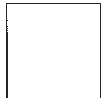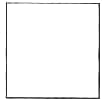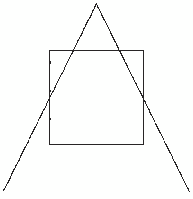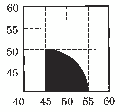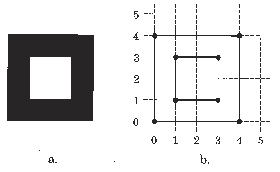GFONT Procedure
The Font Data Set
Overview: The Font Data Set
The font data set consists
of a series of observations that describe the font. The variables
in the font data set must be assigned certain names and types. Table of Font Data Set Variables describes the variables that are included in the font data
set. These variables are described in Font Data Set Variables in more detail.
The font data set must
include the horizontal and vertical coordinate values. It also includes
line segment numbers that the GFONT procedure uses to generate each
character. In addition, each observation must include a character
code that is associated with the font character and is used to specify
the font character in a text string. The font data set also determines
whether the font is stroked or polygon. A font data set that generates
a polygon font produces an outline font by default. You can use the
FILLED option with the same data set to generate a filled font.
Specify the font data
set with the DATA= argument, for example:
data mylib.fontdata; proc gfont data=fontdata name=mylogo; run;
Font Data Set Variables
- CHAR
-
provides a code for the character or figure that you are creating. CHAR is a character variable with a length of 1 or 2. CHAR is required for all fonts.CAUTION:Using reserved or undefined hexadecimal codes as CHAR values might require the use of the NOKEYMAP option.The CHAR variable takes any character as its value, including keyboard characters and hexadecimal values from '00'x to 'FF'x. (If you use hexadecimal values as CHAR values, your font might not work correctly under a key map that is different from the one under which the font wax created. Positions that are not defined in one key map might be defined in another.)When you specify the code for the character in a text string, the associated font character is drawn. For example, if you create a Roman alphabet font, typically the characters that you specify for CHAR are keyboard characters that match the character in the font. All of the observations that build the letter A have a CHAR value of A. When you specify 'A' in a text string, this creates an A in the output.However, If you build a symbol font, the symbols might not have corresponding keyboard characters. In that case, you select a character or hexadecimal value to represent each symbol in the font and assign it to CHAR. For example in the Special font, the letter G is assigned as the code for the fleur-de-lis symbol. When you specify the code in a text string, the associated symbol displays.
- LP
-
tells the GFONT procedure whether the coordinates of each segment form a line or a polygon. LP is a character variable with a length of 1. The LP variable is required for polygon fonts but is optional for stroked fonts. You can assign the LP variable either of the following values:
L lines P polygons Every group of line segments with an LP value of P is designated as a polygon. If the observations do not draw a completely closed figure, the program closes the figure automatically. For example, the following observations do not contain an LP variable. Observations that do not contain an LP variable create a shape like the one in LP Value of L.Observations to Create the Following FigureAn LP variable with a value of P for all observations added to the data set produces a complete box like the one in LP Value of P.Observations to Create the Following FigureThe LP variable enables you to mix lines and polygons. These observations create the figure consisting of a polygon and a line segment as shown in Mixing LP Values of Line and Polygon.Observations to Create the Following Figure
- PTYPE
-
tells the GFONT procedure what type of data is in the observation. PTYPE is a character variable of length 1 that is optional. For each observation, the PTYPE variable assigns a characteristic to the point that is determined by the X and Y values. You can assign the PTYPE variable to any of these values:
- V
-
normal point in the line segmentNote:If a PTYPE variable is not specified, then all points are assumed to be V-type points.
- C
-
center of a circular arc joining two V pointsRestriction:Arcs are limited to 106 degrees or less.
- W
-
width value for CHARSPACETYPE=DATA. An observation with a PTYPE value of W must always be the first observation for a character. The observation gives the minimum and maximum X values for the character. The Y variable observation contains the maximum X value. Usually, these values include a little extra space for intercharacter spacing.Restriction:Use a PTYPE of W only if you have specified CHARSPACETYPE=DATA. Otherwise, the points are ignored.See:CHARSPACETYPE=
The following observations illustrate how the PTYPE variable is used to draw an arc similar to Using the PTYPE Variable to Create an Arc.
- SEGMENT
-
numbers the line segments that compose a character or symbol. SEGMENT is a required numeric variable. All observations for a given line segment have the same segment number. To start a new line segment, change the segment number.When the GFONT procedure draws a stroked character with more than one line segment (for example, the letter E), or a polygon character with a hole (for example, the letter A), it needs to know when one line stops and where the next line begins. To indicate when one line stops and where the next line begins you can do either of the following:
-
Keep the same segment number for all lines. Insert an observation with missing values for X and Y. Insert the new observation between the observation that marks the end of the first line, and the observation that begins the next line. For example, if you are drawing the letter O, insert an observation with a missing value between the line that draws the outer circle and the beginning of the line that draws the inner circle.
The first method is preferred, unless you are creating a polygon character with a hole in it. The second method is preferred when creating a polygon with a character with a hole in it. In this case, you should separate the lines with a missing value and keep the same segment numbers.If you use separate line segments when you create a polygon with a hole, the results can be unpredictable. For example, the observations from a data set called BOXES were used to draw the hollow square in Drawing Nested Polygons.Note the observation 5 has missing values for X and Y. This separates the observations that draw the inner box from those that draw the outer box. The segment number is the same for all the observations.Drawing Nested Polygons was created with a similar GFONT statement:proc gfont data=boxes name=boxes filled;
Creating a Font Data Set
Create a font data set by digitizing the shape of the
characters or figures either manually or with special digitizing equipment.
To create a font data set by digitizing the characters manually:
-
Lay out the observations for each character. Each observation describes a move from one point to another along a line segment. For each line segment, enter the coordinate points in the order in which they are drawn. For a stroked font, when you start a new line segment, change the segment number. For a polygon font, when you start a new polygon, change the line segment number.
This process is illustrated
in Creating Figures for a Symbol Font.