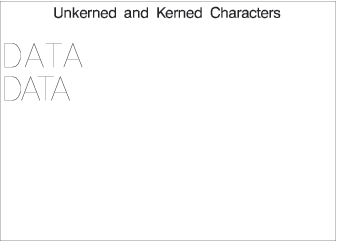GFONT Procedure
The Kern Data Set
Overview: The Kern Data Set
The kern data set consists
of observations that specify how much space to add or remove between
any two characters when they appear in combination. This process,
called kerning, increases or decreases
space between the characters. Kerning usually is applied to certain
pairs of characters that have too much space between them. Reducing
the space between characters might result in part of one character
extending over the body of the next. Examples of some combinations
that should be kerned are AT, AV, AW, TA, VA, and WA.
Kern Data Set Variables
The kern data set must
contain these variables:
specifies the first
character in the pair to be kerned. CHAR1 is a character variable
with a length of 1.
specifies the second
character in the pair to be kerned. CHAR2 is a character variable
with a length of 1.
specifies the amount
of space to add or remove between the two characters. XADJ is a numeric
variable that uses the same font units as the font data set. The value
of XADJ specifies the horizontal adjustment to be applied to CHAR2
whenever CHAR1 is followed immediately by CHAR2. Negative numbers
decrease the spacing, and positive numbers increase the spacing.
Creating a Kern Data Set
Each observation in
a kern data set names the pair of characters to be kerned and the
amount of space to be added or deleted between them. To create a kern
data set, follow these steps:
Creating a Kern Data Set illustrates
how to use the KERNDATA= option to create a font in which the space
between specified pairs of letters is reduced. The characters A, D, and T are shown as the word DATA. The first
line uses the unkerned font, FONT1, and the second line uses the kerned
font, FONT2. Note that the characters in FONT2 are spaced more closely
than the characters in FONT1.
The following TITLE
statements specify the kerned and unkerned fonts and are used with
the GSLIDE procedure to produce Comparison of Kerned and Unkerned Text.
title2 lspace=6 f=font1 h=10 j=l "DATA"; title3 lspace=4 f=font2 h=10 j=l "DATA";