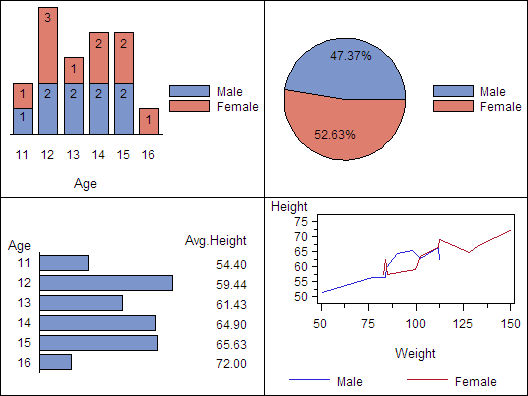GREPLAY Procedure
- Syntax
 Procedure SyntaxPROC GREPLAY Statement? StatementBYLINE StatementCC StatementCCOPY StatementCDEF StatementCDELETE StatementCMAP StatementCOPY StatementDELETE StatementDEVICE StatementFS StatementGOUT StatementGROUP StatementIGOUT StatementLIST StatementMODIFY StatementMOVE StatementNOBYLINE StatementPREVIEW StatementQUIT StatementREPLAY StatementTC StatementTCOPY StatementTDEF StatementTDELETE StatementTEMPLATE StatementTREPLAY Statement
Procedure SyntaxPROC GREPLAY Statement? StatementBYLINE StatementCC StatementCCOPY StatementCDEF StatementCDELETE StatementCMAP StatementCOPY StatementDELETE StatementDEVICE StatementFS StatementGOUT StatementGROUP StatementIGOUT StatementLIST StatementMODIFY StatementMOVE StatementNOBYLINE StatementPREVIEW StatementQUIT StatementREPLAY StatementTC StatementTCOPY StatementTDEF StatementTDELETE StatementTEMPLATE StatementTREPLAY Statement - Overview
- Concepts

- Using
 Using the GREPLAY Procedure WindowsUsing Code-based Statements to Run the GREPLAY ProcedureUsing the GREPLAY Procedure to Replay Catalog EntriesUsing the GREPLAY Procedure to Create Custom TemplatesUsing the GREPLAY Procedure to Replay Graphics Output in a TemplateUsing the GREPLAY Procedure to Create Color Maps
Using the GREPLAY Procedure WindowsUsing Code-based Statements to Run the GREPLAY ProcedureUsing the GREPLAY Procedure to Replay Catalog EntriesUsing the GREPLAY Procedure to Create Custom TemplatesUsing the GREPLAY Procedure to Replay Graphics Output in a TemplateUsing the GREPLAY Procedure to Create Color Maps - Examples

Example 3: Replaying Graphs into a Template
| Features: |
DEVICE statement TREPLAY statement |
Program
data sasuser.class (drop=name );
length Gender $ 6;
set sashelp.class;
if sex="F" then Gender="Female";
else Gender="Male";
run;
proc sort data=sasuser.class out=sasuser.class;
by weight height;
run;
goptions reset=all hsize=2.75in vsize=2.06in;
ods html close; ods listing;
axis1 label=none style=0 major=none value=none;
axis2 label=("Age");
axis3 label=("Height") order=50 to 75 by 5;
axis4 label=("Weight") order=50 to 150 by 25 minor=(n=1);
legend1 label=none value=("Male" "Female") Position=(right middle outside)
across=1;
legend2 label=none value=("Male" "Female");
symbol i=join;
proc gchart data=sasuser.class gout=sasuser.excat;
vbar age/discrete hminor=0 subgroup=gender
inside=freq raxis=axis1 maxis=axis2
noframe legend=legend1;
run;
hbar age/ discrete sumvar=height mean
meanlabel="Avg.Height" vminor=0
raxis=axis1 maxis=axis2;
run;
pie gender/ noheading legend=legend1 percent=inside;
run;
proc gplot data=sasuser.class gout=sasuser.excat;
plot height*weight=gender/ vminor=1 vaxis=axis3
haxis=axis4 legend=legend2;
run;
quit;
goptions reset=all hsize=5.5in vsize=4.12in;
proc greplay gout=sasuser.excat igout=sasuser.excat nofs tc=sashelp.templt template=l2r2; device win; treplay 1:gchart 2:gchart1 3:gchart2 4:gplot; quit;
ods listing close; ods html;
Program Description
Prepare the data for the graphs. Drop variables NAME and SEX, and add a variable
called GENDER. Change variable values, and sort the data for the line
graph.
data sasuser.class (drop=name );
length Gender $ 6;
set sashelp.class;
if sex="F" then Gender="Female";
else Gender="Male";
run;
proc sort data=sasuser.class out=sasuser.class;
by weight height;
run;
Define the size of each individual graph. Each graph is replayed into a separate panel in
the template.
axis1 label=none style=0 major=none value=none;
axis2 label=("Age");
axis3 label=("Height") order=50 to 75 by 5;
axis4 label=("Weight") order=50 to 150 by 25 minor=(n=1);legend1 label=none value=("Male" "Female") Position=(right middle outside)
across=1;
legend2 label=none value=("Male" "Female"); Generate the graphs, and store them in the SASUSER.EXCAT
catalog. Generate a vertical bar chart,
a horizontal bar chart, a pie chart, and a subgrouped plot.
proc gchart data=sasuser.class gout=sasuser.excat;
vbar age/discrete hminor=0 subgroup=gender
inside=freq raxis=axis1 maxis=axis2
noframe legend=legend1;
run;
hbar age/ discrete sumvar=height mean
meanlabel="Avg.Height" vminor=0
raxis=axis1 maxis=axis2;
run;
pie gender/ noheading legend=legend1 percent=inside;
run;
proc gplot data=sasuser.class gout=sasuser.excat;
plot height*weight=gender/ vminor=1 vaxis=axis3
haxis=axis4 legend=legend2;
run;
quit;Define the size of each the template. Each graph is replayed into a separate panel in
the template. The template size accommodates the four smaller graphs.
Replay the graphs with a template to create one graph. The graphs stored in SASUSER.EXCAT are replayed
to create one graph. The graph is also stored in the SASUSER.EXCAT
catalog.