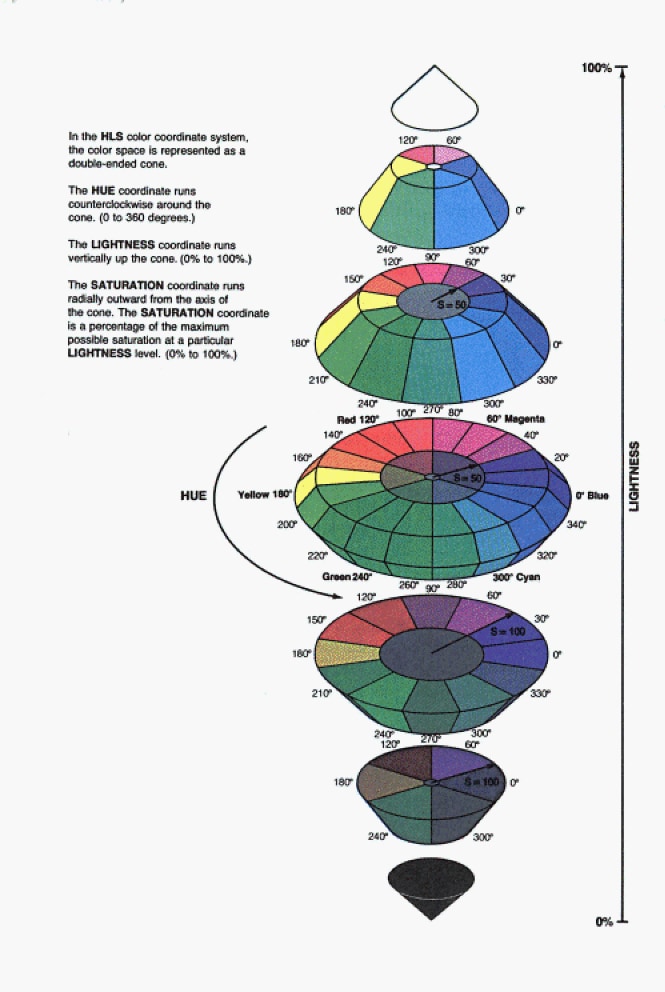Color-Naming Schemes
Introduction to Color-Naming Schemes
Examples of Specifying Colors shows examples
of each color-naming scheme.
Examples of Specifying Colors
|
RGBA1
|
|
| 1RGBA color mode is not supported by Java devices. RGBA color mode is supported by ActiveX devices when the output is used in Microsoft applications. | |
You can also mix color-naming
schemes in the same statement, for example:
goptions colors=(cxEE0044 "vivid blue" darkgreen);
Note: Hardware characteristics
of your output device might cause some colors with different color
definitions to appear the same. The same color is likely to appear
different on different devices and might not appear correctly on some
devices. To determine whether your device supports a specific color-naming
scheme, refer to your graphics device documentation.
Each of the color-naming
schemes supported by SAS/GRAPH has its advantages and disadvantages based on how the output is
used. For example, if you are creating a report that will be viewed
online only, then specifying colors using the RGB naming scheme or
the SAS color names defined in the registry might produce better results.
If you are creating a report for publishing in printed form, you might
want to use the CMYK color-naming scheme.
RGB Color Codes
The RGB color-naming scheme is usually
used to define colors for a display screen. This color-naming scheme
is based on the properties of light. With RGB color codes, a color
is defined by its red, green, and blue components. Individual amounts
of each color are added together to create the desired color. All
the colors combined together create white. The absence of all color
creates black.
The components are given
as hexadecimal numbers in the range 00 through FF (0% to 100%), where
lower values are darker and higher values are lighter. This scheme
allows for up to 256 levels of each color component (more than 16
million different colors).
Any combination of the
color components is valid. Some combinations match the colors produced
by predefined SAS color names. For information about
viewing the RGB combinations that match predefined SAS color names,
see Using the SAS Registry to Control Color in SAS Language Reference: Concepts.
RGBA Color Codes
The RGBA color-naming scheme is
the same as the RGB color scheme, except that RGBA also supports variable
transparency.See Using Transparency for more information.p06kdvbdiulixcn1traua7qrtn4b
As with the RGBA color
scheme, the components are given as hexadecimal numbers in the range
00 through FF (0% to 100%). The transparency component defines the
intensity (opacity) of the color.
Any combination of the
color components is valid. Some combinations match the colors produced
by predefined SAS color names. For information about
viewing the RGB combinations that match predefined SAS color names,
see Using the SAS Registry to Control Color in SAS Language Reference: Concepts.
CMYK Color Codes
CMYK is a color-naming scheme used in four-color printing.
CMYK is based on the principles of objects reflecting light. Combining
equal values of cyan, magenta, and yellow produces process black,
which might not appear as pure black. The black component (K) of CMYK
can be used to specify the level of blackness in the output. A lack
of all colors produces white, when the output is printed on white
paper.
To specify the colors
from a printer's Pantone Color Look-Up Table, you can use the CMYK
color-naming scheme. Specify colors in terms of their cyan, magenta,
yellow, and black components. Color names are of the form ccmmyykk, where the following is true:
The components are given
as hexadecimal numbers in the range 00 through FF, where higher values
are darker and lower values are brighter. This scheme allows for up
to 256 levels of each color component. Quotation marks are required
when the color value starts with a number instead of a letter.
CMYK color specifications
are for devices that support four colors. If a CMYK color is used
on a three-color device, the device processes the color specification.
The resulting colors might not be as expected. Different CMYK colors
might map to the same device color because a four-color space supports
more colors than a three-color space.
HLS Color Codes
The HLS color-naming scheme follows the Tektronix Color
Standard illustrated in Tektronix Color Standard. To make the HLS color model consistent
with the HSV coordinate system, Tektronix places blue at zero degrees.
With the HLS color naming-scheme, you specify colors in terms of hue,
lightness, and saturation levels. HLS color names are of the form
Hhhhllss, where the following
is true:
The components are given
as hexadecimal numbers. The hue component has the range of 000 through
168 hexadecimal (168 hexadecimal is equivalent to 360 decimal). Both
the lightness and saturation components are hexadecimal and scaled
to a range of 0 to 255 expressed with values of 00 through FF (0%
to 100%). Thus, they provide 256 levels for each component.
HSV (or HSB) Color Codes
Specify the
HSV color-naming scheme in terms of hue, saturation, and value (or
brightness) components. HSV color names are of the form Vhhhssvv, where the following is true:
The components are given
as hexadecimal numbers. The hue component has the range of 000 through
168 hexadecimal (168 hexadecimal is equivalent to 360 decimal). Both
the saturation and value (brightness) components are hexadecimal,
scaled to a range of 0 to 255, and expressed with values of 00 through
FF. Thus, they provide 256 levels for each component.
Gray-Scale Color Codes
Specify the lightness or darkness
of gray using the word GRAY and a lightness value. Gray-scale color
codes are of the form GRAYll. The value ll is the lightness
of the gray and is given as a hexadecimal number in the range 00 through
FF. This scheme allows for 256 levels on the gray scale.
Note: GRAY, without a lightness
value, is a SAS color name defined in the SAS registry. (See SAS Color Names and RGB Values in the SAS Registry.) Its value is CX808080. Invalid color specifications are
mapped to GRAY.
SAS Color Names and RGB Values in the SAS Registry
SAS provides, in the SAS Registry,
a set of color names and RGB values that you can use to specify colors.
These color names and RGB values are common to most Web browsers.
You can specify the name itself or the RGB value associated with that
color name. To view the color names as associated RGB values that
are defined in the registry, submit the following code;
proc registry list startat="COLORNAMES"; run;SAS prints the output in the SAS log.
You can also create
your own color values by adding them to the registry. For information about
viewing and modifying the list of color names, see Using the SAS Registry to Control Color in SAS Language Reference: Concepts.
Color Naming System (CNS) Values
With CNS, you specify a
color value by specifying lightness, saturation, and hue, in that
order, using the terms shown in the following table.
One or two hue values
can be used in the CNS color name. When using two hue values, the
hues must be adjacent to each other in the following list: blue, purple, red, orange/brown, yellow, green, and then returning
to blue. When two hues are
used, the resulting color is a combination of both colors. Use the
suffix
ish to reduce the effect of a hue
when two hues are combined. Reddish purple is less red than red purple.
If you are using a color with an ish suffix,
this color must precede the color without the ish suffix.
Color names can be written
in the following ways:
For example, the following are all valid color specifications: