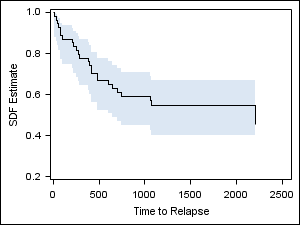SGPLOT Procedure
- Syntax
 Procedure SyntaxPROC SGPLOT StatementBAND StatementBUBBLE StatementDENSITY StatementDOT StatementELLIPSE StatementHBAR StatementHBARPARM StatementHBOX StatementHIGHLOW StatementHISTOGRAM StatementHLINE StatementINSET StatementKEYLEGEND StatementLINEPARM StatementLOESS StatementNEEDLE StatementPBSPLINE StatementREFLINE StatementREG StatementSCATTER StatementSERIES StatementSTEP StatementVBAR StatementVBARPARM StatementVBOX StatementVECTOR StatementVLINE StatementWATERFALL (Preproduction) StatementXAXIS StatementX2AXIS StatementYAXIS StatementY2AXIS Statement
Procedure SyntaxPROC SGPLOT StatementBAND StatementBUBBLE StatementDENSITY StatementDOT StatementELLIPSE StatementHBAR StatementHBARPARM StatementHBOX StatementHIGHLOW StatementHISTOGRAM StatementHLINE StatementINSET StatementKEYLEGEND StatementLINEPARM StatementLOESS StatementNEEDLE StatementPBSPLINE StatementREFLINE StatementREG StatementSCATTER StatementSERIES StatementSTEP StatementVBAR StatementVBARPARM StatementVBOX StatementVECTOR StatementVLINE StatementWATERFALL (Preproduction) StatementXAXIS StatementX2AXIS StatementYAXIS StatementY2AXIS Statement - Overview
- Concepts
- Examples
 Grouping a Scatter PlotClustering a Grouped Scatter Plot Plotting Three SeriesAdding Prediction and Confidence Bands to a Regression PlotAdding a Prediction Ellipse to a Scatter PlotCreating Lines and Bands from Pre-Computed DataAdding Statistical Limits to a Dot PlotCombining Histograms with Density PlotsCreating a Horizontal Box PlotCreating a Bar-Line ChartCreating a High-Low Chart
Grouping a Scatter PlotClustering a Grouped Scatter Plot Plotting Three SeriesAdding Prediction and Confidence Bands to a Regression PlotAdding a Prediction Ellipse to a Scatter PlotCreating Lines and Bands from Pre-Computed DataAdding Statistical Limits to a Dot PlotCombining Histograms with Density PlotsCreating a Horizontal Box PlotCreating a Bar-Line ChartCreating a High-Low Chart
BAND Statement
Creates a band that highlights part of the plot.
| Restriction: | The axis that the UPPER and LOWER values are placed on cannot be a discrete axis. For example, if you specify a variable for Y, the plot cannot use a discrete horizontal axis. |
| Note: | The input data should be sorted by the X or Y variable. If the data is not sorted, the graph might produce unpredictable results. |
| Examples: | About Band Plots |
Syntax
BAND X= variable |
Y= variable
UPPER= numeric-value | numeric-variable LOWER= numeric-value | numeric-variable
</option(s)>;
Summary of Optional Arguments
Band options
specifies an amount to offset all bands from discrete
X or Y tick values.
specifies whether the area fill is visible.
specifies the appearance of the area fill for the
band.
specifies the appearance of the outlines for the
band.
specifies a plot that is used as a model for the
interpolation for the band.
specifies that the band does not extend beyond the
first and last data points in the plot.
specifies whether the outlines of the band are visible.
specifies how the data points for the lower and
upper band boundaries are connected.
Group options
specifies a variable that is used to group the data.
specifies that missing values of the group variable
are not included in the plot.
Label options
specifies the appearance of the labels in the plot
when you specify a curve label.
specifies whether the curve label is placed inside
the plot axes (INSIDE) or outside of the plot axes (OUTSIDE).
adds a label to the lower edge of the band.
specifies the location of the curve label.
adds a label to the upper edge of the band.
Plot options
specifies the value of the ID variable in an attribute
map data set.
specifies a label that identifies the elements from
the band plot in the legend.
specifies a name for the plot.
specifies the degree of transparency for the plot.
assigns the variable that is assigned to the primary
(bottom) horizontal axis to the secondary (top) horizontal axis.
assigns the variable that is assigned to the primary
(left) vertical axis to the secondary (right) vertical axis.
Required Arguments
Optional Arguments
- ATTRID= variable
- specifies the value of the ID variable in an attribute map data set. You specify this option only if you are using an attribute map to control visual attributes of the graph. For more information, see Using SG Attribute Maps to Control Visual Attributes.
- CURVELABELATTRS= style-element <(options)> | (options)
- specifies the appearance of the labels in the plot
when you specify a curve label. You can specify the
appearance by using a style element or by using suboptions. If you
specify a style element, you can also specify suboptions to override
specific appearance attributes.
- COLOR= color
-
specifies the color of the line label characters. You can specify colors using the same color schemes that are supported by
SAS/GRAPH software. For more information, see Color-Naming Schemes in SAS/GRAPH: Reference.Default:For ungrouped data, the default color is specified by the Color attribute of the GraphValueText style element in the current style. For grouped data, the default color is specified by the ContrastColor attribute of the GraphData1 ... GraphDatan style elements in the current style.
- FAMILY= “font-family”
-
specifies the font family for the label characters. The SAS ODS styles use TrueType system fonts. For more information, see TrueType Fonts Supplied by SAS in SAS Language Reference: Concepts.Default:The default font family is specified by the FontFamily attribute of the GraphValueText style element in the current style.Restriction:You cannot specify a list of font family names.
- SIZE= n <units>
-
specifies the font size of the label characters. You can also specify the unit of measurement. The default unit is pixels. For a list of measurement units that are supported, see Units of Measurement.Default:The default font size is specified by the FontSize attribute of the GraphValueText style element in the current style.
- STYLE= ITALIC | NORMAL
-
specifies whether the label characters are italic or normal.Default:The default font style is specified by the FontStyle attribute of the GraphValueText style element in the current style.
- WEIGHT= BOLD | NORMAL
-
specifies whether the label characters are bold or normal.Default:The default font weight is specified by the FontWeight attribute of the GraphValueText style element in the current style.
Here is an example expression:CURVELABELATTRS=(Color=Green Family=Arial Size=8 Style=Italic Weight=Bold)
Default:The default style element is GraphValueText.Interaction:This option has no effect unless CURVELABELLOWER or CURVELABELUPPER is also specified.
- CURVELABELLOC= OUTSIDE | INSIDE
- specifies whether the curve label is placed inside
the plot axes (INSIDE) or outside of the plot axes (OUTSIDE). Default:INSIDE
- CURVELABELPOS= AUTO | END | MAX | MIN | START
- specifies the location of the curve label. Specify one of the
following values:
- AUTO
-
places the curve label outside the plot area near the end of the curve along unused axes whenever possible (typically Y2 or X2).Interaction:This value takes effect only when CURVELABELLOC=OUTSIDE.
Default:ENDInteractions:This option has no effect unless the CURVELABEL option is also specified.The START and END suboptions take effect only when CURVELABELLOC=INSIDE.
- DISCRETEOFFSET= numeric-value
- specifies an amount to offset all bands from discrete
X or Y tick values. Specify a value from
-0.5 (left offset) to +0.5 (right offset).Default:0.0 (no offset)Requirement:This option is applicable only when the X or Y axis is discrete.
- FILL | NOFILL
- specifies whether the area fill is visible. The FILL option shows
the area fill. The NOFILL option hides the area fill.Default:The default status of the area fill is specified by the DisplayOpts attribute of the GraphBand style element in the current style.Interactions:Specifying FILL also hides any visible outlines.
If NOFILL and NOOUTLINE are both specified, then both options are ignored.
- FILLATTRS= style-element | (COLOR= color)
- specifies the appearance of the area fill for the
band. You
can specify the color of the fill by using a style element or by using
the COLOR= suboption. You
can specify colors using the same color schemes that are supported
by
SAS/GRAPH software. For more information, see Color-Naming Schemes in SAS/GRAPH: Reference.Default:For ungrouped data, the default color is specified by the Color attribute of the GraphDataConfidence style element in the current style. For grouped data, the default color is specified by the Color attribute of the GraphData1... GraphDatan style elements in the current style.Interaction:This option has no effect if you specify the NOFILL option.
- GROUP= variable
- specifies a variable that is used to group the data. A separate band is created for each unique value of the grouping variable. The plot elements for each group value are automatically distinguished by different visual attributes.
- LEGENDLABEL= “text-string”
- specifies a label that identifies the elements from
the band plot in the legend. By default, the label
“band“ is used for ungrouped data, and the group values
are used for grouped data.Interaction:The LEGENDLABEL= option has no effect if you also specify the GROUP= option in the same plot statement.
- LINEATTRS= style-element <(options)> | (options)
- specifies the appearance of the outlines for the
band. You can specify the
appearance by using a style element or by using suboptions. If you
specify a style element, you can also specify suboptions to override
specific appearance attributes.
- COLOR= color
-
specifies the color of the line. You can specify colors using the same color schemes that are supported by
SAS/GRAPH software. For more information, see Color-Naming Schemes in SAS/GRAPH: Reference.Default:For ungrouped data, the default color is specified by the ContrastColor attribute of the GraphConfidence style element in the current style. For grouped data, the default color is specified by the ContrastColor attribute of the GraphData1 ... GraphDatan style elements in the current style.
- PATTERN= line-pattern
-
specifies the line pattern for the line. You can reference SAS patterns by number or by name. For a list of line patterns, see Line Patterns.Default:For ungrouped data, the default line pattern is specified by the LineStyle attribute of the GraphConfidence style element in the current style. For grouped data, the default line pattern is specified by the LineStyle attribute of the GraphData1 ... GraphDatan style elements in the current style.
- THICKNESS= n <units>
-
specifies the thickness of the line. You can also specify the unit of measure. The default unit is pixels. For a list of measurement units that are supported, see Units of Measurement.Default:For ungrouped data, the default line thickness is specified by the LineThickness attribute of the GraphDataDefault style element in the current style. For grouped data, the default line thickness is specified by the LineThickness attribute of the GraphData1 ... GraphDatan style elements in the current style.
Interaction:This option has no effect unless you also specify the OUTLINES option.
- MODELNAME= “plot-name”
- specifies a plot that is used as a model for the interpolation for the band. If you do not specify the MODELNAME= option, then the band is interpolated in the same way as a series plot.
- NAME= “text-string”
- specifies a name for the plot. You can use the name
to refer to this plot in other statements.Note:The name is case-sensitive. When you refer to the specified name in other statements, you must use the same exact capitalization.
- NOEXTEND
- specifies that the band does not extend beyond the
first and last data points in the plot. By default, the band
extends to the edges of the plot area.Interaction:This option has no effect if you do not specify numeric values for the UPPER= and LOWER= options.
- OUTLINE | NOOUTLINE
- specifies whether the outlines of the band are visible. The OUTLINE option
shows the outlines. The NOOUTLINE option hides the outlines.Default:The default status of the band outlines is specified by the DisplayOpts attribute of the GraphBand.Interactions:Specifying OUTLINE also hides the fill color.
If NOOUTLINE and NOFILL are both specified, then both options are ignored.
- TRANSPARENCY= value
- specifies the degree of transparency for the plot. Specify a value from
0.0 (completely opaque) to 1.0 (completely transparent).Default:0.0
- TYPE= SERIES | STEP
- specifies how the data points for the lower and
upper band boundaries are connected. You can specify one
of the following:
Default:SERIES