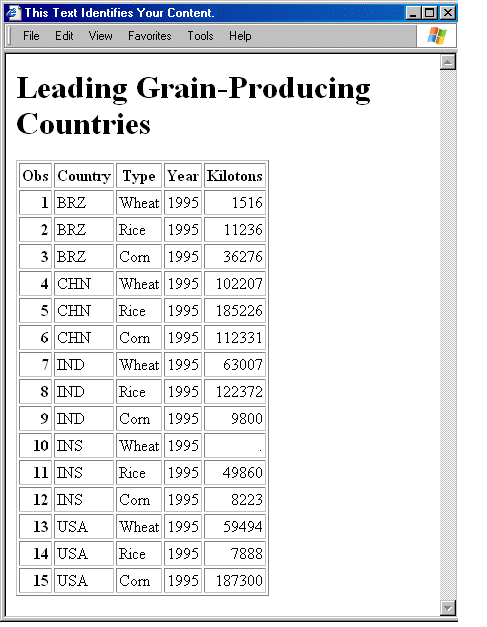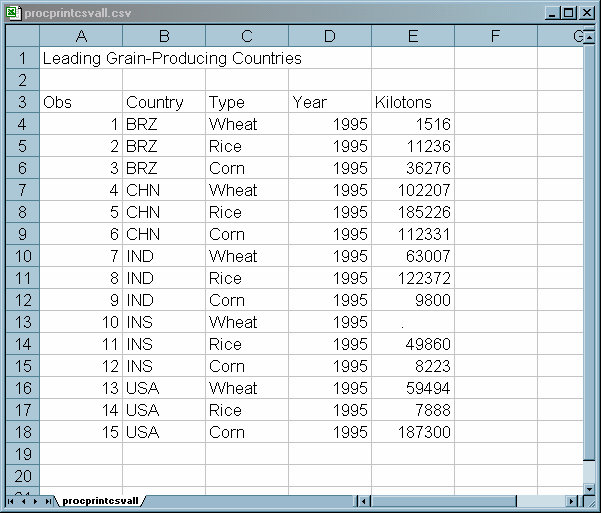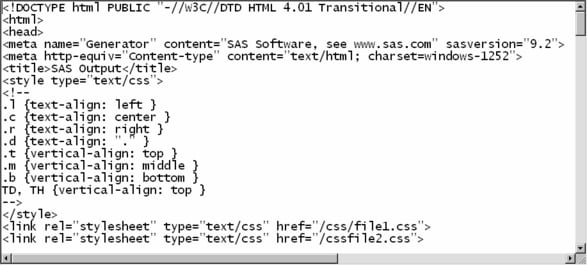ODS MARKUP Statement
| Valid in: | Anywhere |
| Category: | ODS: Third-Party Formatted |
| Interactions: | The output type is determined by the TAGSET |
TYPE= option, which specifies the type of markup language that is
applied to the output.
By default, when you execute a procedure that uses the FORMCHAR system option (for example, PROC PLOT or PROC CHART), ODS formats the output in SAS Monospace font. If you are creating output that will be viewed in an operating environment where SAS software is not installed, this output will not display correctly. This is because without SAS, the SAS Monospace font is not recognized. To make your document display correctly, include the following statement before your SAS program: OPTIONS FORMCHAR="|----|+|---+=|-/\<>*"; |
Syntax
Summary of Optional Arguments
Actions
- CLOSE
- closes the destination
and any files that are associated with it. For Printer destinations,
you cannot print the file until you close the destination.Tip:When an ODS destination is closed, ODS does not send output to that destination. Closing an unneeded destination conserves system resources.
- EXCLUDE exclusion(s)| ALL | NONE
- excludes one or more
output objects from the destination. Default:NONERestriction:A destination must be open for this action to take effect.
- SELECT selection(s) | ALL | NONE
- selects output objects
for the specified destination.Default:ALLRestriction:A destination must be open for this action to take effect.
- SHOW
- writes the current
selection list or exclusion list for the destination to the SAS log. Restriction:The destination must be open for this action to take effect.Tip:If the selection or exclusion list is the default list (SELECT ALL), then SHOW also writes the entire selection or exclusion list. For information about selection and exclusion lists, see Selection and Exclusion Lists.
Optional Arguments
- ANCHOR= 'anchor-name'
- specifies a unique
base name for the anchor tag that identifies each output object in
the current body file.Each output object has an anchor tag for the contents, page, and frame files to reference. The links and references, which are automatically created by ODS, point to the name of an anchor. Therefore, each anchor name in a file must be unique.
- anchor-name
-
is the base name for the anchor tag that identifies each output object in the current body file.ODS creates unique anchor names by incrementing the name that you specify. For example, if you specify ANCHOR= 'TABULATE', then ODS names the first anchor
tabulate. The second anchor is namedtabulate1; the third is namedtabulate2, and so on.Restriction:Each anchor name in a file must be unique.Requirement:You must enclose anchor-name in quotation marks.Interaction:If you open a file to append to it, be sure to specify a new anchor name to prevent writing the same anchors to the file again. ODS does not recognize anchors that are already in a file when it opens the file.Tips:You can change anchor names as often as you want by specifying the ANCHOR= option in a markup family statement anywhere in your program. After you have specified an anchor name, it remains in effect until you specify a new one.Specifying new anchor names at various points in your program is useful when you want other Web pages to link to specific parts of your markup language output. Because you can control where the anchor name changes, you know in advance what the anchor name will be at those points.
- ARCHIVE='string'
- specifies which applet
to use to view the ODS HTML output. The ARCHIVE= option is valid
only for the GOPTIONS java device. The string must be one that the browser can interpret. For example, if the archive file is local to the computer that you are running SAS on, you can use the FILE protocol to identify the file. If you want to point to an archive file that is on a Web server, use the HTTP protocol.Default:If you do not specify ARCHIVE= and you are using the JAVA device driver, ODS uses the value of the SAS system option APPLETOC=. There is no default if you are using the ACTIVEX device driver.Requirements:You must enclose string in quotation marks.
The ARCHIVE attribute is a feature of Java 1.1. Therefore, if you are using the Java device driver, your browser must support this version of Java. Both Internet Explorer 4.01 and Netscape 4.05 support Java 1.1.
Interaction:Use ARCHIVE= in conjunction withSAS/GRAPH procedures and the DEVICE=JAVA or DEVICE=ACTIVEX option in the GOPTIONS statement.Tips:Typically, this option should not be used, because the SAS server automatically determines the correctSAS/GRAPH applets to view the ODS HTML output. However, if you have renamed the JAR files, or have other applets with which to view the ODS HTML output, this option enables you to access these applets.Use the CODEBASE= option to specify the file path. It is recommended that you do not put a file path in your ARCHIVE= option.
The value of APPLETOC= points to the location of the Java archive files that ship with the SAS system. To find out what the value of this option is, you can either look in the Options window in the Files folder under Environment Control, or you can submit the following procedure step:
proc options option=appletloc; run;
- ATTRIBUTES= (attribute-pair-1 ... attribute-pair-n)
- writes the specified
attributes between the tags that generate dynamic graphics output.
- attribute-pair
-
specifies the name and value of each attribute. attribute-pair has the following form:'attribute-name'= 'attribute-value'Requirement:You must enclose attribute-name and attribute-value in quotation marks.
Interaction:Use the ATTRIBUTES= option in conjunction withSAS/GRAPH procedures and with the DEVICE=JAVA, JAVAMETA, or ACTIVEX options in the GOPTIONS statement.See:SAS/GRAPH: Reference for valid attributes for the Graph Applet, the Map Applet, the Contour Applet, and the MetaView Applet.
- BASE= 'base-text'
- specifies the text
to use as the first part of all links and references that ODS creates
in the output files.
- base-text
-
is the text that ODS uses as the first part of all links and references that ODS creates in the file.Consider this specification:
BASE= 'http://www.your-company.com/local-url/'
In this case, ODS creates links that begin with the stringhttp://www.your-company.com/local-url/. The appropriate anchor-name completes the link.Requirement:You must enclose base-text in quotation marks.
- BODY= 'file-specification' (suboption(s))
- opens a markup family
destination and specifies the file that contains the primary output
that is created by the ODS statement. These files remain open until
you do one of the following:
- file-specification
-
specifies the file, fileref, or SAS catalog to write to.
- external-file
-
is the name of an external file to write to.Requirement:You must enclose external-file in quotation marks.
- fileref
-
is a file reference that has been assigned to an external file. Use the FILENAME statement to assign a fileref.Restriction:The BODY=fileref option cannot be used in conjunction with the NEWFILE= option.See:For more information, see FILENAME Statement in SAS Statements: Reference.
- (suboption(s))
-
specifies one or more suboptions in parentheses. Suboptions are instructions for writing the output files. Suboptions can be the following:
- (DYNAMIC)
- enables you to send
output directly to a Web server instead of writing it to a file.
This option sets the value of the CONTENTTYPE= style attribute. For
more information, see CONTENTTYPE= in
PROC TEMPLATE.Default:If you do not specify DYNAMIC, then ODS sets the value of HTMLCONTENTTYPE= for writing to a file.Restriction:If you specify the DYNAMIC suboption with one of the following options in the ODS HTML statement, then you must specify it for all of these options in that statement.Requirements:You must enclose DYNAMIC in parentheses.
You must specify DYNAMIC next to the file-specification specified by the BODY=, CONTENTS=, PAGE=, FRAME=, or STYLESHEET= option, or next to the tagset-name specified by the TAGSET= option.
- (NO_BOTTOM_MATTER)
- specifies that no ending
markup language source code be added to the output file.Alias:NOBOTRequirements:You must enclose NO_BOTTOM_MATTER in parentheses.
You must specify NO_BOTTOM_MATTER next to the file-specification specified by the BODY=, CONTENTS=, PAGE=, FRAME=, or STYLESHEET= option, or next to the tagset-name specified by the TAGSET= option.
If you append text to an external file, you must use a FILENAME statement with the appropriate option for the operating environment.
Interactions:The NO_BOTTOM_MATTER suboption, in conjunction with the NO_TOP_MATTER suboption, makes it possible for you to add output to an existing file and then to put your own markup language between output objects in the file.When you are opening a file that ODS has previously written to, use the ANCHOR= option to specify a new base name for the anchors. This step prevents duplicate anchors.
Tip: If you want to leave a body file in a state that you can append to with ODS, then use NO_BOTTOM_MATTER with the file-specification BODY= option in any markup language statement.See: The NO_TOP_MATTER suboption
- (NO_TOP_MATTER)
- specifies that no beginning
markup language source code be added to the top of the output file.
For HTML 4.0, the NO_TOP_MATTER option removes the style sheet. Alias:NOTOPRequirements:You must enclose NO_TOP_MATTER in parentheses.
You must specify NO_TOP_MATTER next to the file-specification specified by the BODY=, CONTENTS=, PAGE=, FRAME=, or STYLESHEET= option, or next to the tagset-name specified by the TAGSET= option.
If you append text to an external file, you must use a FILENAME statement with the appropriate option for the operating environment.
Interactions:The NO_TOP_MATTER suboption, in conjunction with the NO_BOTTOM_MATTER suboption, makes it possible for you to add output to an existing file and then to put your own markup language between output objects in the file.When you are opening a file that ODS has previously written to, use the ANCHOR= option to specify a new base name for the anchors. This step prevents duplicate anchors.
See: The NO_BOTTOM_MATTER suboption and the ANCHOR= option
- (TITLE='title-text')
- inserts into the metadata
of a file the text string that you specify as the text to appear in
the browser window title bar.
Requirements:You must enclose TITLE= in parentheses.
You must enclose title-text in quotation marks.
Tip:If you are creating a Web page that uses frames, then it is the TITLE= specification for the frame file that appears in the browser window title bar.Example:Creating Multiple Markup Output
- (URL= 'Uniform-Resource-Locator' )
- specifies a URL for
the file-specification. ODS
uses this URL (instead of the filename) in all the links and references
that it creates and that point to the file.Requirements:You must enclose URL= 'Uniform-Resource-Locator' in parentheses.
You must enclose Uniform-Resource-Locator in quotation marks.
You must specify URL= 'Uniform-Resource-Locator' next to the file-specification specified by the BODY=, CONTENTS=, PAGE=, FRAME=, or STYLESHEET= option, or next to the tagset-name specified by the TAGSET= option.
Tips:This option is useful for building HTML files that can be moved from one location to another. The links from the contents and page files must be constructed with a single name URL, and the contents, page, and body files must all be in the same location.You never need to specify this suboption with the FRAME= option because ODS files do not reference the frame file.
Alias:FILE=Interaction:Using the BODY= option in an ODS markup family statement that refers to an open ODS markup destination forces ODS to close the destination and all associated files, and then to open a new instance of the destination. For more information see Opening and Closing the MARKUP Destination .Note:For some values of TAGSET=, this output will be an HTML file, for other TAGSET= values, the output will be an XML file, and so on.
- CHARSET= character-set
- specifies the character
set to be generated in the META declaration for the HTML output. See:For more information, see CHARSET= Option in SAS National Language Support (NLS): Reference Guide.
- CODE= 'file-specification' <(suboption(s))>
- opens a markup family
destination and specifies the file that contains relevant style information,
such as XSL (Extensible Stylesheet Language). These files remain open
until you do one of the following:
- file-specification
-
specifies the file, fileref, or SAS catalog to write to.
- external-file
-
is the name of an external file to write to.Requirement:You must enclose external-file in quotation marks.
- fileref
-
is a file reference that has been assigned to an external file. Use the FILENAME statement to assign a fileref.See:Fore more information, see FILENAME Statement in SAS Statements: Reference.
- suboption(s)
-
specifies one or more suboptions in parentheses. Suboptions are instructions for writing the output files. Suboptions can be the following:
- (DYNAMIC)
- enables you to send
output directly to a Web server instead of writing it to a file.
This option sets the value of the CONTENTTYPE= style attribute. For
more information, see CONTENTTYPE= in
PROC TEMPLATE.Default:If you do not specify DYNAMIC, then ODS sets the value of HTMLCONTENTTYPE= for writing to a file.Restriction:If you specify the DYNAMIC suboption with one of the following options in the ODS HTML statement, then you must specify it for all of these options in that statement.Requirements:You must enclose DYNAMIC in parentheses.
You must specify DYNAMIC next to the file-specification specified by the BODY=, CONTENTS=, PAGE=, FRAME=, or STYLESHEET= option, or next to the tagset-name specified by the TAGSET= option.
- (NO_BOTTOM_MATTER)
- specifies that no ending
markup language source code be added to the output file.Alias:NOBOTRequirements:You must enclose NO_BOTTOM_MATTER in parentheses.
You must specify NO_BOTTOM_MATTER next to the file-specification specified by the BODY=, CONTENTS=, PAGE=, FRAME=, or STYLESHEET= option, or next to the tagset-name specified by the TAGSET= option.
If you append text to an external file, you must use a FILENAME statement with the appropriate option for the operating environment.
Interactions:The NO_BOTTOM_MATTER suboption, in conjunction with the NO_TOP_MATTER suboption, makes it possible for you to add output to an existing file and then to put your own markup language between output objects in the file.When you are opening a file that ODS has previously written to, use the ANCHOR= option to specify a new base name for the anchors. This step prevents duplicate anchors.
Tip: If you want to leave a body file in a state that you can append to with ODS, then use NO_BOTTOM_MATTER with the file-specification BODY= option in any markup language statement.See: The NO_TOP_MATTER suboption
- (NO_TOP_MATTER)
- specifies that no beginning
markup language source code be added to the top of the output file.
For HTML 4.0, the NO_TOP_MATTER option removes the style sheet. Alias:NOTOPRequirements:You must enclose NO_TOP_MATTER in parentheses.
You must specify NO_TOP_MATTER next to the file-specification specified by the BODY=, CONTENTS=, PAGE=, FRAME=, or STYLESHEET= option, or next to the tagset-name specified by the TAGSET= option.
If you append text to an external file, you must use a FILENAME statement with the appropriate option for the operating environment.
Interactions:The NO_TOP_MATTER suboption, in conjunction with the NO_BOTTOM_MATTER suboption, makes it possible for you to add output to an existing file and then to put your own markup language between output objects in the file.When you are opening a file that ODS has previously written to, use the ANCHOR= option to specify a new base name for the anchors. This step prevents duplicate anchors.
See: The NO_BOTTOM_MATTER suboption and the ANCHOR= option
- (TITLE='title-text')
- inserts into the metadata
of a file the text string that you specify as the text to appear in
the browser window title bar.
Requirements:You must enclose TITLE= in parentheses.
You must enclose title-text in quotation marks.
Tip:If you are creating a Web page that uses frames, then it is the TITLE= specification for the frame file that appears in the browser window title bar.Example:Creating Multiple Markup Output
- (URL= 'Uniform-Resource-Locator' )
- specifies a URL for
the file-specification. ODS
uses this URL (instead of the filename) in all the links and references
that it creates and that point to the file.Requirements:You must enclose URL= 'Uniform-Resource-Locator' in parentheses.
You must enclose Uniform-Resource-Locator in quotation marks.
You must specify URL= 'Uniform-Resource-Locator' next to the file-specification specified by the BODY=, CONTENTS=, PAGE=, FRAME=, or STYLESHEET= option, or next to the tagset-name specified by the TAGSET= option.
Tips:This option is useful for building HTML files that can be moved from one location to another. The links from the contents and page files must be constructed with a single name URL, and the contents, page, and body files must all be in the same location.You never need to specify this suboption with the FRAME= option because ODS files do not reference the frame file.
- CODEBASE='string'
- specifies the location
of the executable Java applet or the ActiveX control file. string is
specified as a pathname or as a URL. The CODEBASE file path option
has two definitions, depending on the GOPTIONS device used. When you generate Web presentations with the JAVA and ActiveX device drivers, SAS generates HTML pages that automatically look for the JAVA archive files or the ActiveX control file in the default installation location.
- For the ActiveX device:
-
If you use the ActiveX device driver with ODS to generate output containing an ActiveX control, then specify the CODEBASE= option in the ODS statement. The value of the CODEBASE= option should include the location and the version of the EXE file.Tip:You do not need to specify the CODEBASE= option with the DEVICE=ACTIVEX option unless the users that view your output do not have the ActiveX control installed on their machine. When users that do not have the control installed view your output, they are prompted to download the control.See:SAS/GRAPH: Reference for information about specifying the location of control and applet files using the CODEBASE= and ARCHIVE= options.
- For the Java device:
-
If you use the Java device driver with ODS to generate output containing a
SAS/GRAPH applet, specify the path to the JAR file with the CODEBASE= option in the ODS statement.When you specify DEVICE=JAVA, the users that view your output must have access to the appropriate Java applet. By default, SAS sets the value of CODEBASE= to refer to the executable file for the applet that is automatically installed with SAS. The default location of the SAS Java archive files is specified by the APPLETLOC= system option. You do not need to specify the CODEBASE= option if both of the following conditions are true.Tip:Specify only the directory of the JAR file. The CODEBASE= location can be specified as a pathname or as a URLSee:SAS/GRAPH: Reference for information about specifying the location of control and applet files using the CODEBASE= and ARCHIVE= options.
- CONTENTS= 'file-specification' <(suboption(s))>
- opens a markup family
destination and specifies the file that contains a table of contents
for the output. These files remain open until you do one of the following:
- file-specification
-
specifies the file, fileref, or SAS catalog to write to.
- external-file
-
is the name of an external file to write to.Requirement:You must enclose external-file in quotation marks.
- fileref
-
is a file reference that has been assigned to an external file. Use the FILENAME statement to assign a fileref.See:For more information, see FILENAME Statement in SAS Statements: Reference.
- suboption(s)
-
specifies one or more suboptions in parentheses. Suboptions are instructions for writing the output files. Suboptions can be the following:
- (DYNAMIC)
- enables you to send
output directly to a Web server instead of writing it to a file.
This option sets the value of the CONTENTTYPE= style attribute. For
more information, see CONTENTTYPE= in
PROC TEMPLATE.Default:If you do not specify DYNAMIC, then ODS sets the value of HTMLCONTENTTYPE= for writing to a file.Restriction:If you specify the DYNAMIC suboption with one of the following options in the ODS HTML statement, then you must specify it for all of these options in that statement.Requirements:You must enclose DYNAMIC in parentheses.
You must specify DYNAMIC next to the file-specification specified by the BODY=, CONTENTS=, PAGE=, FRAME=, or STYLESHEET= option, or next to the tagset-name specified by the TAGSET= option.
- (NO_BOTTOM_MATTER)
- specifies that no ending
markup language source code be added to the output file.Alias:NOBOTRequirements:You must enclose NO_BOTTOM_MATTER in parentheses.
You must specify NO_BOTTOM_MATTER next to the file-specification specified by the BODY=, CONTENTS=, PAGE=, FRAME=, or STYLESHEET= option, or next to the tagset-name specified by the TAGSET= option.
If you append text to an external file, you must use a FILENAME statement with the appropriate option for the operating environment.
Interactions:The NO_BOTTOM_MATTER suboption, in conjunction with the NO_TOP_MATTER suboption, makes it possible for you to add output to an existing file and then to put your own markup language between output objects in the file.When you are opening a file that ODS has previously written to, use the ANCHOR= option to specify a new base name for the anchors. This step prevents duplicate anchors.
Tip: If you want to leave a body file in a state that you can append to with ODS, then use NO_BOTTOM_MATTER with the file-specification BODY= option in any markup language statement.See: The NO_TOP_MATTER suboption
- (NO_TOP_MATTER)
- specifies that no beginning
markup language source code be added to the top of the output file.
For HTML 4.0, the NO_TOP_MATTER option removes the style sheet. Alias:NOTOPRequirements:You must enclose NO_TOP_MATTER in parentheses.
You must specify NO_TOP_MATTER next to the file-specification specified by the BODY=, CONTENTS=, PAGE=, FRAME=, or STYLESHEET= option, or next to the tagset-name specified by the TAGSET= option.
If you append text to an external file, you must use a FILENAME statement with the appropriate option for the operating environment.
Interactions:The NO_TOP_MATTER suboption, in conjunction with the NO_BOTTOM_MATTER suboption, makes it possible for you to add output to an existing file and then to put your own markup language between output objects in the file.When you are opening a file that ODS has previously written to, use the ANCHOR= option to specify a new base name for the anchors. This step prevents duplicate anchors.
See: The NO_BOTTOM_MATTER suboption and the ANCHOR= option
- (TITLE='title-text')
- inserts into the metadata
of a file the text string that you specify as the text to appear in
the browser window title bar.
Requirements:You must enclose TITLE= in parentheses.
You must enclose title-text in quotation marks.
Tip:If you are creating a Web page that uses frames, then it is the TITLE= specification for the frame file that appears in the browser window title bar.Example:Creating Multiple Markup Output
- (URL= 'Uniform-Resource-Locator' )
- specifies a URL for
the file-specification. ODS
uses this URL (instead of the filename) in all the links and references
that it creates and that point to the file.Requirements:You must enclose URL= 'Uniform-Resource-Locator' in parentheses.
You must enclose Uniform-Resource-Locator in quotation marks.
You must specify URL= 'Uniform-Resource-Locator' next to the file-specification specified by the BODY=, CONTENTS=, PAGE=, FRAME=, or STYLESHEET= option, or next to the tagset-name specified by the TAGSET= option.
Tips:This option is useful for building HTML files that can be moved from one location to another. The links from the contents and page files must be constructed with a single name URL, and the contents, page, and body files must all be in the same location.You never need to specify this suboption with the FRAME= option because ODS files do not reference the frame file.
- CSSSTYLE= 'file-specification'<(media-type-1<…media-type-10>)>
- specifies a cascading
style sheet to apply to your output.
- file-specification
-
specifies a file, fileref, or URL that contains CSS code..
- "external-file"
-
is the name of the external file.Requirement:You must enclose external-file in quotation marks.
- fileref
-
is a file reference that has been assigned to an external file. Use the FILENAME statement to assign a fileref.See:For more information, see FILENAME Statement in SAS Statements: Reference.
- (media-type-1<.. media-type-10>)
-
specifies one or more media blocks that corresponds to the type of media that your output will be rendered on. CSS uses media type blocks to specify how a document is to be presented on different media: on the screen, on paper, with a speech synthesizer, with a braille device, and so on.The media block is added to your output in addition to the CSS code that is not contained in any media blocks. By using the media-type suboption, in addition to the general CSS code, you can import the section of a CSS file intended only for a specific media type.Default:If no media-type is specified in your ODS statement, but you do have media types specified in your CSS file, then ODS uses the Screen media type.Range:You can specify up to ten different media types.Requirements:You must enclose media-type in parentheses.
You must specify media-type next to the file-specification specified by the CSSSTYLE= option.
Tip:If you specify multiple media types, all of the style information in all of the media types is applied to your output. However, if there is duplicate style information in different media blocks, then the styles from the last media block are used.
Restriction:The CSSSTYLE= option does not affectSAS/GRAPH output.Requirement:CSS files must be written in the same type of CSS produced by the ODS HTML statement. Only class names are supported, with no IDs and no context-based selectors. To view the CSS code that ODS creates, you can do one of the following:For an example of a valid ODS CSS file, see Applying a CSS File to ODS Output.Interaction:If both the STYLE= option and the CSSSTYLE= option are specified on an ODS statement, the option specified last is the option that is used.
- DEVICE= device-driver
- specifies the name
of a device driver. ODS automatically selects an optimal default device
for each open output destination.The following table lists the default devices for the most common ODS output destinations. These default devices are used when graphics are created using
SAS/GRAPH or ODS Graphics. For a complete list of supported devices and file types, see Supported File Types for Output Destinations.Default Devices for ODS Output DestinationsRestriction:When you specify a device in an ODS destination statement, do not specify the ACTIVEX, ACTXIMG, JAVA, or JAVAIMG devices.Tip:Specifying a device on the ODS DEVICE= option takes precedence over the SAS global option and the graphics option.See:DEVICE= System Option in SAS System Options: Reference. For information about selecting device drivers, see Using Graphics Devices in SAS/GRAPH: Reference.
- ENCODING= local-character-set-encoding
- overrides the encoding
for input or output processing (transcodes) of external files. See:For information about the ENCODING= option, see ENCODING System Option: UNIX, Windows, and z/OS in SAS National Language Support (NLS): Reference Guide.
- EVENT=event-name (FILE= | FINISH | LABEL= | NAME= | START | STYLE= |TARGET= | TEXT= | URL= )
- specifies an event
and the value for event variables that are associated with the event.
- (FILE= BODY | CODE | CONTENTS | DATA | FRAME | PAGES | STYLESHEET);
-
triggers one of the known types of output files that correspond to the BODY=, CODE=, CONTENTS=, FRAME=, PAGES=, and STYLESHEET= options.
- (FINISH)
-
triggers the finish section of an event.See:For information about events, see Understanding Events.
- (LABEL='variable-value')
-
specifies the value for the LABEL event variable.Requirement:variable-value must be enclosed in quotation marks.See:For information about the LABEL event variable, see Event Variables.
- (NAME='variable-value')
-
specifies the value for the NAME event variable.Requirement:variable-value must be enclosed in quotation marks.See:For information about the NAME event variable, see Event Variables.
- (START)
-
triggers the start section of an event.See:For information about events, see Understanding Events.
- (STYLE=style-element)
-
specifies a style element.See:For information about style elements, see Style Attributes Overview.
- (TARGET='variable-value')
-
specifies the value for the TARGET event variable.Requirement:variable-value must be enclosed in quotation marks.See:For information about the TARGET event variable, see Event Variables.
- (TEXT='variable-value')
-
specifies the value for the TEXT event variable.Requirement:variable-value must be enclosed in quotation marks.See:For information about the TEXT event variable, see Event Variables.
- (URL='variable-value')
-
specifies the value for the URL event variable.Requirement:variable-value must be enclosed in quotation marks.See:For information about the URL event variable, see Event Variables.
Default:(FILE='BODY')Requirement:The EVENT= option's suboptions must be enclosed in parentheses.
- FRAME= 'file-specification' <(suboption(s))>
- opens a markup family
destination and, for HTML output, specifies the file that integrates
the table of contents, the page contents, and the body file. If you
open the frame file, then you see a table of contents, a table of
pages, or both, as well as the body file. For XLM output, FRAME= specifies
the file that contains the DTD. These files remain open until you
do one of the following:
- file-specification
-
specifies the file, fileref, or SAS catalog to write to.
- external-file
-
is the name of an external file to write to.Requirement:You must enclose external-file in quotation marks.
- fileref
-
is a file reference that has been assigned to an external file. Use the FILENAME statement to assign a fileref.See:For more information, see FILENAME Statement in SAS Statements: Reference.
- suboption(s)
-
specifies one or more suboptions in parentheses. Suboptions are instructions for writing the output files. Suboptions can be the following:
- (DYNAMIC)
- enables you to send
output directly to a Web server instead of writing it to a file.
This option sets the value of the CONTENTTYPE= style attribute. For
more information, see CONTENTTYPE= in
PROC TEMPLATE.Default:If you do not specify DYNAMIC, then ODS sets the value of HTMLCONTENTTYPE= for writing to a file.Restriction:If you specify the DYNAMIC suboption with one of the following options in the ODS HTML statement, then you must specify it for all of these options in that statement.Requirements:You must enclose DYNAMIC in parentheses.
You must specify DYNAMIC next to the file-specification specified by the BODY=, CONTENTS=, PAGE=, FRAME=, or STYLESHEET= option, or next to the tagset-name specified by the TAGSET= option.
- (NO_BOTTOM_MATTER)
- specifies that no ending
markup language source code be added to the output file.Alias:NOBOTRequirements:You must enclose NO_BOTTOM_MATTER in parentheses.
You must specify NO_BOTTOM_MATTER next to the file-specification specified by the BODY=, CONTENTS=, PAGE=, FRAME=, or STYLESHEET= option, or next to the tagset-name specified by the TAGSET= option.
If you append text to an external file, you must use a FILENAME statement with the appropriate option for the operating environment.
Interactions:The NO_BOTTOM_MATTER suboption, in conjunction with the NO_TOP_MATTER suboption, makes it possible for you to add output to an existing file and then to put your own markup language between output objects in the file.When you are opening a file that ODS has previously written to, use the ANCHOR= option to specify a new base name for the anchors. This step prevents duplicate anchors.
Tip: If you want to leave a body file in a state that you can append to with ODS, then use NO_BOTTOM_MATTER with the file-specification BODY= option in any markup language statement.See: The NO_TOP_MATTER suboption
- (NO_TOP_MATTER)
- specifies that no beginning
markup language source code be added to the top of the output file.
For HTML 4.0, the NO_TOP_MATTER option removes the style sheet. Alias:NOTOPRequirements:You must enclose NO_TOP_MATTER in parentheses.
You must specify NO_TOP_MATTER next to the file-specification specified by the BODY=, CONTENTS=, PAGE=, FRAME=, or STYLESHEET= option, or next to the tagset-name specified by the TAGSET= option.
If you append text to an external file, you must use a FILENAME statement with the appropriate option for the operating environment.
Interactions:The NO_TOP_MATTER suboption, in conjunction with the NO_BOTTOM_MATTER suboption, makes it possible for you to add output to an existing file and then to put your own markup language between output objects in the file.When you are opening a file that ODS has previously written to, use the ANCHOR= option to specify a new base name for the anchors. This step prevents duplicate anchors.
See: The NO_BOTTOM_MATTER suboption and the ANCHOR= option
- (TITLE='title-text')
- inserts into the metadata
of a file the text string that you specify as the text to appear in
the browser window title bar.
Requirements:You must enclose TITLE= in parentheses.
You must enclose title-text in quotation marks.
Tip:If you are creating a Web page that uses frames, then it is the TITLE= specification for the frame file that appears in the browser window title bar.Example:Creating Multiple Markup Output
- (URL= 'Uniform-Resource-Locator' )
- specifies a URL for
the file-specification. ODS
uses this URL (instead of the filename) in all the links and references
that it creates and that point to the file.Requirements:You must enclose URL= 'Uniform-Resource-Locator' in parentheses.
You must enclose Uniform-Resource-Locator in quotation marks.
You must specify URL= 'Uniform-Resource-Locator' next to the file-specification specified by the BODY=, CONTENTS=, PAGE=, FRAME=, or STYLESHEET= option, or next to the tagset-name specified by the TAGSET= option.
Tips:This option is useful for building HTML files that can be moved from one location to another. The links from the contents and page files must be constructed with a single name URL, and the contents, page, and body files must all be in the same location.You never need to specify this suboption with the FRAME= option because ODS files do not reference the frame file.
Restriction:If you specify the FRAME= option, then you must also specify the CONTENTS= option, the PAGE= option, or both.Example:Creating an XML File and a DTD
- GFOOTNOTE | NOGFOOTNOTE
- controls the location
where footnotes are printed in the graphics output.
- GFOOTNOTE
-
prints footnotes that are created by
SAS/GRAPH, the SGPLOT procedure, the SGPANEL procedure, or the SGSCATTER procedure. The footnotes appear inside the graph borders.
Default:GFOOTNOTERestrictions:Footnotes that are displayed by a markup language statement support allSAS/GRAPH FOOTNOTE statement options. The font must be valid for the browser. Options that ODS cannot handle, such as text angle specifications, are ignored. For details about theSAS/GRAPH FOOTNOTE statement, see FOOTNOTE Statement in SAS/GRAPH: Reference.This option applies only to SAS programs that produce one or more device-based graphics, or graphics created by the SGPLOT procedure, the SGPANEL procedure, or the SGSCATTER procedure.
- GPATH= 'aggregate-file-storage-specification' | fileref | libref.catalog (URL= 'Uniform-Resource-Locator' | NONE)
- specifies the location
for all graphics output that is generated while the destination is
open. Use this option when you want to write graphics output files
to a location different that specified by the PATH= option for markup
files. If you specify an invalid filename, the ActiveX and Java devices
send output to the default filename. Other devices create the file
as a directory and write output to that directory using the default
filename. For more information about how ODS names catalog entries
and external files, see SAS/GRAPH: Reference.
- 'aggregate-file-storage-location'
-
specifies an aggregate storage location such as directory, folder, or partitioned data set.Requirement:You must enclose aggregate-file-storage-location in quotation marks.
- fileref
-
is a file reference that has been assigned to an aggregate storage location. Use the FILENAME statement to assign a fileref.Interaction:If you specify a fileref in the GPATH= option, then ODS does not use information from the GPATH= option when it constructs links.See:For information about the FILENAME statement, see FILENAME Statement in SAS Statements: Reference.
- URL= 'Uniform-Resource-Locator' | NONE
-
specifies a URL for file-specification.
- Uniform-Resource-Locator
-
is the URL that you specify. ODS uses this URL instead of the filename in all the links and references that it creates to the file.Requirement:You must enclose Uniform-Resource-Locator in quotation marks.
Tip:This option is useful for building output files that can be moved from one location to another. If the links from the contents and page files are constructed with a simple URL (one name), then they will resolve, as long as the contents, page, and body files are all in the same location.
Default:If you omit the GPATH= option, then ODS stores graphics in the location that is specified by the PATH= option. If you do not specify the PATH= option, then ODS stores the graphics in the current directory. For more information, see the PATH= option.
- GTITLE | NOGTITLE
- controls the location
where titles are printed in the graphics output.
- GTITLE
-
prints the title that is created by
SAS/GRAPH, the SGPLOT procedure, the SGPANEL procedure, or the SGSCATTER procedure. The title appears inside the graph borders.
Default:GTITLERestrictions:Titles that are displayed by any markup language statement support mostSAS/GRAPH TITLE statement options. The font must be valid for the browser. Options that ODS cannot handle, such as text angle specifications, are ignored. For details about theSAS/GRAPH TITLE statement, see TITLE statement.This option applies only to SAS programs that produce one or more device-based graphics, or graphics created by the SGPLOT procedure, the SGPANEL procedure, or the SGSCATTER procedure.
- HEADTEXT= 'markup-document-head'
- specifies markup tags
to place between the < HEAD> and < /HEAD> tags in all
the files that the destination writes to.
- markup-document-head
-
specifies the markup tags to place between the < HEAD> and < /HEAD> tags.Restriction:HEADTEXT= cannot exceed 256 characters.Requirement:You must enclose markup-document-head in quotation marks.
Tips:ODS cannot parse the markup that you supply. It should be well-formed markup that is correct in the context of the <HEAD> and </HEAD> tags.Use the HEADTEXT= option to define programs (such as JavaScript) that you can use later in the file.
- (ID= identifier)
- enables you to run
multiple instances of the same destination at the same time. Each
instance can have different options.
- identifier
-
specifies another instance of the destination that is already open. identifier is numeric or a series of characters that begin with a letter or an underscore. Subsequent characters can include letters, underscores, and numeric characters.
Restriction:If identifier is numeric, it must be a positive integer.Requirement:The ID= option must be specified immediately after the ODS MARKUP/TAGSET statement keywords.Tip:You can omit the ID= option, and instead use a name or a number to identify the instance.
- METATEXT= 'metatext-for-document-head'
- specifies HTML code
to use as the <META> tag between the <HEAD> and </HEAD>
tags of all the HTML files that the destination writes to.
- 'metatext-for-document-head'
-
specifies the HTML code that provides the browser with information about the document that it is loading. For example, this attribute could specify the content type and the character set to use.Requirement:You must enclose metatext-for-document-head in quotation marks.
Default:If you do not specify METATEXT=, then ODS writes a simple <META> tag, which includes the content-type of the document and the character set to use, to all the HTML files that it creates.Restriction:METATEXT= cannot exceed 256 characters.Tip:ODS cannot parse the HTML code that you supply. It should be well-formed HTML code that is correct in the context of the <HEAD> tags. If you are using METATEXT= as it is intended, then your META tag should look like this:<META your-metatext-is-here>
- NEWFILE= starting-point
- creates a new body
file at the specified starting-point.
- starting-point
-
is the location in the output where you want to create a new body file.ODS automatically names new files by incrementing the name of the body file. In the following example, ODS names the first body file
REPORT.XML. Additional body files are namedREPORT1.XML,REPORT2.XML, and so on.- OUTPUT
-
starts a new body file for each output object. For
SAS/GRAPH this means that ODS creates a new file for eachSAS/GRAPH output file that the program generates.Alias:TABLE
Default:NONERestriction:The NEWFILE= option cannot be used in conjunction with the BODY=fileref option.Tips:If you end the filename with a number, then ODS begins incrementing with that number. In the following example, ODS names the first body file MAY5.XML. Additional body files are named MAY6.XML, MAY7.XML, and so on.Example:
BODY= 'MAY5.XML'
- OPTIONS ( DOC= | <suboption(s)> )
- specifies tagset-specific
suboptions and a named value.
- (DOC= 'HELP' |'QUICK' | 'SETTINGS' | ‘CHANGELOG’)
-
provides information about the specified tagset.
- CHANGELOG
-
lists a history of changes made to the tagset. This suboption is only supported on the RTF tagset.
Requirement:All values must be enclosed in quotation marks.
- suboption(s)
-
specifies one or more suboptions that are valid for the specified tagset. Suboptions have the following format:Specify one of the following options when opening an ODS tagset statement, or at any time after the destination has been opened, to get information about suboptions for the tagset.keyword='value'
Requirement:suboption(s) must be enclosed in parentheses.
- PACKAGE <package-name>
- specifies that the
output from the destination be added to a package.
- package-name
-
specifies the name of a package that was created with the ODS PACKAGE statement. If no name is specified, then the output is added to the unnamed package that was opened last.Example:Creating an ODS Package
- PAGE= 'file-specification' <(suboption(s))>
- opens a markup family
destination and specifies the file that contains a description of
each page of the body file, and contains links to the body file. ODS
produces a new page of output whenever a procedure requests a new
page. These files remain open until you do one of the following:
- file-specification
-
specifies the file, fileref, or SAS catalog to write to.
- external-file
-
is the name of an external file to write to.Requirement:You must enclose external-file in quotation marks.
- fileref
-
is a file reference that has been assigned to an external file. Use the FILENAME statement to assign a fileref.See:For information about the FILENAME statement, see FILENAME Statement in SAS Statements: Reference.
- suboption(s)
-
specifies one or more suboptions in parentheses. Suboptions are instructions for writing the output files. Suboptions can be the following:
- (DYNAMIC)
- enables you to send
output directly to a Web server instead of writing it to a file.
This option sets the value of the CONTENTTYPE= style attribute. For
more information, see CONTENTTYPE= in
PROC TEMPLATE.Default:If you do not specify DYNAMIC, then ODS sets the value of HTMLCONTENTTYPE= for writing to a file.Restriction:If you specify the DYNAMIC suboption with one of the following options in the ODS HTML statement, then you must specify it for all of these options in that statement.Requirements:You must enclose DYNAMIC in parentheses.
You must specify DYNAMIC next to the file-specification specified by the BODY=, CONTENTS=, PAGE=, FRAME=, or STYLESHEET= option, or next to the tagset-name specified by the TAGSET= option.
- (NO_BOTTOM_MATTER)
- specifies that no ending
markup language source code be added to the output file.Alias:NOBOTRequirements:You must enclose NO_BOTTOM_MATTER in parentheses.
You must specify NO_BOTTOM_MATTER next to the file-specification specified by the BODY=, CONTENTS=, PAGE=, FRAME=, or STYLESHEET= option, or next to the tagset-name specified by the TAGSET= option.
If you append text to an external file, you must use a FILENAME statement with the appropriate option for the operating environment.
Interactions:The NO_BOTTOM_MATTER suboption, in conjunction with the NO_TOP_MATTER suboption, makes it possible for you to add output to an existing file and then to put your own markup language between output objects in the file.When you are opening a file that ODS has previously written to, use the ANCHOR= option to specify a new base name for the anchors. This step prevents duplicate anchors.
Tip: If you want to leave a body file in a state that you can append to with ODS, then use NO_BOTTOM_MATTER with the file-specification BODY= option in any markup language statement.See: The NO_TOP_MATTER suboption
- (NO_TOP_MATTER)
- specifies that no beginning
markup language source code be added to the top of the output file.
For HTML 4.0, the NO_TOP_MATTER option removes the style sheet. Alias:NOTOPRequirements:You must enclose NO_TOP_MATTER in parentheses.
You must specify NO_TOP_MATTER next to the file-specification specified by the BODY=, CONTENTS=, PAGE=, FRAME=, or STYLESHEET= option, or next to the tagset-name specified by the TAGSET= option.
If you append text to an external file, you must use a FILENAME statement with the appropriate option for the operating environment.
Interactions:The NO_TOP_MATTER suboption, in conjunction with the NO_BOTTOM_MATTER suboption, makes it possible for you to add output to an existing file and then to put your own markup language between output objects in the file.When you are opening a file that ODS has previously written to, use the ANCHOR= option to specify a new base name for the anchors. This step prevents duplicate anchors.
See: The NO_BOTTOM_MATTER suboption and the ANCHOR= option
- (TITLE='title-text')
- inserts into the metadata
of a file the text string that you specify as the text to appear in
the browser window title bar.
Requirements:You must enclose TITLE= in parentheses.
You must enclose title-text in quotation marks.
Tip:If you are creating a Web page that uses frames, then it is the TITLE= specification for the frame file that appears in the browser window title bar.Example:Creating Multiple Markup Output
- (URL= 'Uniform-Resource-Locator' )
- specifies a URL for
the file-specification. ODS
uses this URL (instead of the filename) in all the links and references
that it creates and that point to the file.Requirements:You must enclose URL= 'Uniform-Resource-Locator' in parentheses.
You must enclose Uniform-Resource-Locator in quotation marks.
You must specify URL= 'Uniform-Resource-Locator' next to the file-specification specified by the BODY=, CONTENTS=, PAGE=, FRAME=, or STYLESHEET= option, or next to the tagset-name specified by the TAGSET= option.
Tips:This option is useful for building HTML files that can be moved from one location to another. The links from the contents and page files must be constructed with a single name URL, and the contents, page, and body files must all be in the same location.You never need to specify this suboption with the FRAME= option because ODS files do not reference the frame file.
Interaction:The SAS system option PAGESIZE= has no effect on pages in HTML output except when you are creating batch output. For information about the PAGESIZE= option, see PAGESIZE= System Option in SAS System Options: Reference.
- PARAMETERS= (parameter-pair-1 ... parameter-pair-n)
- writes the specified
parameters between the tags that generate dynamic graphics output.
- parameter-pair
-
specifies the name and value of each parameter. parameter-pair has the following form:'parameter-name'= 'parameter-value'Requirement:You must enclose parameter-name and parameter-value in quotation marks.
Interaction:Use PARAMETERS= in conjunction withSAS/GRAPH procedures and the DEVICE=JAVA, JAVAMETA, or ACTIVEX options in the GOPTIONS statement.See:SAS/GRAPH: Reference for valid parameters for the Graph Applet, Map Applet, Contour Applet, and the MetaView Applet.
- PATH= 'aggregate-file-storage-specification' | fileref | libref.catalog (URL= 'Uniform-Resource-Locator' | NONE)
- specifies the location
of an aggregate storage location or a SAS catalog for all markup files.
If the GPATH= option is not specified, all graphics output files
are written to the “aggregate-file-storage-specification” or libref.
- 'aggregate-file-storage-location'
-
specifies an aggregate storage location such as directory, folder, or partitioned data set.Requirement:You must enclose aggregate-file-storage-location in quotation marks.
- fileref
-
is a file reference that has been assigned to an aggregate storage location. Use the FILENAME statement to assign a fileref.Interaction:If you use a fileref in the PATH= option, then ODS does not use information from PATH= when it constructs links.See:For information about the FILENAME statement, see FILENAME Statement in SAS Statements: Reference.
- libref.catalog
-
specifies a SAS catalog to write to.See:For information about the LIBNAME statement, see LIBNAME Statement in SAS Statements: Reference.
- URL= 'Uniform-Resource-Locator' | NONE
-
specifies a URL for the file-specification.
- Uniform-Resource-Locator
-
is the URL that you specify. ODS uses this URL instead of the filename in all the links and references that it creates to the file.
Tip:This option is useful for building output files that can be moved from one location to another. The links from the contents and page files must be constructed with a single-name URL, and the contents, page, and body files must be in the same location.
Interaction:If you use the BODY= or FILE= external file option in conjunction with the PATH= option, the external file specification should not include path information.
- RECORD_SEPARATOR= 'alternative-separator' | NONE
- specifies an alternative
character or string that separates lines in the output files. Different operating environments use different separator characters. If you do not specify a record separator, then the files are formatted for the environment where you run the SAS job. However, if you are generating files for viewing in a different operating environment that uses a different separator character, then you can specify a record separator that is appropriate for the target environment.
- alternative-separator
-
represents one or more characters in hexadecimal or ASCII format. For example, the following option specifies a record separator for a carriage return character and a linefeed character for use with an ASCII file system:
RECORD_SEPARATOR= '0D0A'x
Operating Environment Information: In a mainframe environment, the following option specifies a record separator for a carriage return character and a linefeed character for use with an ASCII file system:RECORD_SEPARATOR= '0D25'x
Requirement:You must enclose alternative-separator in quotation marks.
- NONE
-
produces the markup language that is appropriate for the environment where you run the SAS job.Windows Specifics: In a mainframe environment, by default, ODS produces a binary file that contains embedded record separator characters. This binary file is not restricted by the line-length restrictions on ASCII files. However, if you view the binary files in a text editor, then the lines run together. If you want to format the files so that you can read them with a text editor, then use RECORD_SEPARATOR= NONE. In this case, ODS writes one line of markup language at a time to the file. When you use a value of NONE, the logical record length of the file that you are writing to must be at least as long as the longest line that ODS produces. If the logical record length of the file is not long enough, then the markup language might wrap to another line at an inappropriate place.
Aliases:RECSEP=RS=
- STYLE= style-definition
- specifies the style
definition to use in writing the output files.
- style-definition
-
describes how to display the presentation aspects (color, font face, font size, and so on) of your SAS output. A style definition determines the overall appearance of the documents that use it. Each style definition consists of style elements.Interaction:The STYLE= option is not valid when you are creating XML output.See:For a complete discussion of style definitions, see TEMPLATE Procedure: Creating a Style Template.
Default:If you do not specify a style definition, then ODS uses the file that is specified in the SAS registry subkey ODS DESTINATIONS
DESTINATIONS MARKUP. By default, this value specifies Default.
Interaction:If you specify the STYLE= option on an ODS HTML4 statement and subsequently need PROC PRINT output to use new style definitions on another ODS HTML4 statement, close the first statement before specifying the second statement.
MARKUP. By default, this value specifies Default.
Interaction:If you specify the STYLE= option on an ODS HTML4 statement and subsequently need PROC PRINT output to use new style definitions on another ODS HTML4 statement, close the first statement before specifying the second statement.
- STYLESHEET= 'file-specification' <(suboption(s))>
- opens a markup family
destination and places the style information for markup output into
an external file, or reads style sheet information from an existing
file. These files remain open until you do one of the following:
- file-specification
-
specifies the file, fileref, or SAS catalog to write to.
- external-file
-
is the name of an external file to write to.Requirement:You must enclose external-file in quotation marks.
- fileref
-
is a file reference that has been assigned to an external file. Use the FILENAME statement to assign a fileref.See:For information about the FILENAME statement, see FILENAME Statement in SAS Statements: Reference.
- suboption(s)
-
specifies one or more suboptions in parentheses. Suboptions are instructions for writing the output files. Suboptions can be the following:
- (DYNAMIC)
- enables you to send
output directly to a Web server instead of writing it to a file.
This option sets the value of the CONTENTTYPE= style attribute. For
more information, see CONTENTTYPE= in
PROC TEMPLATE.Default:If you do not specify DYNAMIC, then ODS sets the value of HTMLCONTENTTYPE= for writing to a file.Restriction:If you specify the DYNAMIC suboption with one of the following options in the ODS HTML statement, then you must specify it for all of these options in that statement.Requirements:You must enclose DYNAMIC in parentheses.
You must specify DYNAMIC next to the file-specification specified by the BODY=, CONTENTS=, PAGE=, FRAME=, or STYLESHEET= option, or next to the tagset-name specified by the TAGSET= option.
- (NO_BOTTOM_MATTER)
- specifies that no ending
markup language source code be added to the output file.Alias:NOBOTRequirements:You must enclose NO_BOTTOM_MATTER in parentheses.
You must specify NO_BOTTOM_MATTER next to the file-specification specified by the BODY=, CONTENTS=, PAGE=, FRAME=, or STYLESHEET= option, or next to the tagset-name specified by the TAGSET= option.
If you append text to an external file, you must use a FILENAME statement with the appropriate option for the operating environment.
Interactions:The NO_BOTTOM_MATTER suboption, in conjunction with the NO_TOP_MATTER suboption, makes it possible for you to add output to an existing file and then to put your own markup language between output objects in the file.When you are opening a file that ODS has previously written to, use the ANCHOR= option to specify a new base name for the anchors. This step prevents duplicate anchors.
Tip: If you want to leave a body file in a state that you can append to with ODS, then use NO_BOTTOM_MATTER with the file-specification BODY= option in any markup language statement.See: The NO_TOP_MATTER suboption
- (NO_TOP_MATTER)
- specifies that no beginning
markup language source code be added to the top of the output file.
For HTML 4.0, the NO_TOP_MATTER option removes the style sheet. Alias:NOTOPRequirements:You must enclose NO_TOP_MATTER in parentheses.
You must specify NO_TOP_MATTER next to the file-specification specified by the BODY=, CONTENTS=, PAGE=, FRAME=, or STYLESHEET= option, or next to the tagset-name specified by the TAGSET= option.
If you append text to an external file, you must use a FILENAME statement with the appropriate option for the operating environment.
Interactions:The NO_TOP_MATTER suboption, in conjunction with the NO_BOTTOM_MATTER suboption, makes it possible for you to add output to an existing file and then to put your own markup language between output objects in the file.When you are opening a file that ODS has previously written to, use the ANCHOR= option to specify a new base name for the anchors. This step prevents duplicate anchors.
See: The NO_BOTTOM_MATTER suboption and the ANCHOR= option
- (TITLE='title-text')
- inserts into the metadata
of a file the text string that you specify as the text to appear in
the browser window title bar.
Requirements:You must enclose TITLE= in parentheses.
You must enclose title-text in quotation marks.
Tip:If you are creating a Web page that uses frames, then it is the TITLE= specification for the frame file that appears in the browser window title bar.Example:Creating Multiple Markup Output
- (URL= 'Uniform-Resource-Locator' )
- specifies a URL for
the file-specification. ODS
uses this URL (instead of the filename) in all the links and references
that it creates and that point to the file.Requirements:You must enclose URL= 'Uniform-Resource-Locator' in parentheses.
You must enclose Uniform-Resource-Locator in quotation marks.
You must specify URL= 'Uniform-Resource-Locator' next to the file-specification specified by the BODY=, CONTENTS=, PAGE=, FRAME=, or STYLESHEET= option, or next to the tagset-name specified by the TAGSET= option.
Tips:This option is useful for building HTML files that can be moved from one location to another. The links from the contents and page files must be constructed with a single name URL, and the contents, page, and body files must all be in the same location.You never need to specify this suboption with the FRAME= option because ODS files do not reference the frame file.
Note:By default, if you do not specifically send the information to a separate file, then the style sheet information is included in the specified HTML file.
- TAGSET= tagset-name
- specifies a keyword
value for a tagset. A tagset is a template that defines how to create
a markup language output type from a SAS format. Tagsets produce markup
output such as Hypertext Markup Language (HTML), Extensible Markup
Language (XML), and LaTeX. An alternate form for specifying a tagset is as follows:A directory can be TAGSET, a user-defined entry, or a libref. By default, the tagsets that SAS supplies are located in the directory TAGSETS, which is within the item store Sasuser.Tmplmst. For more information about user-defined tagsets and item stores, see TEMPLATE Procedure: Overview.ODS directory.tagset-name file-specification(s)<option(s)> ;ODS directory.tagset-name action;Alias:TYPE=Default:If you do not specify a TAGSET= value, then the ODS MARKUP statement defaults to XML output.Interaction: Using the TAGSET= option in an ODS markup family statement that refers to an open ODS markup destination forces ODS to close the destination and all associated files, and then to open a new instance of the destination. For more information, see Opening and Closing the MARKUP Destination .Tip:SAS provides a set of tagset definitions. To get a list of the tagset names that SAS supplies, plus any tagsets that you created and stored in the Sasuser.Tmplmst template store, submit the following SAS statements:
proc template; list tagsets; run;
See:For a list of valid tagsets and their descriptions, see ODS Tagset Statement.For additional information about specifying tagsets, see TEMPLATE Procedure: Creating Markup Language Tagsets.
Examples:Creating an XML File and a DTD
- TEXT=text-string
- inserts text into your
document by triggering the paragraph event and specifying a text string
to be assigned to the VALUE event variable.Default:By default the TEXT= option is used in a paragraph event.Tip:You can specify a text-string for a specific event by using the TEXT= option with the EVENT= option by using the following syntax:EVENT=event-name (TEXT=text-string)See:For information about events and event variables, see TEMPLATE Procedure: Creating Markup Language Tagsets.
- TRANTAB= 'translation-table'
- specifies the translation
table to use when transcoding a file for output.See:For information about the TRANTAB= option, see TRANTAB= System Option in SAS National Language Support (NLS): Reference Guide.
Suboptions
The following suboptions can be used with these options: BODY= , CODE= , CONTENTS= , FRAME= , PAGE= , and STYLESHEET=.
- (DYNAMIC)
- enables you to send
output directly to a Web server instead of writing it to a file.
This option sets the value of the CONTENTTYPE= style attribute. For
more information, see CONTENTTYPE= in
PROC TEMPLATE.Default:If you do not specify DYNAMIC, then ODS sets the value of HTMLCONTENTTYPE= for writing to a file.Restriction:If you specify the DYNAMIC suboption with one of the following options in the ODS HTML statement, then you must specify it for all of these options in that statement.Requirements:You must enclose DYNAMIC in parentheses.
You must specify DYNAMIC next to the file-specification specified by the BODY=, CONTENTS=, PAGE=, FRAME=, or STYLESHEET= option, or next to the tagset-name specified by the TAGSET= option.
- (NO_BOTTOM_MATTER)
- specifies that no ending
markup language source code be added to the output file.Alias:NOBOTRequirements:You must enclose NO_BOTTOM_MATTER in parentheses.
You must specify NO_BOTTOM_MATTER next to the file-specification specified by the BODY=, CONTENTS=, PAGE=, FRAME=, or STYLESHEET= option, or next to the tagset-name specified by the TAGSET= option.
If you append text to an external file, you must use a FILENAME statement with the appropriate option for the operating environment.
Interactions:The NO_BOTTOM_MATTER suboption, in conjunction with the NO_TOP_MATTER suboption, makes it possible for you to add output to an existing file and then to put your own markup language between output objects in the file.When you are opening a file that ODS has previously written to, use the ANCHOR= option to specify a new base name for the anchors. This step prevents duplicate anchors.
Tip: If you want to leave a body file in a state that you can append to with ODS, then use NO_BOTTOM_MATTER with the file-specification BODY= option in any markup language statement.See: The NO_TOP_MATTER suboption
- (NO_TOP_MATTER)
- specifies that no beginning
markup language source code be added to the top of the output file.
For HTML 4.0, the NO_TOP_MATTER option removes the style sheet. Alias:NOTOPRequirements:You must enclose NO_TOP_MATTER in parentheses.
You must specify NO_TOP_MATTER next to the file-specification specified by the BODY=, CONTENTS=, PAGE=, FRAME=, or STYLESHEET= option, or next to the tagset-name specified by the TAGSET= option.
If you append text to an external file, you must use a FILENAME statement with the appropriate option for the operating environment.
Interactions:The NO_TOP_MATTER suboption, in conjunction with the NO_BOTTOM_MATTER suboption, makes it possible for you to add output to an existing file and then to put your own markup language between output objects in the file.When you are opening a file that ODS has previously written to, use the ANCHOR= option to specify a new base name for the anchors. This step prevents duplicate anchors.
See: The NO_BOTTOM_MATTER suboption and the ANCHOR= option
- (TITLE='title-text')
- inserts into the metadata
of a file the text string that you specify as the text to appear in
the browser window title bar.
Requirements:You must enclose TITLE= in parentheses.
You must enclose title-text in quotation marks.
Tip:If you are creating a Web page that uses frames, then it is the TITLE= specification for the frame file that appears in the browser window title bar.Example:Creating Multiple Markup Output
- (URL= 'Uniform-Resource-Locator' )
- specifies a URL for
the file-specification. ODS
uses this URL (instead of the filename) in all the links and references
that it creates and that point to the file.Requirements:You must enclose URL= 'Uniform-Resource-Locator' in parentheses.
You must enclose Uniform-Resource-Locator in quotation marks.
You must specify URL= 'Uniform-Resource-Locator' next to the file-specification specified by the BODY=, CONTENTS=, PAGE=, FRAME=, or STYLESHEET= option, or next to the tagset-name specified by the TAGSET= option.
Tips:This option is useful for building HTML files that can be moved from one location to another. The links from the contents and page files must be constructed with a single name URL, and the contents, page, and body files must all be in the same location.You never need to specify this suboption with the FRAME= option because ODS files do not reference the frame file.
Details
Opening and Closing the MARKUP Destination
Specifying Multiple ODS Destinations
Specifying a Tagset Keyword as an ODS Destination
ods markup body='class.html' tagset=phtml;
...more SAS statements...
ods phtml close;Specifying a Two-Level Tagset Name as an ODS Destination
ods tagsets.sasioxml body='test1.xml';
ods tagsets.mytagset body='test2.xml';
...more SAS statements...
ods _all_ close;Examples
Example 1: Creating an XML FILE
| Features: |
ODS LISTING statement action:: CLOSE
|
| Other features: |
PROC PRINT |
| Data set: | StatePop |
Program
ods markup body='population.xml';
proc print data=statepop; run;
ods markup close;
Program Description
XML Output
<?xml version="1.0" encoding="windows-1252"?>
<odsxml>
<head>
<meta operator="user"/>
</head>
<body>
<proc name="Univariate">
<label name="IDX"/>
<title class="SystemTitle" toc-level="1">US Census of Population and Housing</title>
<proc-title class="ProcTitle" toc-level="1">The UNIVARIATE Procedure</proc-title>
<proc-title class="ProcTitle" toc-level="1">Variable: CityPop_90 (1990 metropolitan pop in millions)</proc-title>
<branch name="Univariate" label="The Univariate Procedure" class="ContentProcName" toc-level="1">
<branch name="CityPop_90" label="CityPop_90" class="ContentFolder" toc-level="2">
<leaf name="Moments" label="Moments" class="ContentItem" toc-level="3">
<output name="Moments" label="Moments" clabel="Moments">
<output-object type="table" class="Table">
<style>
<border spacing="1" padding="7" rules="groups" frame="box"/>
</style>
<colspecs columns="4">
<colgroup>
<colspec name="1" width="15" type="string"/>
<colspec name="2" width="10" align="right" type="string"/>
<colspec name="3" width="16" type="string"/>
<colspec name="4" width="10" align="right" type="string"/>
</colgroup>
</colspecs>
... more tagged output ...
</output-object>
</output>
</leaf>
</branch>
</branch>
<footnote class="SystemFooter" toc-level="1">^{super *}This is a ^S={foreground=black}footnote.</footnote>
</proc>
</body>
</odsxml>Example 2: Creating an XML File and a DTD
| Features: |
ODS LISTING statement action:: CLOSE ODS MARKUP statement action:: CLOSE
|
| Other features: |
PROC UNIVARIATE TITLE statement |
| Data set: | StatePop |
Program
ods html close;
ods markup body='statepop.xml'
frame='statepop.dtd' tagset=default;
proc univariate data=statepop; var citypop_90 citypop_80; title 'US Census of Population and Housing'; run;
ods markup close;
Program Description
proc univariate data=statepop; var citypop_90 citypop_80; title 'US Census of Population and Housing'; run;
Output
<!ELEMENT odsxml (head?,body)>
<!ELEMENT head (meta|css)*>
<!ELEMENT body ((label|page)*|proc)+>
<!ELEMENT meta EMPTY>
<!ATTLIST meta
operator CDATA #IMPLIED
author CDATA #IMPLIED>
<!ELEMENT css EMPTY>
<!ATTLIST css
file CDATA #IMPLIED>
<!ELEMENT label EMPTY>
<!ATTLIST label
name ID #IMPLIED>
<!ELEMENT proc (title|proc-title|note|page|label|style|branch|output)*>
<!ATTLIST proc
class CDATA #IMPLIED>
... more tagged output ...
<!ELEMENT br EMPTY>
<!ELEMENT page EMPTY>
<!ELEMENT b (#PCDATA|it|b|ul)*>
<!ELEMENT ul (#PCDATA|it|b|ul)*>
<!ELEMENT it (#PCDATA|it|b|ul)*>
<!ELEMENT style (span|align|border)*>
<!ELEMENT span EMPTY>
<!ATTLIST span
columns CDATA #IMPLIED
rows CDATA #IMPLIED>
<!ELEMENT align EMPTY>
<!ATTLIST align
horiz (left|center|right|justify) "left">
<!ELEMENT border EMPTY>
<!ATTLIST border
rules (none|groups|rows|cols|all) #IMPLIED
frame (void|above|below|hsides|lhs|rhs|vsides|box|border) #IMPLIED
padding CDATA #IMPLIED
spacing CDATA #IMPLIED>Example 3: Creating Multiple Markup Output
| Features: |
ODS LISTING statement action:: CLOSE ODS CVSALL statement option:: BODY=
|
| Other features: |
OPTIONS statement PROC PRINT TITLE statement |
| Data set: | Grain_Production |
Details
Program
ods html close; options obs=15;
ods csvall body='procprintcsvall.csv';
ods markup tagset=chtml body='procprintchtml.html'
(title= 'This Text Identifies Your Content.');
title 'Leading Grain-Producing Countries'; proc print data=grain_production; run;
ods csvall close; ods markup tagset=chtml close;
Program Description
Example 4: Specifying Tagset Names as ODS Destinations
Example 5: Including Multiple Cascading Style Sheets in One HTML Document
| Features: |
ODS LISTING statement action:: CLOSE ODS HTML statement action:: CLOSE
|
| Other features: |
OPTIONS statement PROC PRINT TITLE statement |
| Data set: | Grain_Production |
Program
ods html close; options obs=15;
ods html body='StylesheetExample.html' stylesheet=(url='/css/file1.css /css/file2.css');
proc print data=grain_production; title 'Leading Grain-Producing Countries'; run;
ods html close;
Program Description
Example 6: Applying a CSS File to ODS Output
| Features: |
|
| Other features: |
PROC CONTENTS |
Details
.body {
background-color: white;
color: black;
font-family: times, serif;
}
.header, .rowheader, .footer, .rowfooter, .data {
border: 1px black solid;
color: black;
padding: 5px;
font-family: times, serif;
}
.header, .rowheader, .footer, .rowfooter {
background-color: #a0a0a0;
}
.table {
background-color: #dddddd;
border-spacing: 0;
border: 1px black solid;
}
.proctitle {
font-family: helvetica, sans-serif;
font-size: x-large;
font-weight: normal;
}
@media screen {
.header, .rowheader, .footer, .rowfooter,{
color: white;
background-color: green;}
.table {
background-color: yellow;
border-spacing: 0;
font-size: small
border: 1px black solid;
}
}
@media print {
.header, .rowheader, .footer, .rowfooter,{
color: white;
background-color: blue;
padding: 5px;
}
.data {
font-size: small;
}
}Program
options nodate pageno=1 linesize=80 pagesize=40 obs=10;
ods html file="StyleSheet.html" cssstyle='stylesheet.css'(screen)
text="Style Sheet Using Screen Media Type";
ods rtf file="StyleSheet.rtf" cssstyle='stylesheet.css'(print)
text="Style Sheet Using Print Media Type";
ods pdf file="StyleSheet.pdf" cssstyle='stylesheet.css'(print screen) STARTPAGE=no
text="Style Sheet Using Both Media Types";
proc contents data=sashelp.class; run;
ods _all_ close;
Program Description
options nodate pageno=1 linesize=80 pagesize=40 obs=10;
ods html file="StyleSheet.html" cssstyle='stylesheet.css'(screen)
text="Style Sheet Using Screen Media Type";
ods rtf file="StyleSheet.rtf" cssstyle='stylesheet.css'(print)
text="Style Sheet Using Print Media Type";
ods pdf file="StyleSheet.pdf" cssstyle='stylesheet.css'(print screen) STARTPAGE=no
text="Style Sheet Using Both Media Types";Output
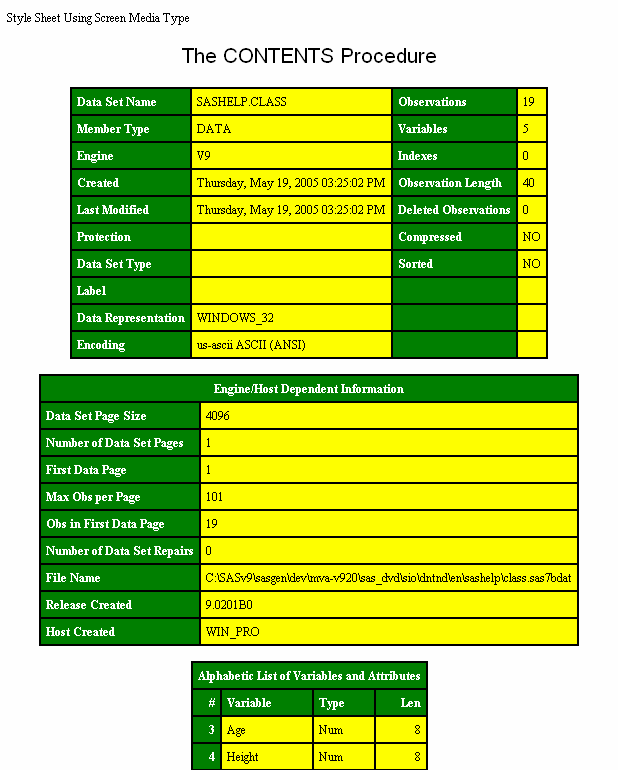
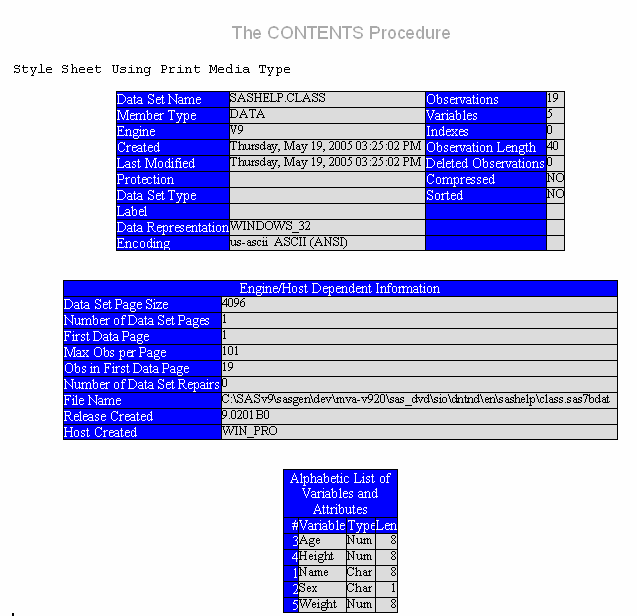
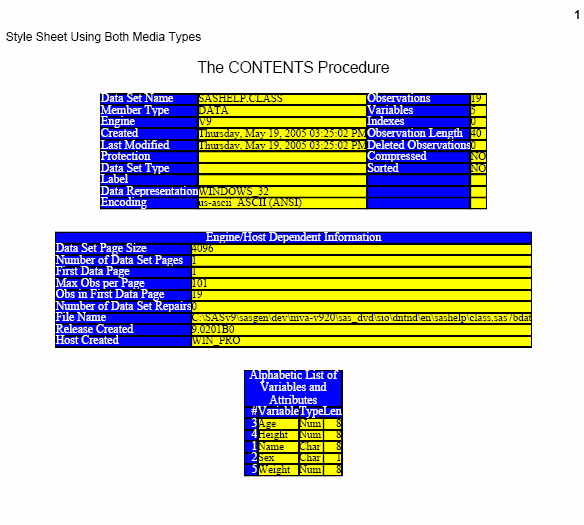
Example 7: Using the DOC Suboption to Get ODS TAGSETS.HTMLPANEL Information
| Features: |
ODS TAGSETS.HTMLPANEL statement action:: CLOSE
|
| Other features: |
PROC PRINT |
Program
ods tagsets.panel file='Help.html' options (doc="help");
proc print data=Sashelp.Class; run;
ods _all_ close;