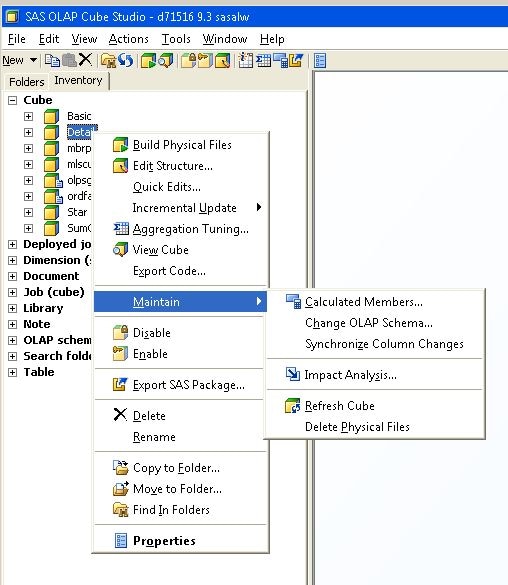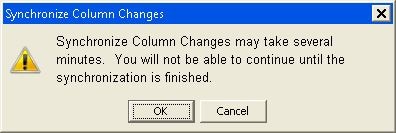Synchronizing Column Changes
The Synchronize
Column Changes function enables you to synchronize a cube when the
input table for an existing cube has encountered a column name change.
This function finds the name differences between the cube and its
input table and changes the hierarchy level names to match the input
table column names. The Synchronize Levels function obtains the cube
metadata from the metadata repository and compares the names between
the input table and the cube hierarchy. If a discrepancy is found,
a new cube file and definition are created with the new level name.
The level name of the existing cube is then updated to reflect the
new column name. The Synchronize Levels function is available for
a cube if the cube physically exists and you have the WriteMetadata
permission for that cube.
In SAS OLAP Cube Studio,
select a cube in the tree view and right-click. On the context menu,
select Maintain Synchronize
Column Changes.
Synchronize
Column Changes.