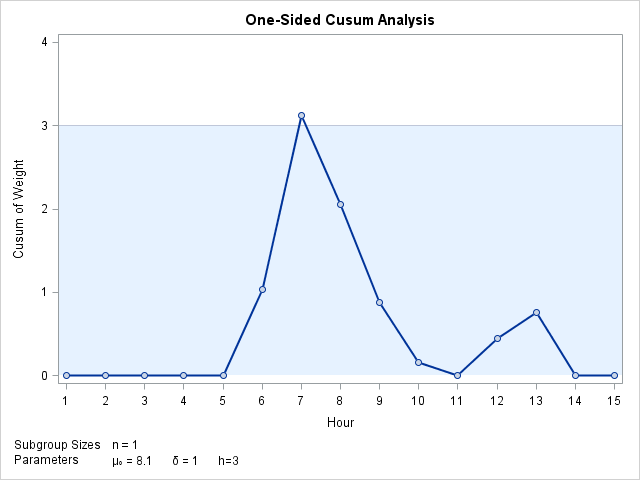XCHART Statement: CUSUM Procedure
- Overview
-
Getting Started

-
Syntax

-
Details
 Basic Notation for Cusum ChartsFormulas for Cumulative SumsDefining the Decision Interval for a One-Sided Cusum SchemeDefining the V-Mask for a Two-Sided Cusum SchemeDesigning a Cusum SchemeCusum Charts Compared with Shewhart ChartsMethods for Estimating the Standard DeviationOutput Data SetsODS TablesODS GraphicsInput Data SetsMissing Values
Basic Notation for Cusum ChartsFormulas for Cumulative SumsDefining the Decision Interval for a One-Sided Cusum SchemeDefining the V-Mask for a Two-Sided Cusum SchemeDesigning a Cusum SchemeCusum Charts Compared with Shewhart ChartsMethods for Estimating the Standard DeviationOutput Data SetsODS TablesODS GraphicsInput Data SetsMissing Values -
Examples

Note: See One-sided Cusum Chart in the SAS/QC Sample Library.
This example is a continuation of the previous example that illustrates how to save cusum scheme parameters in a data set specified with the OUTLIMITS= option. This enables you to apply the parameters to future data or to subsequently modify the parameters with a DATA step program.
ods graphics on;
title 'One-Sided Cusum Analysis';
proc cusum data=Cans;
xchart Weight*Hour /
mu0 = 8.100 /* target mean for process */
sigma0 = 0.050 /* known standard deviation */
delta = 1 /* shift to be detected */
h = 3 /* cusum parameter h */
k = 0.5 /* cusum parameter k */
scheme = onesided /* one-sided decision interval */
outlimits = cusparm
odstitle = title
markers;
label Weight = 'Cusum of Weight';
run;
The chart, shown in Figure 6.10, is similar to the one in Figure 6.6 but is created by using ODS Graphics because the ODS GRAPHICS ON statement is specified before the PROC CUSUM statement.
The OUTLIMITS= data set is listed in Figure 6.11.
The data set contains one observation with the parameters for process Weight. The variables _TYPE_, _H_, _K_, _MU0_, _DELTA_, and _STDDEV_ save the parameters specified with the options SCHEME=, H=, K=, MU0=, DELTA=, and SIGMA0=, respectively. The variable _MEAN_ saves an estimate of the process mean, and the variable _LIMITN_ saves the nominal sample size. The variables _ARLIN_ and _ARLOUT_ save the average run lengths for ![]() and for
and for ![]() .
.
The variables _VAR_ and _SUBGRP_ save the process and subgroup-variable. The variable _TYPE_ is a bookkeeping variable that indicates whether the value of _STDDEV_ is an estimate or a standard value.
For more information, see OUTLIMITS= Data Set.