The KDE Procedure
Example 48.1 Computing a Basic Kernel Density Estimate
This example illustrates the basic functionality of the UNIVAR statement. The effective channel length (in microns) is measured
for 1225 field effect transistors. The channel lengths are saved as values of the variable length in a SAS data set named channel; see the file kdex1.sas in the SAS Sample Library. These statements create the channel data set:
data channel; input length @@; datalines; 0.91 1.01 0.95 1.13 1.12 0.86 0.96 1.17 1.36 1.10 0.98 1.27 1.13 0.92 1.15 1.26 1.14 0.88 1.03 1.00 0.98 0.94 1.09 0.92 1.10 0.95 1.05 1.05 1.11 1.15 1.11 0.98 0.78 1.09 0.94 1.05 0.89 1.16 0.88 1.19 ... more lines ... 2.13 2.05 1.90 2.07 2.15 1.96 2.15 1.89 2.15 2.04 1.95 1.93 2.22 1.74 1.91 ;
The following statements request a kernel density estimate of the variable length:
ods graphics on; proc kde data=channel; univar length; run;
Because ODS Graphics is enabled, PROC KDE produces a histogram with an overlaid kernel density estimate by default, although the PLOTS= option is not specified. The resulting graph is shown in Output 48.1.1. For general information about ODS Graphics, see Chapter 21: Statistical Graphics Using ODS. For specific information about the graphics available in the KDE procedure, see the section ODS Graphics.
Output 48.1.1: Histogram with Overlaid Kernel Density Estimate
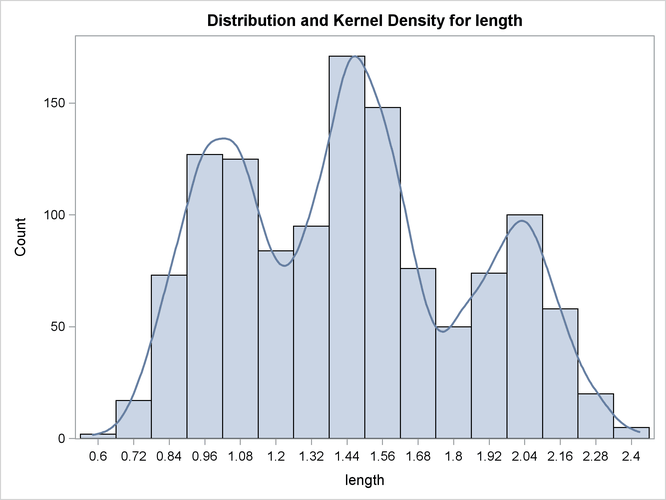
The default output tables for this analysis are the “Inputs” and “Controls” tables, shown in Output 48.1.2.
Output 48.1.2: Univariate Inputs Table
| Inputs | |
|---|---|
| Data Set | WORK.CHANNEL |
| Number of Observations Used | 1225 |
| Variable | length |
| Bandwidth Method | Sheather-Jones Plug In |
| Controls | |
|---|---|
| length | |
| Grid Points | 401 |
| Lower Grid Limit | 0.58 |
| Upper Grid Limit | 2.43 |
| Bandwidth Multiplier | 1 |
The “Inputs” table lists basic information about the density fit, including the input data set, the number of observations, the variable used, and the bandwidth method. The default bandwidth method is the Sheather-Jones plug-in.
The “Controls” table lists the primary numbers controlling the kernel density fit. Here the default number of grid points is used and no adjustment is made to the default bandwidth.
