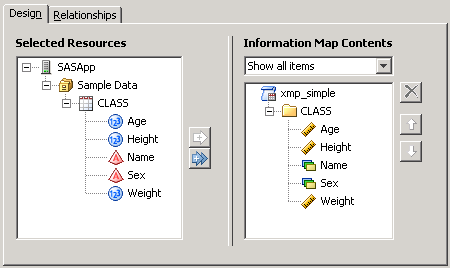INFOMAPS Procedure
Example 1: Creating a Basic Information Map
The following example
shows you how to use the INFOMAPS procedure to create an information
map:
proc infomaps metauser="your-user-ID"
metapass="your-password"
metaserver="your-server-name"
metaport=8561;
/* Open a new information map. The specified location is */
/* where, by default, the information map is saved when a */
/* SAVE statement issued. The information map exists only */
/* in memory until a SAVE statement is issued. */
new infomap "xmp_simple"
mappath="/Users/sasdemo/My Folder"
auto_replace=yes;
/* Make the specified table on the specified server accessible. */
insert datasource sasserver="SASApp"
table="Sample Data"."CLASS" _all_;
/* Save the information map that is currently open. Because */
/* no location is specified in the SAVE statement, it is saved */
/* in the location specified in the NEW INFOMAP statement. */
save;
run;
Copyright © SAS Institute Inc. All rights reserved.
 Procedure SyntaxPROC INFOMAPS StatementCLOSE INFOMAP StatementDELETE IDENTITY_PROPERTY StatementDELETE INFOMAP StatementEXPORT StatementEXPORT LOCALIZABLE_PROPERTIES StatementIMPORT StatementIMPORT LOCALIZED_PROPERTIES StatementINSERT DATAITEM StatementINSERT DATASOURCE StatementINSERT FILTER StatementINSERT FOLDER StatementINSERT IDENTITY_PROPERTY StatementINSERT RELATIONSHIP StatementLIST StatementMOVE DATAITEM StatementMOVE FILTER StatementMOVE FOLDER StatementNEW INFOMAP StatementSAVE StatementSET ASSIGNED_FILTERS StatementSET STORED PROCESS StatementUPDATE CURRENT_INFOMAP StatementUPDATE DATAITEM StatementUPDATE DATASOURCE StatementUPDATE FILTER StatementUPDATE FOLDER StatementUPDATE INFOMAP StatementUPDATE MAP_PERMISSIONS StatementUPDATE RELATIONSHIP Statement
Procedure SyntaxPROC INFOMAPS StatementCLOSE INFOMAP StatementDELETE IDENTITY_PROPERTY StatementDELETE INFOMAP StatementEXPORT StatementEXPORT LOCALIZABLE_PROPERTIES StatementIMPORT StatementIMPORT LOCALIZED_PROPERTIES StatementINSERT DATAITEM StatementINSERT DATASOURCE StatementINSERT FILTER StatementINSERT FOLDER StatementINSERT IDENTITY_PROPERTY StatementINSERT RELATIONSHIP StatementLIST StatementMOVE DATAITEM StatementMOVE FILTER StatementMOVE FOLDER StatementNEW INFOMAP StatementSAVE StatementSET ASSIGNED_FILTERS StatementSET STORED PROCESS StatementUPDATE CURRENT_INFOMAP StatementUPDATE DATAITEM StatementUPDATE DATASOURCE StatementUPDATE FILTER StatementUPDATE FOLDER StatementUPDATE INFOMAP StatementUPDATE MAP_PERMISSIONS StatementUPDATE RELATIONSHIP Statement