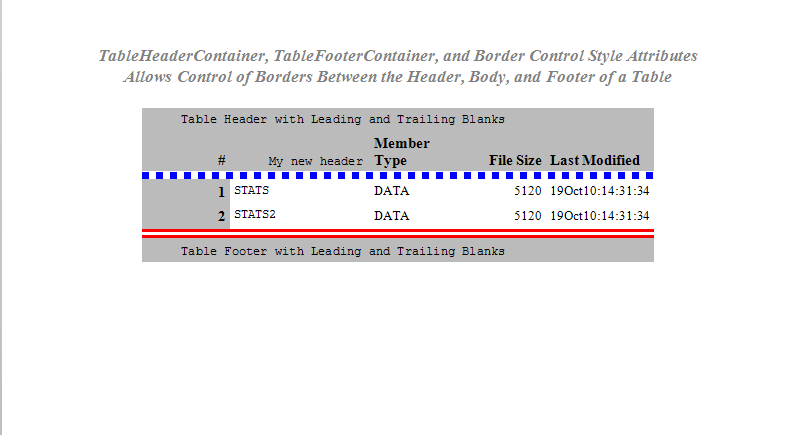TEMPLATE Procedure: Creating a Style Template
Example 7: Table Header and Footer Border Formatting
| Features: |
DEFINE statement DEFINE STYLE statement EDIT statement FOOTER statement HEADER statement PARENT= statement PREFORMATTED= header attribute STYLE statement WIDTH= header attribute |
| Other features: |
|
| Data set: | Stats and Stats2 |
Details
Program
options nodate nonumber;
title "TableHeaderContainer, TableFooterContainer, and Border Control Style
Attributes";
title2 "Allows Control of Borders Between the Header, Body, and Footer of a
Table";
ods html close;
proc template; define style HeadersFootersBorders; parent=styles.rtf;
style TableHeaderContainer from TableHeaderContainer /
borderbottomwidth=12
borderbottomcolor=blue
borderbottomstyle=dotted;
style TableFooterContainer from TableFooterContainer /
bordertopwidth=6
bordertopcolor=red
bordertopstyle=double;
style table from table /
borderspacing=0 rules=groups frame=void;
end;
run;
proc template;
edit Base.Datasets.Members;
header hd1;
footer ft1;
define hd1;
preformatted=on;
just=l;
text" Table Header with Leading and Trailing Blanks ";
end;
define ft1;
preformatted=on;
just=l;
text" Table Footer with Leading and Trailing Blanks ";
end;
edit name;
define header myheader;
just=l;
preformatted=on;
text " My new header";
end;
header=myheader;
width=memname_width width_max=memname_width_max;
preformatted=on;
end;
end;
run;
ods rtf file="headerfooters.rtf" style=HeadersFootersBorders; ods select members; proc datasets lib=work; run; quit;
ods rtf close; ods html;
Program Description
Set the SAS system options and specify titles. The OPTIONS statement sets the SAS system options
and the TITLE statements specify titles for the output.
options nodate nonumber;
title "TableHeaderContainer, TableFooterContainer, and Border Control Style
Attributes";
title2 "Allows Control of Borders Between the Header, Body, and Footer of a
Table";
Close the HTML destination. The
ODS HTML CLOSE statement closes the HTML destination to conserve system
resources.
Create the new style HeadersFootersBorders. The PROC TEMPLATE statement starts the TEMPLATE procedure.
The DEFINE STYLE statement creates a new style HeadersFootersBorders.
The PARENT= statement specifies that the new style inherits all of
its style elements and style attributes from the Styles.RTF style.
Modify the TableHeaderContainer style element. The STYLE statement with the FROM option specified
creates the style element TableHeaderContainer which inherits all
of its style elements and style attributes from the instance of TableHeaderContainer
in the Styles.RTF style. The BORDERBOTTOMWIDTH=, BORDERBOTTOMCOLOR=,
and BORDERBOTTOMSTYLE= style attributes specify the width, color,
and line style of the bottom border of the table header.
style TableHeaderContainer from TableHeaderContainer /
borderbottomwidth=12
borderbottomcolor=blue
borderbottomstyle=dotted; Modify the TableFooterContainer style element. The STYLE statement with the FROM option specified
creates the style element TableFooterContainer which inherits all
of its style elements and style attributes from the instance of TableFooterContainer
in the Styles.RTF style. The BORDERTOPWIDTH=, BORDERTOPCOLOR=, and
BORDERTOPSTYLE= style attributes specify the width, color, and line
style of the top border of the table footer.
style TableFooterContainer from TableFooterContainer /
bordertopwidth=6
bordertopcolor=red
bordertopstyle=double;Modify the Table style element. The STYLE statement with the FROM option specified
creates the style element Table which inherits all of its style elements
and style attributes from the instance of Table in the Styles.RTF
style. The BORDERSPACING=, RULES=, and FRAME= attributes modify the
border spacing, rules, and frame of the table.
Edit the Base.Datasets.Members table template. The EDIT statement, along with the table template
DEFINE statements and attributes, modifies the Base.Datasets.Members
table template.
For more information
about creating and modifying table templates, see TEMPLATE Procedure: Creating Table Templates.
proc template;
edit Base.Datasets.Members;
header hd1;
footer ft1;
define hd1;
preformatted=on;
just=l;
text" Table Header with Leading and Trailing Blanks ";
end;
define ft1;
preformatted=on;
just=l;
text" Table Footer with Leading and Trailing Blanks ";
end;
edit name;
define header myheader;
just=l;
preformatted=on;
text " My new header";
end;
header=myheader;
width=memname_width width_max=memname_width_max;
preformatted=on;
end;
end;
run;
Create the RTF file, select the output object and run
PROC DATASETS. The ODS RTF statement
specifies the file that will contain the RTF output. The STYLE= option
specifies the style to apply to the output. The ODS SELECT statement
selects the output object Members to be sent to the open destinations.
ods rtf file="headerfooters.rtf" style=HeadersFootersBorders; ods select members; proc datasets lib=work; run; quit;
Close the RTF destination and open the HTML destination. The ODS RTF CLOSE statement closes the RTF destination
and the files that are associated with it. If you do not close the
destination, then you will not be able to view the files. Specify
the ODS HTML statement to return ODS to its default setup.