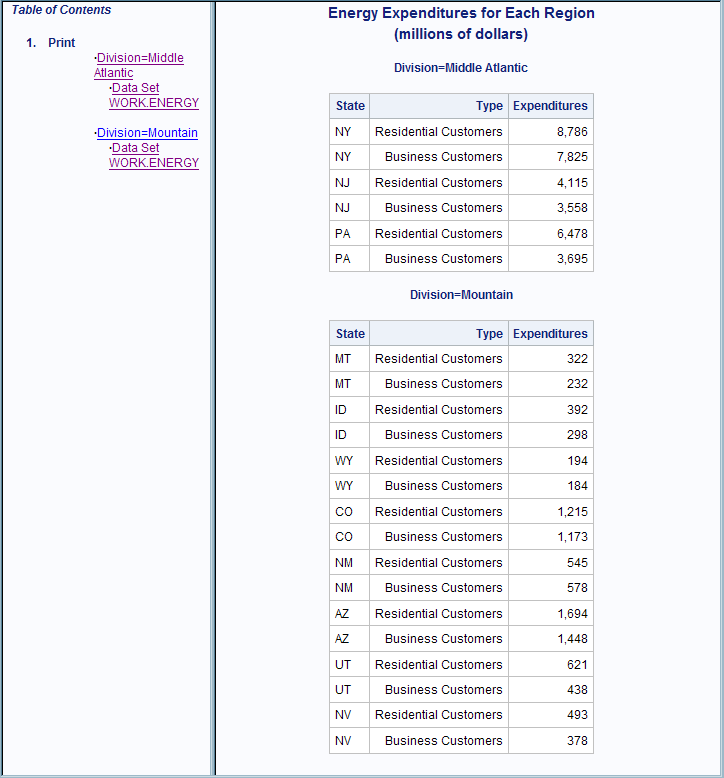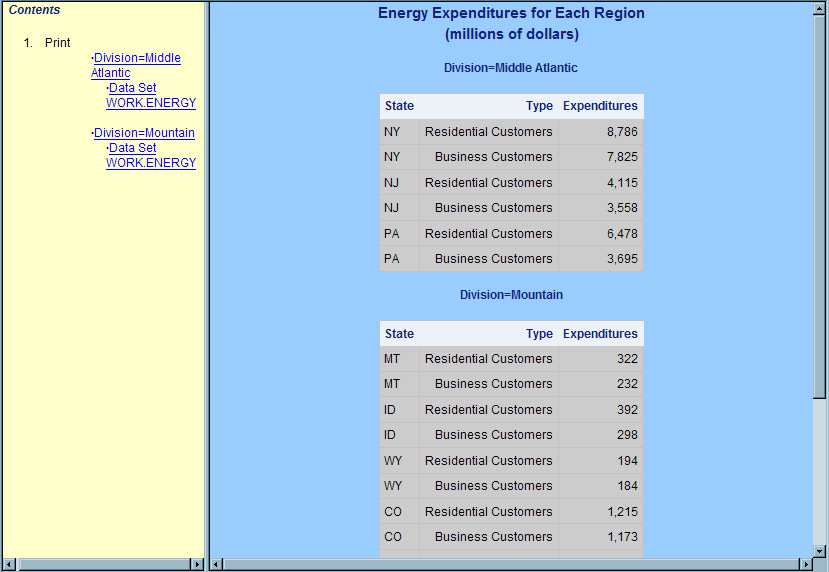TEMPLATE Procedure: Creating a Style Template
Example 3: Using the CLASS Statement
| Features: |
CLASS statement PARENT= statement |
| Other features: |
|
| Data set: | Energy |
| Format: | DIVFMT. and USETYPE. |
Program 1: Details
When you are working
with styles, you are more likely to modify a SAS style than to write
a completely new style. This example makes changes to the default
style for the HTML destination. The new style affects both the contents
file and the body file in the HTML output. In the contents file, the
modified style makes changes to the following:
In the body file, the modified style makes changes
to the following:
Program 1: Using the Default Style with PROC PRINT
ods path sasuser.templat(update) sashelp.tmplmst(read);
ods html body="sasdefaultstyle-body.htm"
contents="sasdefaultstyle-content.htm"
frame="sasdefaultstyle-frame.htm";
title "Energy Expenditures for Each Region"; title2 "(millions of dollars)";
proc print data=energy noobs; var state type expenditures; format division divfmt. type usetype. expenditures comma12.; by division; where division=2 or division=3; run;
ods html close; ods html;
Program Description
Specify the search path in order to locate the table template. This statement specifies which locations to search
for templates that were created by PROC TEMPLATE, as well as the order
in which to search for them. The statement is included to ensure that
the example works correctly. However, if you have not changed the
path, then you do not need to include this statement because it specifies
the default path.
Create the HTML output and specify the name of the HTML
file. The ODS HTML statement opens
the HTML destination and creates HTML output. The output from PROC
PRINT is sent to the body file. FRAME= and CONTENTS= create a frame
that includes a table of contents that links to the contents of the
body file. The body file also appears in the frame. No style is specified,
so the default style, HTMLBlue, is used to format the output.
ods html body="sasdefaultstyle-body.htm"
contents="sasdefaultstyle-content.htm"
frame="sasdefaultstyle-frame.htm";Specify the titles and footnote for the report. The TITLE and FOOTNOTE statements provide two titles
and a footnote for the output.
Print the report. PROC PRINT
creates a report that includes three variables. ODS writes the report
to the BODY file.
proc print data=energy noobs; var state type expenditures; format division divfmt. type usetype. expenditures comma12.; by division; where division=2 or division=3; run;
Program 2: Modifying the Default Style with the CLASS Statement
proc template; define style customdefault;
parent=styles.htmlblue;
class contents /
background=cxffffcc;
class contenttitle /
background=cxffffcc;
class data /
background=cxcccccc;
style IndexProcName from Index /
backgroundcolor = cxffffcc;
class colors /
'link2' = cx0000FF
'link1' = cx800080
'docbg' = cx99ccff
'contentbg' = cxFAFBFE
'systitlebg' = cx99ccff
'titlebg' = cxFAFBFE
'proctitlebg' = cxFAFBFE
'headerbg' = cxEDF2F9
'captionbg' = cxFAFBFE
'captionfg' = cx112277
'bylinebg' = cx99ccff
'notebg' = cxFAFBFE
'tablebg' = cxFAFBFE
'batchbg' = cxFAFBFE
'systitlefg' = cx112277
'titlefg' = cx112277
'proctitlefg' = cx112277
'bylinefg' = cx112277
'notefg' = cx112277;
class Header /
bordercolor = cxEDF2F9
backgroundcolor = cxEDF2F9
color = cx112277;
class text /
"prefix1" = "PROC "
"suffix1" = ":"
"Content Title" = "Contents"
"Pages Title" = "Pages"
;
end; run;
ods html body="customdefaultstyle-body.htm"
contents="customdefaultstyle-content.htm"
frame="customdefaultstyle-frame.htm"
style=customdefault;
title "Energy Expenditures for Each Region"; title2 "(millions of dollars)";
proc print data=energy noobs; var state type expenditures; format division divfmt. type usetype. expenditures comma12.; by division; where division=2 or division=3; run;
ods html close; ods html;
Program Description
Create the style CustomDefault. The PROC TEMPLATE statement starts the TEMPLATE
procedure. The DEFINE STYLE statement creates a new style called CustomDefault.
Specify the parent style from which the CustomDefault
style inherits its attributes. The PARENT=
attribute specifies Styles.HTMLBlue as the style from which the current
style inherits. All the style elements, attributes, and statements
that are specified in the parent's style template are used in the
child style template unless the child style template overrides them.
Customize the contents style elements and the data cells. By changing the BACKGROUND= style attribute in the
style elements Contents, ContentTitle, and IndexProcName, the background
of the contents becomes yellow.
class contents /
background=cxffffcc;
class contenttitle /
background=cxffffcc;
class data /
background=cxcccccc;
style IndexProcName from Index /
backgroundcolor = cxffffcc;Change the attributes of the style element Colors This CLASS statement adds to the child style the
style element Colors, which also exists in the parent style (HTMLBlue).
The CLASS statement adds all of the style attributes that are in
the original instance of the Colorsstyle element to the new instance
of Colors, except for those that are overridden by the new instance
of Colors. By using the CLASS statement, you do not need to specify
the FROM option. If you did not use the CLASS statement or the FROM
option, then the attributes from the original instance of Colors would
not be added to the new instance of Colors. The Colors style element
in CustomDefault would contain only the style statements that it specifically
specifies. All style elements that use the user-defined attributes
that Colors defines (fgB2, fgB1, and so on) use the style attributes
that are specified in Custom.Default, not the ones that are specified
in Styles.HTMLBlue. Therefore, if you change a color here, then you
change every occurrence of the color in the HTML output. This CLASS
statement changes the values of three of the user-defined style attributes:
Docbg=, Systitlebg=, and Bylinebg=.
class colors /
'link2' = cx0000FF
'link1' = cx800080
'docbg' = cx99ccff
'contentbg' = cxFAFBFE
'systitlebg' = cx99ccff
'titlebg' = cxFAFBFE
'proctitlebg' = cxFAFBFE
'headerbg' = cxEDF2F9
'captionbg' = cxFAFBFE
'captionfg' = cx112277
'bylinebg' = cx99ccff
'notebg' = cxFAFBFE
'tablebg' = cxFAFBFE
'batchbg' = cxFAFBFE
'systitlefg' = cx112277
'titlefg' = cx112277
'proctitlefg' = cx112277
'bylinefg' = cx112277
'notefg' = cx112277; Change the style attributes in the style element Header. This STYLE statement adds the italic font style
to the attributes that Header inherits from the Header style element
that is defined in the parent style. You could have also specified
the STYLE statement with the FROM option specified. Because this change
occurs after the initial merge of the two styles, the change will
effect HeaderFixed and the other style elements that inherit from
Header in the parent style.
In the default style,
the background color for the byline differs from the background color
for the document, so it appears as a gray stripe in HTML Output from PROC PRINT
Using the Default Style. In this customized style, the stripe disappears because
the background color for the byline and the document are the same.
class Header /
bordercolor = cxEDF2F9
backgroundcolor = cxEDF2F9
color = cx112277; Customize the text used in parts of the output. In the customized style, the text that identifies
the output reads "1. PROC PRINT". The heading that appears at the
top of the contents file has been changed from "Table of Contents"
to "Contents", and the heading at the top of the table of pages has
been changed from "Table of Pages" to "Pages". The banners have been
changed to use mixed case. (Note that neither these banners nor the
table of pages is visible in the HTML output from this example, but
the attributes are included so that you can use the style in a variety
of circumstances.)
This CLASS statement
alters the text that is used in parts of the HTML output. In the contents
file, the default style uses "The" as the value of prefix1 and "Procedure"
as the value of suffix1. Thus, in HTML output that uses the default
style, the output from PROC PRINT is identified by "1. The PRINT Procedure"
(see HTML Output from PROC PRINT
Using the Default Style).
class text /
"prefix1" = "PROC "
"suffix1" = ":"
"Content Title" = "Contents"
"Pages Title" = "Pages"
;Stop the creation of the customized style. The END statement ends the style. The RUN statement
executes the PROC TEMPLATE step.
Create the HTML output and specify the style to use for
the output. The ODS HTML statement opens
the HTML destination and creates HTML output. The output from PROC
PRINT is sent to the body file. FRAME= and CONTENTS= create a frame
that includes a table of contents that links to the contents of the
body file. The body file also appears in the frame. The STYLE= option
tells ODS to use CustomDefault as the style when it formats the output.
ods html body="customdefaultstyle-body.htm"
contents="customdefaultstyle-content.htm"
frame="customdefaultstyle-frame.htm"
style=customdefault;Specify the titles and footnote for the report. The TITLE and FOOTNOTE statements provide two titles
and a footnote for the output.
Print the customized report. PROC
PRINT creates a report that includes three variables. ODS writes the
report to the body file. This PROC PRINT step is the same one that
was used with the default style earlier.
proc print data=energy noobs; var state type expenditures; format division divfmt. type usetype. expenditures comma12.; by division; where division=2 or division=3; run;