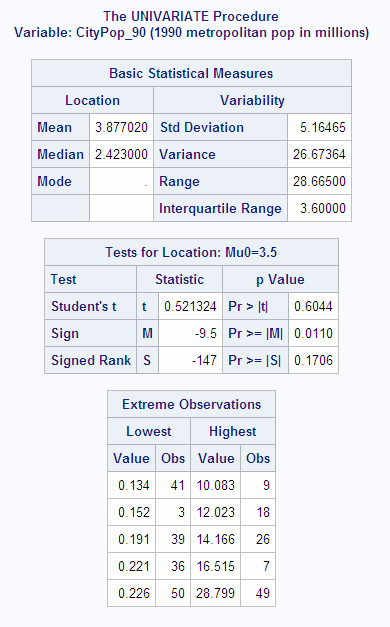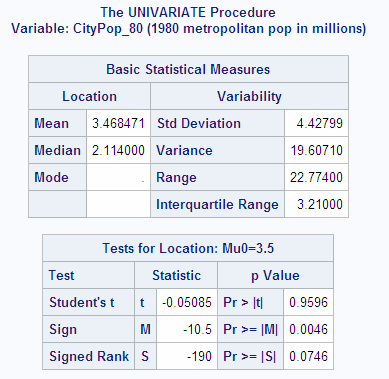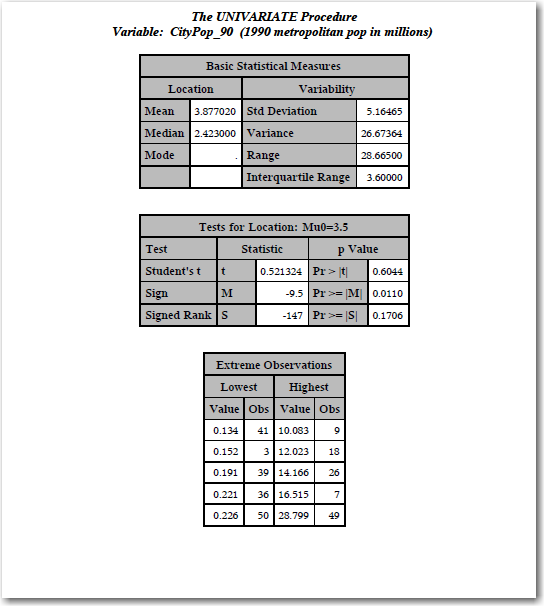ODS PRINTER Statement
| Valid in: | Anywhere |
| Category: | ODS: Third-Party Formatted |
| Interaction: | By default, when you execute a procedure that
uses the FORMCHAR system option (for example, PROC PLOT or PROC CHART),
ODS formats the output in SAS Monospace font. If you are creating
output that will be viewed in an operating environment where SAS software
is not installed, this output will not display correctly. This is
because without SAS, the SAS Monospace font is not recognized. To
make your document display correctly, include the following statement
before your SAS program: OPTIONS FORMCHAR="|----|+|---+=|-/\<>*"; |
| CAUTION: |
Syntax
Summary of Optional Arguments
Without Arguments
Actions
The following actions are available for the ODS PRINTER statement:
- CLOSE
- closes the destination
and any files that are associated with it. For Printer destinations,
you cannot print the file until you close the destination.Tip:When an ODS destination is closed, ODS does not send output to that destination. Closing an unneeded destination conserves system resources.
- EXCLUDE exclusion(s)| ALL | NONE
- excludes one or more
output objects from the destination. Default:NONERestriction:A destination must be open for this action to take effect.
- SELECT selection(s) | ALL | NONE
- selects output objects
for the specified destination.Default:ALLRestriction:A destination must be open for this action to take effect.
- SHOW
- writes the current
selection list or exclusion list for the destination to the SAS log. Restriction:The destination must be open for this action to take effect.Tip:If the selection or exclusion list is the default list (SELECT ALL), then SHOW also writes the entire selection or exclusion list. For information about selection and exclusion lists, see Selection and Exclusion Lists.
Optional Arguments
- ANCHOR='anchor-name'
- specifies the root
name for the anchor tag that identifies each output object in the
current file. Each output object must have an anchor tag for the bookmarks to reference. The references, which are automatically created by ODS, point to the name of an anchor. Therefore, each anchor name in a file must be unique.
- anchor-name
-
is the root name for the anchor tag that identifies each output object in the current file.ODS creates unique anchor names by incrementing the name that you specify. For example, if you specify ANCHOR='TABULATE', then ODS names the first anchor
tabulate. The second anchor is namedtabulate1; the third is namedtabulate2, and so on.Requirement:You must enclose anchor-name in quotation marks.
Alias:NAMED_DEST= | BOOKMARK=Restriction:Use this option only with the ODS PDF statement, the ODS PS statement with the PDFMARK option specified, and the ODS PRINTER statement with the PDFMARK option specified.Tips:You can change anchor names as often as you want by submitting the ANCHOR= option in a valid statement anywhere in your program. After you have specified an anchor name, it remains in effect until you specify a new one.Specifying new anchor names at various points in your program is useful when you want to link to specific parts of your PRINTER output. Because you can control where the anchor name changes, you know in advance what the anchor name will be at those points.
- AUTHOR= 'author-text'
- inserts the text string
that you specify as the author into the metadata of a file.
Restrictions:Use this option only with the ODS PDF statement, the ODS PS statement with the PDFMARK option specified, and the ODS PRINTER statement with the PDFMARK option specified.
The AUTHOR= option takes effect only if specified at the opening of a file.
Requirement:You must enclose author-text in quotation marks.
- BASE='base-text'
- specifies the text
to use as the first part of all references that ODS creates in the
output file.
- base-text
-
is the text that ODS uses as the first part of all references that ODS creates in the file.
Restriction:Use this option only with the ODS PDF statement, the ODS PS statement with the PDFMARK option specified, and the ODS PRINTER statement with the PDFMARK option specified.Requirement:You must enclose base-text in quotation marks.
- BOOKMARKLIST= HIDE | NONE | SHOW
- specifies whether to
generate and display the list of bookmarks for PDF and PS files.
- HIDE
-
generates a list of bookmarks for your PDF and PS files. The bookmarks are not automatically displayed when you open the PDF and PS files.
- NONE
-
specifies not to generate a list of bookmarks for your PDF and PS files.Aliases:NO | OFF
NOBOOKMARKLIST is an alias for BOOKMARKLIST=NONE | NO | OFF.
- SHOW
-
generates a list of bookmarks for your PDF and PS files. The bookmarks are automatically displayed when you open the PDF and PS files.Aliases:YES | ON
BOOKMARKLIST is an alias for BOOKMARKLIST=SHOW | YES | ON.
Default:SHOWRestrictions:This option can be set only when you first open the destination.This option has an effect only when creating PDF, PDFMARK, PS output.
Interaction:The NOTOC option specifies BOOKMARKLIST= OFF and CONTENTS= OFF.Note:The generation of the bookmarks is not affected by the setting of this option. Bookmarks are generated by the BOOKMARKGEN= option.
- BOOKMARKGEN | NOBOOKMARKGEN | BOOKMARKGEN=
- controls the generation
of bookmarks in PDF and PS files.
Default:YES or BOOKMARKGENInteraction:If you set BOOKMARKGEN=NO, then the BOOKMARKLIST option is set to NO also.
- COLOR=FULL | GRAY | MONO | NO | YES
- applies the specified
color scheme to your output.
- NO
-
does not use all the color information that the style definition provides. If you specify COLOR=NO, then the destination does this:
- YES
-
uses all the color information that a style definition provides, including background color. In order to actually print in color, you must also do the following:
Default:YESTip:If you choose color output for a printer that does not support color, then your output might be difficult to read.
- COMPRESS=n
- controls the compression
of a PDF file. Compression reduces the size of the file.
- n
-
specifies the level of compression. The larger the number, the greater the compression. For example, n=0 is completely uncompressed, and n=9 is the maximum compression level.
Default:6Range:0–9Restrictions:Use this option only with the ODS PDF statement and the ODS PRINTER statement with the PDF option specified. PostScript output cannot be compressed.The COMPRESS= option takes effect only if specified at the opening of a file.
Interactions:The COMPRESS= option overrides the DEFLATION system option. First, the DEFLATION system option checked. Next, the ODS PDF statement COMPRESS= option is checked. If the COMPRESS= option is specified, that value is used regardless of the value specified for the DEFLATION system option. For more information, see the DEFLATION option.The COMPRESS= option overrides the UPRINTCOMPRESSION option. If COMPRESS= is specified, the UPRINTCOMPRESSION system option is then queried. If the system option is off, it will be turned on for this one PDF statement and the PDF file will be compressed. When compression is complete, the UPRINTCOMPRESSION system option is again enabled for all other files to use. For more information, see the UPRINTCOMPRESSION system option.
- CSSSTYLE='file-specification'<(<media-type-10>)>
- specifies a cascading
style sheet to apply to your output.
- file-specification
-
specifies a file, fileref, or URL that contains CSS code.
- "external-file"
-
is the name of the external file.Requirement:You must enclose external-file in quotation marks.
- (media-type-1<.. media-type-10>)
-
specifies one or more media blocks that corresponds to the type of media that your output will be rendered on. CSS uses media type blocks to specify how a document is to be presented on different media: on the screen, on paper, with a speech synthesizer, with a braille device, and so on.The media block is added to your output in addition to the CSS code that is not contained in any media blocks. By using the media-type suboption, in addition to the general CSS code, you can import the section of a CSS file intended only for a specific media type.Default:If no media-type is specified in your ODS statement, but you do have media types specified in your CSS file, then ODS uses the Screen media type.Range:You can specify up to ten different media types.Requirements:You must enclose media-type in parentheses.
You must specify media-type next to the file-specification specified by the CSSSTYLE= option.
Tip:If you specify multiple media types, all of the style information in all of the media types is applied to your output. However, if there is duplicate style information in different media blocks, then the styles from the last media block are used.
Requirement:CSS files must be written in the same type of CSS produced by the ODS HTML statement. Only class names are supported, with no IDs and no context-based selectors. To view the CSS code that ODS creates, you can do one of the following:Interaction:If both the STYLE= option and the CSSSTYLE= option are specified on an ODS statement, the option specified last is the option that is used.See:For an example of a valid for ODS CSS file, see Applying a CSS File to ODS Output.
- DPI=
- specifies the image
resolution for output files.Default:The default is determined by the default DPI of the specified PRINTER= value or the PRINTERPATH option.Restriction:The DPI= option takes effect only if specified at the opening of a file.
- FILE='external-file' | fileref
- specifies the file
that contains the output.
- external-file
-
is the name of an external file to write to.Requirement:You must enclose external-file in quotation marks.
- fileref
-
is a file reference that has been assigned to an external file. Use the FILENAME statement to assign a fileref.Restriction:The FILE=fileref option cannot be used in conjunction with the NEWFILE= option.See:For information about the FILENAME statement, see SAS Statements: Reference.
Default:If you do not specify a file to write to, then ODS writes to the file that is specified by one of two SAS system options:If the system option does not specify a file, then ODS writes to the default printer. For more information, see the PRINTER= option.SYSPRINT= if you are using the Windows operating environment and do not specify any of the following options: PCL, PDF, PDFMARK, PS, or SAS. PRINTERPATH= in all other cases. Interaction:In an ODS printer family statement that refers to an open ODS PRINTER destination, the FILE= option forces ODS to close the destination and all files that are associated with it, and to open a new instance of the destination. For more information, see Opening and Closing the PRINTER Destination.See:For information about the FILENAME statement, see SAS Statements: Reference.
- GFOOTNOTE | NOGFOOTNOTE
- controls the location
of the footnotes that are defined by the graphics program that generates
the Printer output.
- NOGFOOTNOTE
-
prevents all of the currently defined footnotes from appearing in the graphics file. Instead, they become part of the Printer file.
Default:GFOOTNOTERestriction:This option applies only to SAS programs that produce one or more device-based graphics, or graphics created by the SGPLOT procedure, the SGPANEL procedure, or the SGSCATTER procedure.See:For more information, see Customizing Titles and Footnotes.
- GTITLE | NOGTITLE
- controls the location
of the titles that are defined by the graphics program that generates
the Printer output.
- NOGTITLE
-
prevents all of the currently defined titles from appearing in the graphics output. Instead, the titles become part of the Printer file.
Default:GTITLERestriction:This option applies only to SAS programs that produce one or more device-based graphics, or graphics created by the SGPLOT procedure, the SGPANEL procedure, or the SGSCATTER procedure.See:For more information, see Customizing Titles and Footnotes.
- HOST
- specifies that ODS
use the printer drivers that the host system provides.Interaction:In an ODS printer family statement that refers to an open ODS PRINTER destination, the HOST option forces ODS to close the destination and all files that are associated with it, and to open a new instance of the destination. For more information, see Opening and Closing the PRINTER Destination.
- (<ID=> identifier)
- enables you to open
multiple instances of the same destination at the same time. Each
instance can have different options.
- identifier
-
can be numeric or can be a series of characters that begin with a letter or an underscore. Subsequent characters can include letters, underscores, and numerals.
Restriction:If identifier is numeric, it must be a positive integer.Requirement:The ID= option must be specified immediately after the destination name.
- KEYWORDS='keywords-text'
- inserts a string of
keywords into the output file's metadata. The keywords enable a document
management system to do topic-based searches.
Restrictions:Use this option only with the ODS PDF statement, the ODS PS statement with the PDFMARK option specified, and the ODS PRINTER statement with the PDFMARK option specified.
The KEYWORDS= option takes effect only if specified at the opening of a file.
Requirement:You must enclose keywords-text in quotation marks.
- NEWFILE= starting-point
- creates a new file
at the specified starting-point.
- starting-point
-
is the location in the output where you want to create a new file.ODS automatically names new files by incrementing the name of the file. In the following example, ODS names the first file
REPORT.PS. Additional body files are namedREPORT1.PS,REPORT2.PS, and so on.- OUTPUT
-
starts a new file for each output object. For
SAS/GRAPH this means that ODS creates a new file for eachSAS/GRAPH output file that the program generates.Alias:TABLE
Default:NONERestrictions:The NEWFILE= option cannot be used in conjunction with the FILE=fileref option.The NEWFILE= option cannot be used if you are sending output to a physical printer.
Tips:If you end the filename with a number, then ODS begins incrementing with that number. In the following example, ODS names the first file MAY5.PS. Additional body files are named MAY6.PS, MAY7.PS, and so on.Example:
FILE= 'MAY5.PS'
- NOTOC
- specifies that ODS
omit the table of contents (Bookmark list) that is produced by default
when producing PDF or PDFMARK output. Interaction:The NOTOC option specifies BOOKMARKLIST=OFF and CONTENTS= OFF.
- PCL
- creates PCL output. Restriction:Do not use this option in conjunction with the PDF or PS option.Interaction:If you use the PCL option in an ODS PRINTER statement that refers to an open ODS PRINTER destination, the option will force ODS to close the destination and all files that are associated with it, and to open a new instance of the destination. For more information, see Opening and Closing the PRINTER Destination.
- creates PDF output. Restrictions:Do not use this option in conjunction with the PCL or PS options.
PDF does not support double-byte Type1 fonts.
Interaction:If you use the PDF option in an ODS PRINTER statement that refers to an open ODS PRINTER destination, the option will force ODS to close the destination and all files that are associated with it, and to open a new instance of the destination. For more information, see Opening and Closing the PRINTER Destination.
- PDFMARK
- enables ODS to insert
special tags into a PostScript file. When you use software such as
Adobe Acrobat (not Adobe Viewer), Acrobat Distiller interprets the
tags to create a PDF file that contains the following items: Default:Because using PDFMARK implies PostScript output, SAS automatically uses the PostScript driver that SAS supplies with this option.Restriction:You cannot use the PRINTER= option with the PDFMARK option.Requirement:To create a PDF file, you must use specialized software, such as Adobe Acrobat Distiller to convert the marked-up PostScript file into a PDF formatted file.Interaction:In an ODS printer family statement that refers to an open ODS PRINTER destination, the PDFMARK option forces ODS to close the destination and all files that are associated with it, and to open a new instance of the destination. For more information, see Opening and Closing the PRINTER Destination.Tip:Use this option only if you plan to distill the output. Otherwise, it uses excess resources and does not enhance the results.
- PDFNOTE | NOPDFNOTE
- controls whether notes
are added to a PDF file for items that are associated with the FLYOVER=
style attribute.
- NOPDFNOTE
-
modifies the behavior of PDFMARK so that notes are not added to the file for items that are associated with the FLYOVER= style attribute.
Default:PDFNOTERestriction:Use this option only with the ODS PDF statement, the ODS PS statement with the PDFMARK option specified, and ODS PRINTER statement with the PDFMARK option specified.
- PDFTOC=n
- controls the level
of the expansion of the table of contents in PDF documents.
- n
-
specifies the level of expansion. For example, PDFTOC=
0results in a fully expanded table of contents, while PDFTOC=2results in a table of contents that is expanded to two levels.Default:0Tip:The PDFTOC= can be set after the file has been opened, but only the last specification for a given file is used.
- PRINTER= printer-name
- creates output that
is formatted for the specified printer.
Alias:PRTDefault:If you do not specify a printer, then ODS formats the printer output for the printer that is specified by one of two SAS system options:If the system option does not specify a printer, then ODS writes to the default printer driver as specified in the SAS registry or the Windows registry. In the SAS registry, the default printer is specified in CORE
SYSPRINT= if you are using the Windows operating environment and do not specify any of the following options: PCL, PDFMARK, POSTSCRIPT, PS, or SAS. PRINTERPATH= in all other cases.  PRINTING
PRINTING Default Printer. In SAS 9.3, the default printer value can be modified
in the SAS Registry. For information on how to change the default printer, see Changing SAS Registry Settings for ODS.Restrictions:printer-name must match a subkey in either the SAS registry or the Windows printer registry.
Default Printer. In SAS 9.3, the default printer value can be modified
in the SAS Registry. For information on how to change the default printer, see Changing SAS Registry Settings for ODS.Restrictions:printer-name must match a subkey in either the SAS registry or the Windows printer registry.You cannot use the PRINTER= option with the PCL, PDF, PDFMARK, or PS options.
Interaction:In an ODS printer family statement that refers to an open ODS PRINTER destination, the PRINTER= option forces ODS to close the destination and all files that are associated with it, and to open a new instance of the destination. For more information, see Opening and Closing the PRINTER Destination.Note:printer-name is not necessarily a physical printer. It is a description that tells SAS how to format the output, and where the output is located. For example, it could be a file on a disk.Tips:The description of the printer includes its destination and device type. If you are using the SAS printer drivers, then you can find a description of the printer in CORE PRINTING
PRINTING PRINTERS
PRINTERS selected-printer
selected-printer PRINTER SETUP
PRINTER SETUP OUTPUT.
OUTPUT.
In the Windows operating environment, if you do not specify the SAS option in the ODS PRINTER statement, then a description of the printer is located in the Windows registry.
To see a list of available printers for SAS printing, use the REGEDIT command. The printers are listed in the Registry Editor window under CORE
 PRINTING
PRINTING PRINTERS.
PRINTERS.
- PS
- creates PostScript
output.Alias:POSTSCRIPTRestrictions:Do not use this option in conjunction with the PDF or PCL options.
PS does not support double-byte Type1 fonts.
Interaction:If you use the PS option in an ODS PRINTER statement that refers to an open ODS PRINTER destination, the option will force ODS to close the destination and all files that are associated with it, and to open a new instance of the destination. For more information, see Opening and Closing the PRINTER Destination.Tip:Specifying this option is equivalent to specifying both the SAS option and PRINTER= POSTSCRIPT.
- STARTPAGE=NEVER | NO | NOW | YES | BYGROUP
- controls page breaks.
- NO
-
specifies that no new pages be inserted at the beginning of each procedure, or within certain procedures, even if new pages are requested by the procedure code. A new page will begin only when a page is filled or when you specify STARTPAGE=NOW.CAUTION:Each graph normally requires an entire page. The default behavior forces a new page after a graphics procedure, even if you use STARTPAGE=NO. STARTPAGE=NEVER turns off that behavior, so specifying STARTPAGE= NEVER might cause graphics to overprint.Alias:OFFTip:When you specify STARTPAGE=NO, system titles and footnotes are still produced only at the top and bottom of each physical page, regardless of the setting of this option. Thus, some system titles and footnotes that you specify might not appear when this option is specified.
- NOW
-
forces the immediate insertion of a new page.Tip:This option is useful primarily when the current value of the STARTPAGE= option is NO. Otherwise, each new procedure forces a new page automatically.
- YES
-
inserts a new page at the beginning of each procedure, and within certain procedures, as requested by the procedure code.Alias:ON
Default:YES
- STYLE=style-definition
- specifies the style
definition to use in writing the printer output. Default:If you do not specify a style definition, then ODS uses the style definition that is specified in the SAS registry subkey: ODS
 DESTINATIONS
DESTINATIONS PRINTER. By default, this value is Printer for the PRINTER,
PDF, and PS destinations and MonochromePrinter for the PCL destination.
See:For a complete discussion of style definitions, see Working with Styles .
PRINTER. By default, this value is Printer for the PRINTER,
PDF, and PS destinations and MonochromePrinter for the PCL destination.
See:For a complete discussion of style definitions, see Working with Styles .For instructions on making your own user-defined style definitions, see TEMPLATE Procedure: Creating a Style Template.
- SUBJECT='subject-text'
- inserts into the metadata
of a file the text string that you specify as the subject.
Restrictions:Use this option only with the ODS PDF statement, the ODS PS statement with the PDFMARK option specified, and the ODS PRINTER statement with the PDFMARK option specified.
The SUBJECT= option takes effect only if specified at the opening of a file.
Requirement:You must enclose subject-text in quotation marks.
- TEXT='text-string'
- inserts a text string
into your output.
Requirement:You must enclose text-string in quotation marks.Tip:If you are submitting more than one procedure step and you do not specify the STARTPAGE=NO option, each procedure will force a new page before the output. Therefore, any text that you specify with TEXT= will be on the same page as the previous procedure.
- TITLE='title-text'
- inserts into the metadata
of a file the text string that you specify as the title.
Restrictions:Use this option only with the ODS PDF statement, the ODS PS statement with the PDFMARK option specified, and the ODS PRINTER statement with the PDFMARK option specified.
The TITLE= option takes effect only if specified at the opening of a file.
Requirement:You must enclose title-text in quotation marks.
- UNIFORM
- for multiple page tables,
ensures uniformity from page to page within a single table. When the
UNIFORM option is in effect, ODS reads the entire table before it
starts to print it so that it can determine the column widths that
are necessary to accommodate all the data. These column widths are
applied to all pages of a multiple page table. Default:If you do not specify the UNIFORM option, then ODS prints a table one page at a time. This approach ensures that SAS does not run out of memory while processing very large tables. However, it can also mean that column widths vary from one page to the next.Note:With BY-group processing, SAS writes the results of each BY group to a separate table, so the output might not be uniform across BY groups.Tip:The UNIFORM option can cause SAS to run out of memory if you are printing a very large table. If this happens, then you can explicitly set the width of each of the columns in the table, and then print the table one page at a time. To do so, you must edit the table definition that you use. For more information, see What You Can Do with a Table Template .
Details
Opening and Closing the PRINTER Destination
ods printer ps style=banker file='bankerstyle.ps'; proc print data=statepop; run;
ods ps file='nostyle.ps'; proc print data=statepop; run;
ods printer ps style=Journal file='Journalstyle.ps'; proc print data=statepop; run; ods printer ps close; ods ps close;
Printing Output Directly to a Printer
|
Use the FILENAME statement
with the PRINTER device type specified to create a printer fileref
that you can print to.
|
|
Using ODS PRINTER with Windows
Using ODS PRINTER with All Other Hosts
PDF Security
options pdfsecurity=low pdfpw=(open=testpw);
options pdfsecurity=high pdfpw=(open=testpw);
options pdfsecurity=high pdfpw=(open=testpw); ods pdf file="secure.pdf"; proc contents data=sashelp.class; run; ods pdf close;
PDF Views
Example: Selecting Output for the HTML and PRINTER Destinations
| Features: |
ODS _ALL_ CLOSE ODS HTML statement:: BODY=
ODS LISTING statement:: CLOSE
|
| Other features: |
PROC UNIVARIATE |
| Data set: | StatePop |
Program
title;
options nodate nonumber;
ods html body='your_file.html';
ods printer ps file='your_file.ps';
ods select BasicMeasures
'Tests For Location'
Univariate.CityPop_90.ExtremeObs;
proc univariate data=statepop mu0=3.5; var citypop_90 citypop_80; run;
ods printer close;