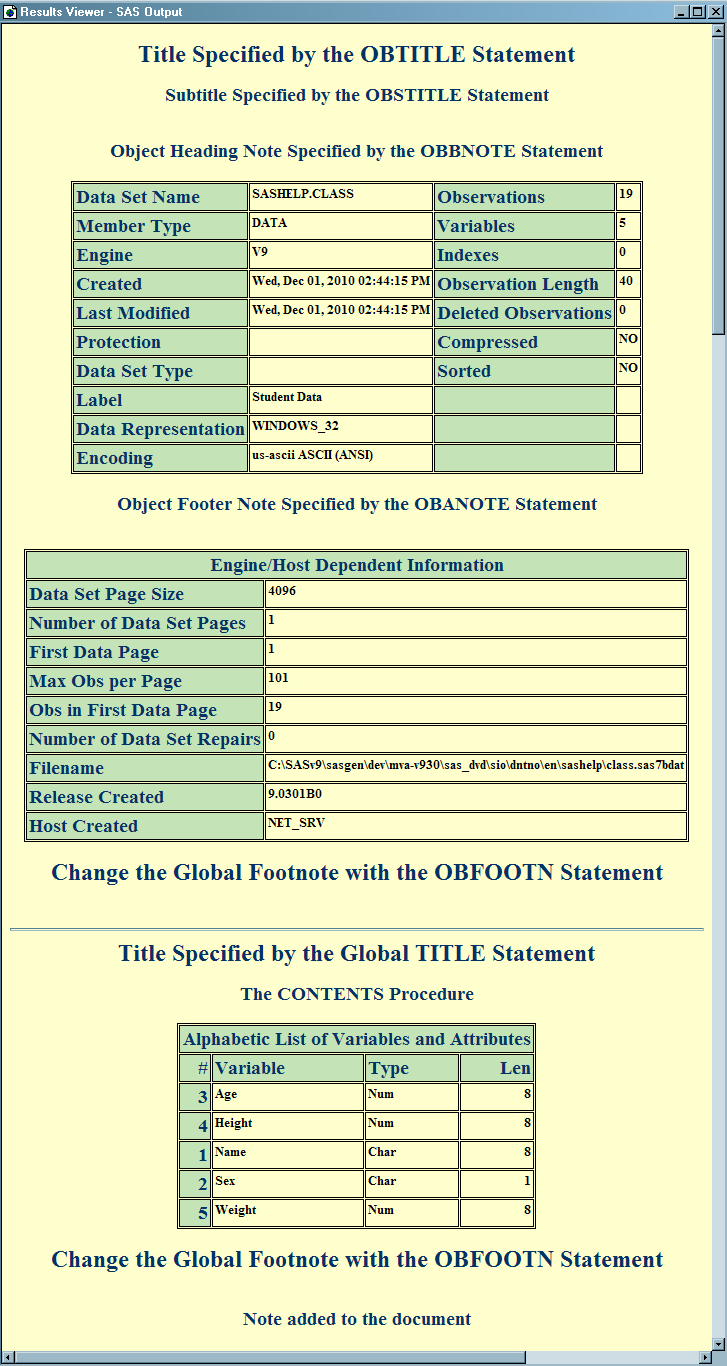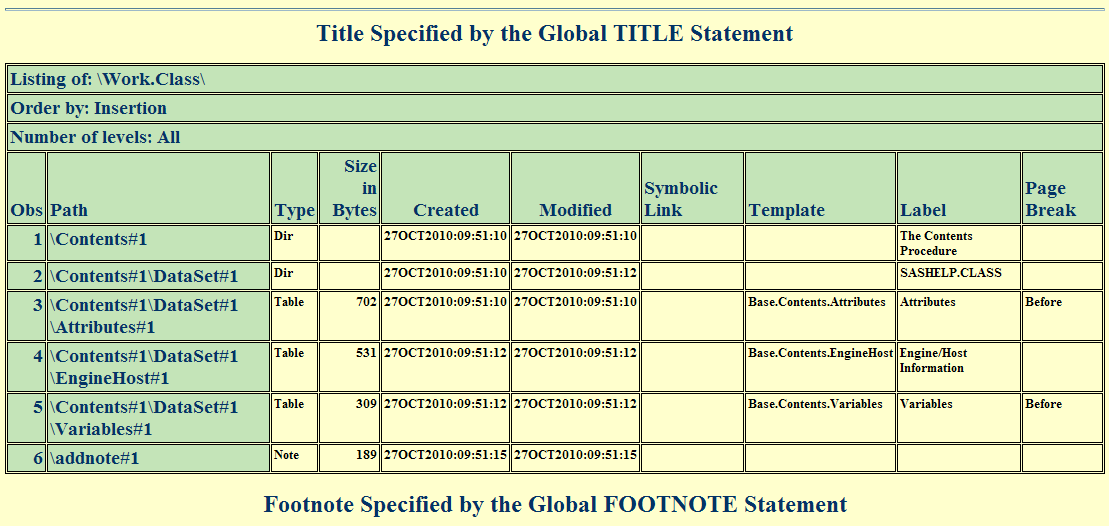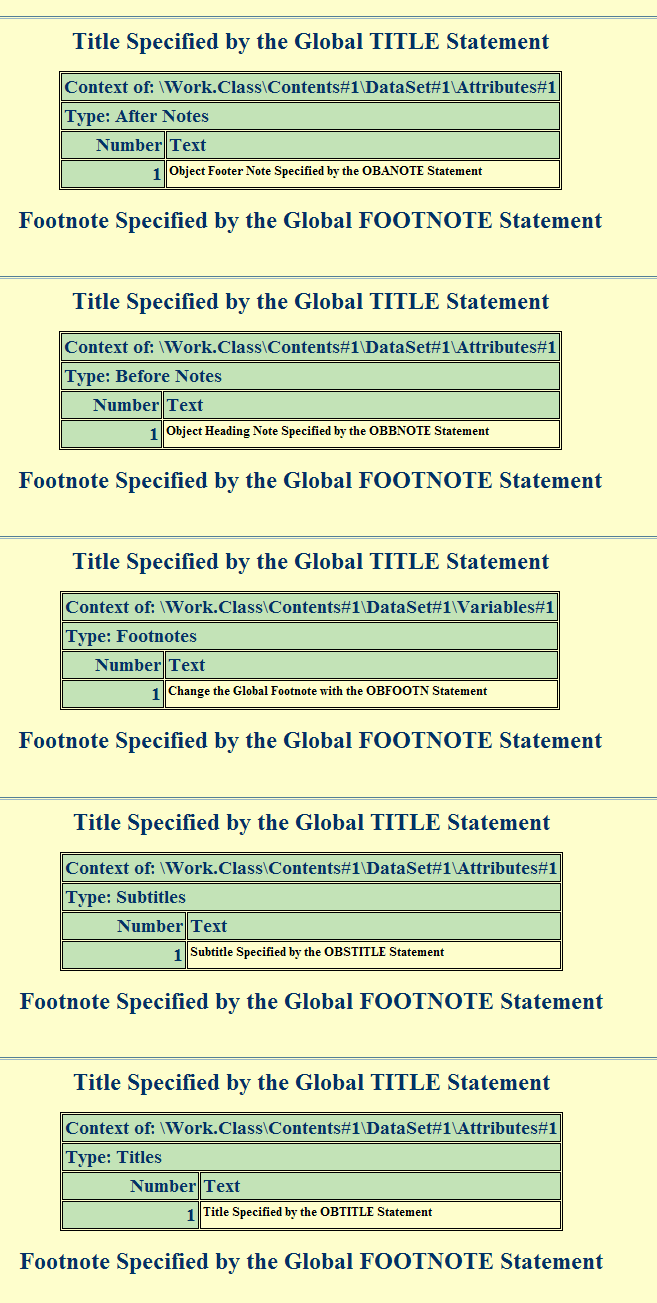The DOCUMENT Procedure
- Syntax
 Procedure SyntaxPROC DOCUMENT StatementCOPY TO StatementDELETE StatementDIR StatementDOC StatementDOC CLOSE StatementHIDE StatementIMPORT TO StatementLINK StatementLIST StatementMAKE StatementMOVE TO StatementNOTE StatementOBANOTE StatementOBBNOTE StatementOBFOOTN StatementOBPAGE StatementOBSTITLE StatementOBTEMPL StatementOBTITLE StatementRENAME TO StatementREPLAY StatementSETLABEL StatementUNHIDE Statement
Procedure SyntaxPROC DOCUMENT StatementCOPY TO StatementDELETE StatementDIR StatementDOC StatementDOC CLOSE StatementHIDE StatementIMPORT TO StatementLINK StatementLIST StatementMAKE StatementMOVE TO StatementNOTE StatementOBANOTE StatementOBBNOTE StatementOBFOOTN StatementOBPAGE StatementOBSTITLE StatementOBTEMPL StatementOBTITLE StatementRENAME TO StatementREPLAY StatementSETLABEL StatementUNHIDE Statement - Overview
- Concepts
- Using

- Results
- Examples

Example 5: Managing Entries
| Features: |
PROC DOCUMENT statement option: NAME= DIR statement LIST statement option: LEVELS= NOTE statement OBANOTE statement option: SHOW option OBBNOTE statement option: SHOW OBFOOTN statement option: SHOW OBPAGE statement OBSTITLE statement option: SHOW OBTITLE statement option: SHOW REPLAY statement Procedure output: PROC CONTENTS |
| ODS destinations: | DOCUMENT
HTML |
Program
options nodate pageno=1;
ods document name=class(write);
title 'Title Specified by the Global TITLE Statement'; footnote 'Footnote Specified by the Global FOOTNOTE Statement';
proc contents data=sashelp.class; run;
ods document close;
proc document name=class; dir \Contents#1\DataSet#1; run; obtitle Attributes#1 'Title Specified by the OBTITLE Statement'; run; quit;
proc document name=class; dir \Contents#1\DataSet#1; run; obbnote Attributes#1 'Object Heading Note Specified by the OBBNOTE Statement'; run; quit;
proc document name=class; dir \Contents#1\DataSet#1; run; obfootn Variables#1 'Change the Global Footnote with the OBFOOTN Statement'; run; quit;
proc document name=class; dir \Contents#1\DataSet#1; run; obanote Attributes#1 'Object Footer Note Specified by the OBANOTE Statement'; run; quit;
proc document name=class; dir \Contents#1\DataSet#1; run; obstitle Attributes#1 'Subtitle Specified by the OBSTITLE Statement'; run; quit;
proc document name=class; note addnote 'Note added to the document'; run; quit;
ods html file='your_file.html' style=Banker;
proc document name=class;
obpage \Contents#1\DataSet#1\Variables#1;
replay;
run;
quit;
proc document name=class; list/levels=all details; dir \Contents#1\DataSet#1; obanote Attributes#1 show; obbnote Attributes#1 show; obfootn Variables#1 show; obstitle Attributes#1 show; obtitle Attributes#1 show; run; quit;
ods html close;
Program Description
Set the SAS system options. The
NODATE option suppresses the display of the date and time in the output.
The PAGENO= option specifies the starting page number.
Specify a global title and footnote. The TITLE statement creates a title that is used
until you change it with another statement. The FOOTNOTE statement
creates a footnote that is used until you change it with another statement.
title 'Title Specified by the Global TITLE Statement'; footnote 'Footnote Specified by the Global FOOTNOTE Statement';
View the contents of the SAS data set. The CONTENTS procedure shows the contents of the
SAS data set Sashelp.Class.
Close the DOCUMENT destination and create LISTING output. The entries in the ODS document Class are used in
the remainder of this example.
Change the global title. The
OBTITLE statement assigns a new title to the Attributes#1 entry. The
NAME= option specifies the current ODS document. Note that PROC DOCUMENT
is still running after the RUN statement executes. The DIR statement
changes the current path to \Contents#1\DataSet#1.
The QUIT statement terminates PROC DOCUMENT.
proc document name=class; dir \Contents#1\DataSet#1; run; obtitle Attributes#1 'Title Specified by the OBTITLE Statement'; run; quit;
Add an object heading note to the output.The OBBNOTE statement assigns an object heading note
to the Attributes#1 entry. The NAME= option specifies the current
ODS document. The DIR statement changes the current directory to \Contents#1\DataSet#1.
The QUIT statement terminates PROC DOCUMENT.
proc document name=class; dir \Contents#1\DataSet#1; run; obbnote Attributes#1 'Object Heading Note Specified by the OBBNOTE Statement'; run; quit;
Change the global footnote. The
OBFOOTN statement assigns a new footnote to the Variables#1 entry.
The NAME= option specifies the current ODS document. The DIR statement
changes the current directory to \Contents#1\DataSet#1.
The QUIT statement terminates PROC DOCUMENT.
proc document name=class; dir \Contents#1\DataSet#1; run; obfootn Variables#1 'Change the Global Footnote with the OBFOOTN Statement'; run; quit;
Add an object footer note. The
OBANOTE statement assigns an object footer note to the Attributes#1
entry. The NAME= option specifies the current ODS document. The DIR
statement changes the current directory to \Contents#1\DataSet#1.
The QUIT statement terminates PROC DOCUMENT.
proc document name=class; dir \Contents#1\DataSet#1; run; obanote Attributes#1 'Object Footer Note Specified by the OBANOTE Statement'; run; quit;
Change the subtitle of the output. The OBSTITLE statement changes the subtitle. The
subtitle identifies the procedure that produced the output. The NAME=
option specifies the current ODS document. The DIR statement changes
the current directory to \Contents#1\DataSet#1.
The QUIT statement terminates PROC DOCUMENT.
proc document name=class; dir \Contents#1\DataSet#1; run; obstitle Attributes#1 'Subtitle Specified by the OBSTITLE Statement'; run; quit;
Add a note to the document. The
NOTE statement adds a note object named ADDNOTE to the ODS document.
The NAME= option specifies the current ODS document. The LIST statement
with the LEVELS=ALL option shows a list of entries in the Class document.
The QUIT statement terminates PROC DOCUMENT.
Add a page break to the output, create HTML output, and
replay Variables#1. The ODS HTML statement
opens the HTML destination and creates HTML 4.0 output. The STYLE=
option specifies that ODS use the style Banker. The OBPAGE statement
inserts a page break. The NAME= option specifies the current ODS
document. The REPLAY statement replays the Variables#1 object and
generates output for all open ODS destinations. The QUIT statement
terminates PROC DOCUMENT.
ods html file='your_file.html' style=Banker;
proc document name=class;
obpage \Contents#1\DataSet#1\Variables#1;
replay;
run;
quit;Generate a table containing contextual information for
each title, footnote, and note.The NAME=
option specifies the current ODS document. The LIST statement with
the LEVELS=ALL option shows a list of entries in the Class document.
The DIR statement changes the current directory to \Contents#1\DataSet#1.
The SHOW option generates a table containing contextual information
for each title, footnote, and note. The QUIT statement terminates
PROC DOCUMENT.