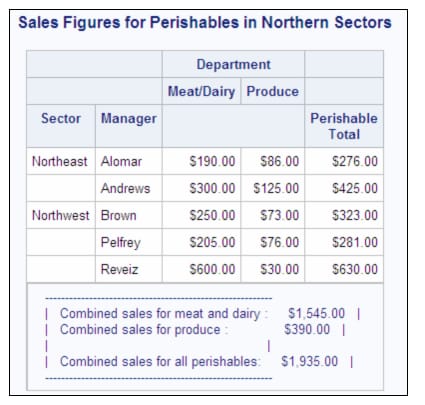REPORT Procedure
- Syntax

- Overview
- Concepts
- Using
- Results
- Examples
 Selecting Variables for a ReportOrdering the Rows in a ReportUsing Aliases to Obtain Multiple Statistics for the Same VariableConsolidating Multiple Observations into One Row of a ReportCreating a Column for Each Value of a VariableDisplaying Multiple Statistics for One VariableStoring and Reusing a Report DefinitionCondensing a Report into Multiple PanelsWriting a Customized Summary on Each PageCalculating PercentagesHow PROC REPORT Handles Missing ValuesCreating and Processing an Output Data SetStoring Computed Variables as Part of a Data SetUsing a Format to Create GroupsSpecifying Style Elements for ODS Output in the PROC REPORT StatementSpecifying Style Elements for ODS Output in Multiple StatementsUsing Multilabel FormatsUsing the WIDTH= and CELLWIDTH= Style Attributes with PROC REPORT
Selecting Variables for a ReportOrdering the Rows in a ReportUsing Aliases to Obtain Multiple Statistics for the Same VariableConsolidating Multiple Observations into One Row of a ReportCreating a Column for Each Value of a VariableDisplaying Multiple Statistics for One VariableStoring and Reusing a Report DefinitionCondensing a Report into Multiple PanelsWriting a Customized Summary on Each PageCalculating PercentagesHow PROC REPORT Handles Missing ValuesCreating and Processing an Output Data SetStoring Computed Variables as Part of a Data SetUsing a Format to Create GroupsSpecifying Style Elements for ODS Output in the PROC REPORT StatementSpecifying Style Elements for ODS Output in Multiple StatementsUsing Multilabel FormatsUsing the WIDTH= and CELLWIDTH= Style Attributes with PROC REPORT
Example 5: Creating a Column for Each Value of a Variable
| Features: |
PROC REPORT statement options: SPLIT= BREAK statement options: SKIP COLUMN statement: stacking variables
LINE statement: pointer controls |
| Data set: | GROCERY |
| Formats: | $SCTRFMT |
Program
libname proclib
'SAS-library';
options fmtsearch=(proclib);
proc report data=grocery nowd
headline
headskip
split='*';
column sector manager department,sales perish;
define sector / group format=$sctrfmt. 'Sector' ''; define manager / group format=$mgrfmt. 'Manager* ';
define department / across format=$deptfmt. '_Department_';
define sales / analysis sum format=dollar11.2 ' ';
define perish / computed format=dollar11.2
'Perishable*Total';
break after manager / skip;
compute perish;
perish=sum(_c3_, _c4_);
endcomp;
compute after;
line @4 57*'-';
line @4 '| Combined sales for meat and dairy : '
@46 _c3_ dollar11.2 ' |';
line @4 '| Combined sales for produce : '
@46 _c4_ dollar11.2 ' |';
line @4 '|' @60 '|';
line @4 '| Combined sales for all perishables: '
@46 _c5_ dollar11.2 ' |';
line @4 57*'-';
endcomp;
where sector contains 'n'
and (department='p1' or department='p2');
title 'Sales Figures for Perishables in Northern Sectors'; run;
Program Description
Specify the format search library.The SAS system option FMTSEARCH= adds the SAS library
PROCLIB to the search path that is used to locate formats.
Specify the report options. The
NOWD option runs PROC REPORT without the REPORT window and sends its
output to the open output destinations. HEADLINE underlines the column
headings. HEADSKIP writes a blank line beneath the underlining that
HEADLINE writes. SPLIT= defines the split character as an asterisk
(*) because the default split character (/) is part of the name of
a department.
Specify the report columns. Department
and Sales are separated by a comma in the COLUMN statement, so they
collectively determine the contents of the column that they define.
Each item generates a heading, but the heading for Sales is set to
blank in its definition. Because Sales is an analysis variable, its
values fill the cells that are created by these two variables.
define sector / group format=$sctrfmt. 'Sector' ''; define manager / group format=$mgrfmt. 'Manager* ';
Define the across variable. PROC
REPORT creates a column and a column heading for each formatted value
of the across variable Department. PROC REPORT orders the columns
by these values. PROC REPORT also generates a column heading that
spans all these columns. Quoted text in the DEFINE statement for Department
customizes this heading. In traditional (monospace) SAS output, PROC
REPORT expands the heading with underscores to fill all columns that
are created by the across variable.
Define the analysis variable. Sales
is an analysis variable that is used to calculate the sum statistic.
In each case, the value of Sales is the sum of Sales for all observations
in one department in one group. (In this case, the value represents
a single observation.)
Define the computed variable. The
COMPUTED option indicates that PROC REPORT must compute values for
Perish. You compute the variable's values in a compute block that
is associated with Perish.
Produce a report summary. This
BREAK statement creates a default summary after the last row for each
value of Manager. The only option that is in use is SKIP, which writes
a blank line. You can use this technique to double-space in many reports
that contains a group or order variable.
Calculate values for the computed variable. This compute block computes the value of Perish
from the values for the Meat/Dairy department and the Produce department.
Because the variables Sales and Department collectively define these
columns, there is no way to identify the values to PROC REPORT by
name. Therefore, the assignment statement uses column numbers to unambiguously
specify the values to use. Each time PROC REPORT needs a value for
Perish, it sums the values in the third and fourth columns of that
row of the report.
Produce a customized summary. This
compute block creates a customized summary at the end of the report.
The first LINE statement writes 57 hyphens (-) starting in column 4. Subsequent LINE statements write
the quoted text in the specified columns and the values of the variables
_C3_, _C4_, and _C5_ with the DOLLAR11.2 format. Note that the
pointer control (@) is designed for the Listing destination. It has
no effect on ODS destinations other than traditional SAS monospace
output.