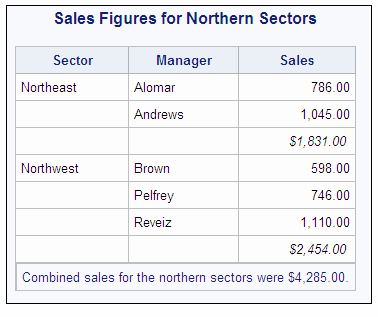REPORT Procedure
- Syntax

- Overview
- Concepts
- Using
- Results
- Examples
 Selecting Variables for a ReportOrdering the Rows in a ReportUsing Aliases to Obtain Multiple Statistics for the Same VariableConsolidating Multiple Observations into One Row of a ReportCreating a Column for Each Value of a VariableDisplaying Multiple Statistics for One VariableStoring and Reusing a Report DefinitionCondensing a Report into Multiple PanelsWriting a Customized Summary on Each PageCalculating PercentagesHow PROC REPORT Handles Missing ValuesCreating and Processing an Output Data SetStoring Computed Variables as Part of a Data SetUsing a Format to Create GroupsSpecifying Style Elements for ODS Output in the PROC REPORT StatementSpecifying Style Elements for ODS Output in Multiple StatementsUsing Multilabel FormatsUsing the WIDTH= and CELLWIDTH= Style Attributes with PROC REPORT
Selecting Variables for a ReportOrdering the Rows in a ReportUsing Aliases to Obtain Multiple Statistics for the Same VariableConsolidating Multiple Observations into One Row of a ReportCreating a Column for Each Value of a VariableDisplaying Multiple Statistics for One VariableStoring and Reusing a Report DefinitionCondensing a Report into Multiple PanelsWriting a Customized Summary on Each PageCalculating PercentagesHow PROC REPORT Handles Missing ValuesCreating and Processing an Output Data SetStoring Computed Variables as Part of a Data SetUsing a Format to Create GroupsSpecifying Style Elements for ODS Output in the PROC REPORT StatementSpecifying Style Elements for ODS Output in Multiple StatementsUsing Multilabel FormatsUsing the WIDTH= and CELLWIDTH= Style Attributes with PROC REPORT
Example 4: Consolidating Multiple Observations into One Row of a Report
| Features: |
CALL DEFINE statement Compute block: associated with a data set variable
|
| Data set: | GROCERY |
| Formats: | $MGRFMT |
Program
libname proclib
'SAS-library';
options fmtsearch=(proclib);
proc report data=grocery nowd headline headskip;
column sector manager sales;
define sector / group
format=$sctrfmt.
'Sector';
define manager / group
format=$mgrfmt.
'Manager';
define sales / analysis sum
format=comma10.2
'Sales';
break after sector / ol
summarize
suppress
skip;
compute after;
line 'Combined sales for the northern sectors were '
sales.sum dollar9.2 '.';
endcomp;
compute sales;
if _break_ ne ' ' then
call define(_col_,"format","dollar11.2");
endcomp;
where sector contains 'n';
title 'Sales Figures for Northern Sectors'; run;
Program Description
Specify the format search library.The SAS system option FMTSEARCH= adds the SAS library
PROCLIB to the search path that is used to locate formats.
Specify the report options. The
NOWD option runs PROC REPORT without the REPORT window and sends its
output to the open output destinations. HEADLINE underlines all column
headings and the spaces between them at the top of each page of the
report. HEADSKIP writes a blank line beneath the underlining that
HEADLINE writes.
Define the group and analysis variables. In this report, Sector and Manager are group variables.
Sales is an analysis variable that is used to calculate the Sum statistic.
Each detail row represents a set of observations that have a unique
combination of formatted values for all group variables. The value
of Sales in each detail row is the sum of Sales for all observations
in the group. FORMAT= specifies the format to use in the report. Text
in quotation marks in a DEFINE statement specifies the column heading.
define sector / group
format=$sctrfmt.
'Sector';
define manager / group
format=$mgrfmt.
'Manager';
define sales / analysis sum
format=comma10.2
'Sales';Produce a report summary. This
BREAK statement produces a default summary after the last row for
each sector. OL writes a row of hyphens above the summary line. SUMMARIZE
writes the value of Sales in the summary line. PROC REPORT sums the
values of Sales for each manager because Sales is an analysis variable
used to calculate the Sum statistic. SUPPRESS prevents PROC REPORT
from displaying the value of Sector in the summary line. SKIP writes
a blank line after the summary line.
Produce a customized summary. This
compute block creates a customized summary at the end of the report.
The LINE statement writes the quoted text and the value of Sales.sum
(with a format of DOLLAR9.2) in the summary. An ENDCOMP statement
must end the compute block.
compute after;
line 'Combined sales for the northern sectors were '
sales.sum dollar9.2 '.';
endcomp;Specify a format for the summary rows. In detail rows, PROC REPORT displays the value of
Sales with the format that is specified in its definition (COMMA10.2).
The compute block specifies an alternate format to use in the current
column on summary rows. Summary rows are identified as a value other
than a blank for _BREAK_.