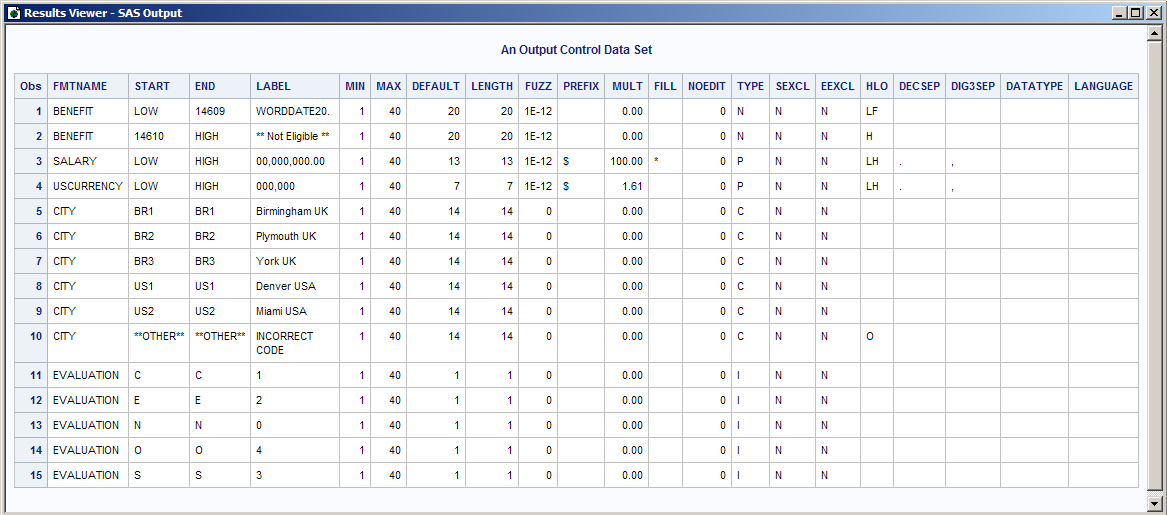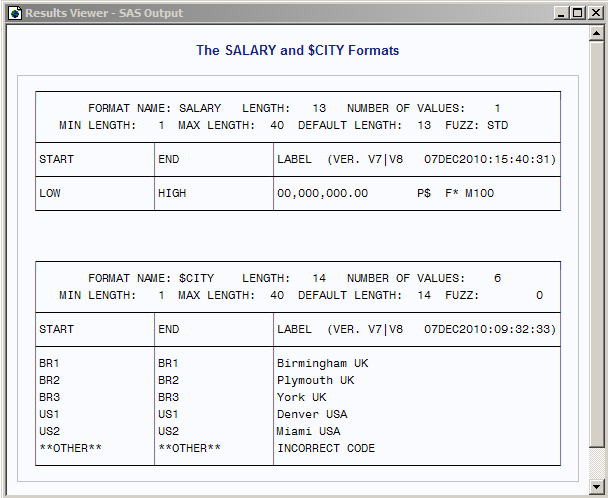FORMAT Procedure
- Syntax

- Overview
- Concepts
- Using

- Results
- Examples
 Create the Example Data SetCreating a Picture FormatCreating a Format for Character ValuesWriting a Format for Dates Using a Standard SAS FormatConverting Raw Character Data to Numeric ValuesCreating a Format from a Data SetPrinting the Description of Informats and Formats Retrieving a Permanent FormatWriting Ranges for Character StringsFilling a Picture FormatCreating a Format in a non-English LanguageCreating a Function to Use as a FormatCreating a Format for TrafficlightingUsing a Format to Create a Drill-down Table
Create the Example Data SetCreating a Picture FormatCreating a Format for Character ValuesWriting a Format for Dates Using a Standard SAS FormatConverting Raw Character Data to Numeric ValuesCreating a Format from a Data SetPrinting the Description of Informats and Formats Retrieving a Permanent FormatWriting Ranges for Character StringsFilling a Picture FormatCreating a Format in a non-English LanguageCreating a Function to Use as a FormatCreating a Format for TrafficlightingUsing a Format to Create a Drill-down Table
Results: FORMAT Procedure
Output Control Data Set
The output control data
set contains information that describes informats or formats. Output
control data sets have a number of uses. For example, an output control
data set can be edited with a DATA step to programmatically change
value ranges or can be subset with a DATA step to create new formats
and informats. In addition, you can move formats and informats from
one operating environment to another by creating an output control
data set, using the CPORT procedure to create a transfer file of the
data set, and then using the CIMPORT and FORMAT procedures in the
target operating environment to create the formats and informats there.
You create an output
control data set with the CNTLOUT= option in the PROC FORMAT statement.
You use output control data sets, or a set of observations from an
output control data set, as an input control data set in a subsequent
PROC FORMAT step with the CNTLIN= option.
Output control data
sets contain an observation for every value or range in each of the
informats or formats in the LIBRARY= catalog. The data set consists
of variables that give either global information about each format
and informat created in the PROC FORMAT step or specific information
about each range and value.
The variables in the
output control data set are as follows:
specifies a character
variable that contains range information about the format or informat.
The following valid values can appear in any combination:
The following output
shows an output control data set that contains information about all
the informats and formats created in the FORMAT procedure examples.
You
can use the SELECT or EXCLUDE statement to control which formats and
informats are represented in the output control data set. For details, see SELECT Statement and EXCLUDE Statement.
Input Control Data Set
You specify an input
control data set with the CNTLIN= option in the PROC FORMAT statement.
The FORMAT procedure uses the data in the input control data set
to construct informats and formats. Thus, you can create informats
and formats without writing INVALUE, PICTURE, or VALUE statements.
The input control data
set must have these characteristics:
-
For both numeric and character formats, the data set must contain the variables FMTNAME, START, and LABEL, which are described in Output Control Data Set. The remaining variables are not always required.
You can create more
than one format from an input control data set if the observations
for each format are grouped together.
You can use a VALUE,
INVALUE, or PICTURE statement in the same PROC FORMAT step with the
CNTLIN= option. If the VALUE, INVALUE, or PICTURE statement is creating
the same informat or format that the CNTLIN= option is creating, then
the VALUE, INVALUE, or PICTURE statement creates the informat or format
and the CNTLIN= data set is not used. You can, however, create an
informat or format with VALUE, INVALUE, or PICTURE and create a different
informat or format with CNTLIN= in the same PROC FORMAT step.
For
an example featuring an input control data set, see Creating a Format from a Data Set.
Procedure Output
The FORMAT procedure prints output only when you specify the FMTLIB
option or the PAGE option in the PROC FORMAT statement. The printed
output is a table for each format or informat entry in the catalog
that is specified in the LIBRARY= option. The output also contains
global information and the specifics of each value or range that is
defined for the format or informat. You can use the SELECT or EXCLUDE
statement to control which formats and informats are represented in
the FMTLIB output. For details, see SELECT Statement and EXCLUDE Statement.
For an example, see Printing the Description of Informats and Formats.
The FMTLIB output shown
in the following output contains a description of the $CITY. format,
which is created in Creating a Format for Character Values, and the EVALUATION. informat,
which is created in Converting Raw Character Data to Numeric Values.
The fields are described
below in the order in which they appear in the output, from left to
right:
the number of values
or ranges associated with the informat or format. NOZEROS. has 4
ranges, and EVAL. has 5.
the minimum length
of the informat or format. The value for MIN LENGTH is 1 unless you
specify a different minimum length with the MIN= option.
the maximum length
of the informat or format. The value for MAX LENGTH is 40 unless
you specify a different maximum length with the MAX= option.
the fuzz factor. For
informats, FUZZ always is 0. For formats, the value for this field
is STD if you do not use the FUZZ= option. STD signifies the default
fuzz value.
the beginning value
of a range. FMTLIB prints only the first 16 characters of a value
in the START and END columns.
the ending value of
a range. The exclusion sign (<) appears after the values in START
and END, if the value is excluded from the range.
LABEL appears only
for formats and contains either the formatted value or picture. The
SAS version number and the date on which the format or informat was
created are in parentheses after INVALUE or LABEL.
Note: If SAS displays version numbers
V7|V8, then the format is compatible with those versions. If it is
not compatible with those earlier releases, the release that created
the format is shown. Version V9 supports long format and informat
names (over eight characters), and V7|V8 do not.
For picture formats,
such as NOZEROS., the LABEL section contains the PREFIX=, FILL=, and
MULT= values. To note these values, FMTLIB prints the letters
P, F,
and M to represent each option, followed
by the value. For example, in the LABEL section, P-. indicates
that the prefix value is a hyphen followed by a period.