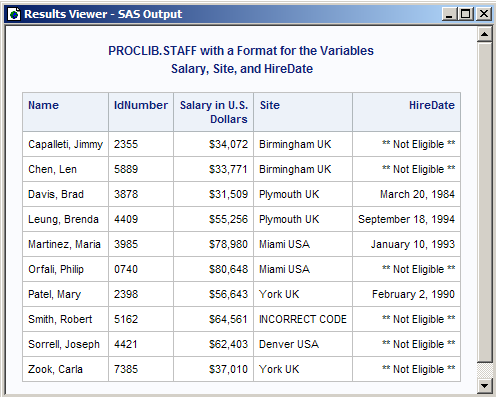FORMAT Procedure
- Syntax

- Overview
- Concepts
- Using

- Results
- Examples
 Create the Example Data SetCreating a Picture FormatCreating a Format for Character ValuesWriting a Format for Dates Using a Standard SAS FormatConverting Raw Character Data to Numeric ValuesCreating a Format from a Data SetPrinting the Description of Informats and Formats Retrieving a Permanent FormatWriting Ranges for Character StringsFilling a Picture FormatCreating a Format in a non-English LanguageCreating a Function to Use as a FormatCreating a Format for TrafficlightingUsing a Format to Create a Drill-down Table
Create the Example Data SetCreating a Picture FormatCreating a Format for Character ValuesWriting a Format for Dates Using a Standard SAS FormatConverting Raw Character Data to Numeric ValuesCreating a Format from a Data SetPrinting the Description of Informats and Formats Retrieving a Permanent FormatWriting Ranges for Character StringsFilling a Picture FormatCreating a Format in a non-English LanguageCreating a Function to Use as a FormatCreating a Format for TrafficlightingUsing a Format to Create a Drill-down Table
Example 4: Writing a Format for Dates Using a Standard SAS Format
| Features: |
VALUE statement:: HIGH keyword |
| Data set: | PROCLIB.STAFF |
| Formats: | USCurrency. |
Program
libname proclib 'SAS-library-1'; libname library 'SAS-library-2';
proc format library=library;
value benefit
low-'31DEC1999'd=[worddate20.]
'01JAN2000'd-high=' ** Not Eligible **'; run;
proc print data=proclib.staff noobs label;
label salary='Salary in U.S. Dollars';
format salary uscurrency. site $city. hiredate benefit.;
title 'PROCLIB.STAFF with a Format for the Variables'; title2 'Salary, Site, and HireDate'; run;
Program Description
This program defines
a format called BENEFIT, which differentiates between employees hired
on or before 31DEC1999. The purpose of this program is to indicate
any employees who are eligible to receive a benefit, based on a hire
date on or before December 31, 1999. All other employees with a later
hire date are listed as ineligible for the benefit.
Assign two SAS library references (PROCLIB and LIBRARY). Assigning a library reference LIBRARY is useful
in this case because if you use PROC FORMAT, then SAS automatically
searches for informats and formats in any library that is referenced
with the LIBRARY libref.
Store the BENEFIT. format in the catalog LIBRARY.FORMATS. The LIBRARY= option specifies the permanent storage
location LIBRARY for the formats that you create. If you do not use
LIBRARY=, then SAS temporarily stores formats and informats that you
create in a catalog named WORK.FORMATS.
Define the first range in the BENEFIT. format. This first range differentiates between the employees
who were hired on or before 31DEC1999 and those who were hired after
that date. The keyword LOW and the SAS date constant '31DEC1999'D
create the first range, which includes all date values that occur
on or before December 31, 1999. For values that fall into this range,
SAS applies the WORDDATEw.
format. For
more information about SAS date constants, see Dates, Times, and Intervals in SAS Language Reference: Concepts.For more information about the WORDDATE formats, see WORDDATEw. Format in SAS Formats and Informats: Reference.
Print the data set PROCLIB.STAFF. The NOOBS option suppresses the printing of observation
numbers. The LABEL option uses variable labels instead of variable
names for column headings.
Specify a label for the Salary variable. The LABEL statement substitutes the label “Salary
in U.S. Dollars” for the name SALARY.
Specify formats for Salary, Site, and Hiredate. The FORMAT statement associates the USCurrency.
format (created in Creating a Picture Format)
with SALARY, the $CITY. format (created in Creating a Format for Character Values) with SITE, and the BENEFIT. format with HIREDATE.