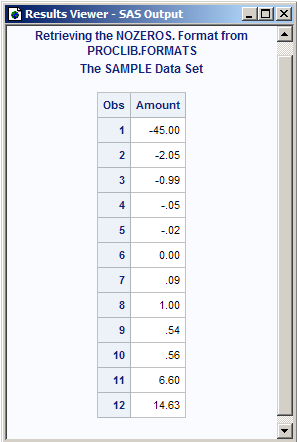FORMAT Procedure
- Syntax

- Overview
- Concepts
- Using

- Results
- Examples
 Create the Example Data SetCreating a Picture FormatCreating a Format for Character ValuesWriting a Format for Dates Using a Standard SAS FormatConverting Raw Character Data to Numeric ValuesCreating a Format from a Data SetPrinting the Description of Informats and Formats Retrieving a Permanent FormatWriting Ranges for Character StringsFilling a Picture FormatCreating a Format in a non-English LanguageCreating a Function to Use as a FormatCreating a Format for TrafficlightingUsing a Format to Create a Drill-down Table
Create the Example Data SetCreating a Picture FormatCreating a Format for Character ValuesWriting a Format for Dates Using a Standard SAS FormatConverting Raw Character Data to Numeric ValuesCreating a Format from a Data SetPrinting the Description of Informats and Formats Retrieving a Permanent FormatWriting Ranges for Character StringsFilling a Picture FormatCreating a Format in a non-English LanguageCreating a Function to Use as a FormatCreating a Format for TrafficlightingUsing a Format to Create a Drill-down Table
Example 8: Retrieving a Permanent Format
| Features: |
PROC FORMAT statement options: : LIBRARY= |
| Other features: |
FMTSEARCH= system option |
| Data set: | SAMPLE |
This example uses the
LIBRARY= option and the FMTSEARCH= system option to store and retrieve
a format stored in a catalog other than WORK.FORMATS or LIBRARY.FORMATS.
Program
libname proclib 'SAS-library';
proc format library=proclib;
picture nozeros
low - -1 = '00.00' (prefix='-' )
-1 <-< 0 = '99' (prefix='-.' mult=100)
0 -< 1 = '99' (prefix='.' mult=100)
1 - high = '00.00';
run;
options fmtsearch=(proclib);
proc print data=sample; format amount nozeros.;
title1 'Retrieving the NOZEROS. Format from PROCLIB.FORMATS'; title2 'The SAMPLE Data Set'; run;
Program Description
picture nozeros
low - -1 = '00.00' (prefix='-' )
-1 <-< 0 = '99' (prefix='-.' mult=100)
0 -< 1 = '99' (prefix='.' mult=100)
1 - high = '00.00';
run;Add the PROCLIB.FORMATS catalog to the search path that
SAS uses to find user-defined formats.
The FMTSEARCH= system option defines the search path. The FMTSEARCH=
system option requires only a libref. FMTSEARCH= assumes that the
catalog name is FORMATS if no catalog name appears. Without the FMTSEARCH=
option, SAS would not find the NOZEROS. format. For more information,
see FMTSEARCH= System Option in SAS System Options: Reference.