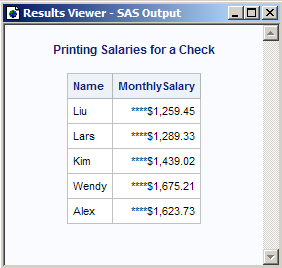FORMAT Procedure
- Syntax

- Overview
- Concepts
- Using

- Results
- Examples
 Create the Example Data SetCreating a Picture FormatCreating a Format for Character ValuesWriting a Format for Dates Using a Standard SAS FormatConverting Raw Character Data to Numeric ValuesCreating a Format from a Data SetPrinting the Description of Informats and Formats Retrieving a Permanent FormatWriting Ranges for Character StringsFilling a Picture FormatCreating a Format in a non-English LanguageCreating a Function to Use as a FormatCreating a Format for TrafficlightingUsing a Format to Create a Drill-down Table
Create the Example Data SetCreating a Picture FormatCreating a Format for Character ValuesWriting a Format for Dates Using a Standard SAS FormatConverting Raw Character Data to Numeric ValuesCreating a Format from a Data SetPrinting the Description of Informats and Formats Retrieving a Permanent FormatWriting Ranges for Character StringsFilling a Picture FormatCreating a Format in a non-English LanguageCreating a Function to Use as a FormatCreating a Format for TrafficlightingUsing a Format to Create a Drill-down Table
Example 10: Filling a Picture Format
| Features: |
|
Program
data pay; input Name $ MonthlySalary; datalines; Liu 1259.45 Lars 1289.33 Kim 1439.02 Wendy 1675.21 Alex 1623.73 ;
proc format; picture salary low-high='00,000,000.00' (fill='*' prefix='$'); run;
proc print data=pay noobs; format monthlysalary salary.;
title 'Printing Salaries for a Check'; run;
Program Description
data pay; input Name $ MonthlySalary; datalines; Liu 1259.45 Lars 1289.33 Kim 1439.02 Wendy 1675.21 Alex 1623.73 ;
Define the SALARY. picture format and specify how the
picture will be filled. When FILL= and
PREFIX= PICTURE statement options appear in the same picture, the
format places the prefix and then the fill characters. The SALARY.
format fills the picture with the fill character because the picture
has zeros as digit selectors. The leftmost comma in the picture is
replaced by the fill character.