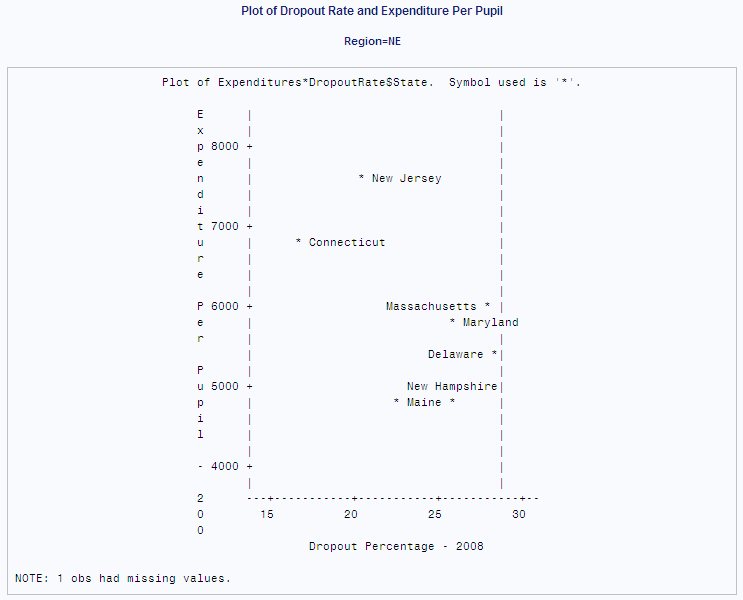PLOT Procedure
- Syntax

- Overview
- Concepts
- Results
- Examples
 Specifying a Plotting SymbolControlling the Horizontal Axis and Adding a Reference LineOverlaying Two PlotsProducing Multiple Plots per PagePlotting Data on a Logarithmic ScalePlotting Date Values on an AxisProducing a Contour PlotPlotting BY GroupsAdding Labels to a PlotExcluding Observations That Have Missing ValuesAdjusting Labels on a Plot with the PLACEMENT= OptionAdjusting Labeling on a Plot with a MacroChanging a Default Penalty
Specifying a Plotting SymbolControlling the Horizontal Axis and Adding a Reference LineOverlaying Two PlotsProducing Multiple Plots per PagePlotting Data on a Logarithmic ScalePlotting Date Values on an AxisProducing a Contour PlotPlotting BY GroupsAdding Labels to a PlotExcluding Observations That Have Missing ValuesAdjusting Labels on a Plot with the PLACEMENT= OptionAdjusting Labeling on a Plot with a MacroChanging a Default Penalty
Example 10: Excluding Observations That Have Missing Values
| Features: |
PROC PLOT statement option:: NOMISS |
| Data set: | EDUCATION |
Program
options formchar="|----|+|---+=|-/\<>*";
proc sort data=education; by region; run;
proc plot data=education nomiss;
by region;
plot expenditures*dropoutrate='*' $ state / href=28.6
vaxis=by 500 vspace=5
haxis=by 5 hspace=12;
title 'Plot of Dropout Rate and Expenditure Per Pupil'; run;
Program Description
Set the FORMCHAR option.Setting
FORMCHAR to this exact string renders better HTML output when it is
viewed outside of the SAS environment where SAS Monospace fonts are
not available.
Sort the EDUCATION data set. PROC
SORT sorts EDUCATION by Region so that Region can be used as the BY
variable in PROC PLOT.
Exclude data points with missing values. NOMISS excludes observations that have a missing
value for either of the axis variables.
Create a separate plot for each BY group. The BY statement creates a separate plot for each
value of Region.
Create the plot with a reference line and a label for
each data point. The plot request plots
Expenditures on the vertical axis, plots DropoutRate on the horizontal
axis, and specifies an asterisk as the plotting symbol. The label
variable specification ($ state)
in the PLOT statement labels each point on the plot with the name
of the corresponding state. HREF= draws a reference line extending
from 28.6 on the horizontal axis. The reference line represents the
national average. VAXIS and HAXIS are used to set the tick marks along
the vertical and horizontal axes.
Output
PROC PLOT produces
a plot for each BY group. Only the plot for the Northeast
is shown. Because New York
has a missing value for Expenditures, the observation is excluded
and PROC PLOT does not use the value 35 for DropoutRate to calculate
the horizontal axis. Compare the horizontal axis in this output with the horizontal
axis in the plot for Northeast in Adding Labels to a Plot.
Plot with Missing Values Excluded