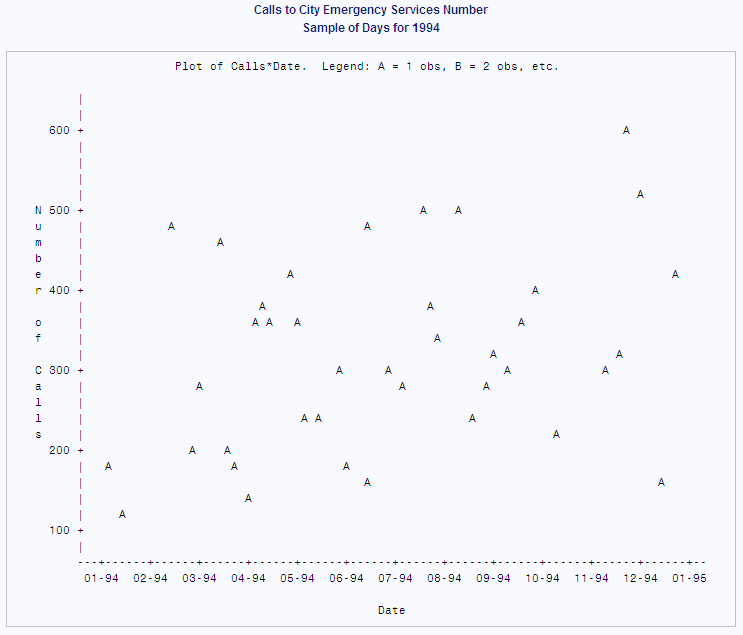PLOT Procedure
- Syntax

- Overview
- Concepts
- Results
- Examples
 Specifying a Plotting SymbolControlling the Horizontal Axis and Adding a Reference LineOverlaying Two PlotsProducing Multiple Plots per PagePlotting Data on a Logarithmic ScalePlotting Date Values on an AxisProducing a Contour PlotPlotting BY GroupsAdding Labels to a PlotExcluding Observations That Have Missing ValuesAdjusting Labels on a Plot with the PLACEMENT= OptionAdjusting Labeling on a Plot with a MacroChanging a Default Penalty
Specifying a Plotting SymbolControlling the Horizontal Axis and Adding a Reference LineOverlaying Two PlotsProducing Multiple Plots per PagePlotting Data on a Logarithmic ScalePlotting Date Values on an AxisProducing a Contour PlotPlotting BY GroupsAdding Labels to a PlotExcluding Observations That Have Missing ValuesAdjusting Labels on a Plot with the PLACEMENT= OptionAdjusting Labeling on a Plot with a MacroChanging a Default Penalty
Example 6: Plotting Date Values on an Axis
| Features: |
PLOT statement option:: HAXIS= |
Program
options formchar="|----|+|---+=|-/\<>*";
data emergency_calls; input Date : date7. Calls @@; label calls='Number of Calls'; datalines; 1APR94 134 11APR94 384 13FEB94 488 2MAR94 289 21MAR94 201 14MAR94 460 3JUN94 184 13JUN94 152 30APR94 356 4JAN94 179 14JAN94 128 16JUN94 480 5APR94 360 15APR94 350 24JUL94 388 6MAY94 245 15DEC94 150 17NOV94 328 7JUL94 280 16MAY94 240 25AUG94 280 8AUG94 494 17JUL94 499 26SEP94 394 9SEP94 309 18AUG94 248 23NOV94 590 19SEP94 356 24FEB94 201 29JUL94 330 10OCT94 222 25MAR94 183 30AUG94 321 11NOV94 294 26APR94 412 2DEC94 511 27MAY94 294 22DEC94 413 28JUN94 309 ;
proc plot data=emergency_calls; plot calls*date / haxis='1JAN94'd to '1JAN95'd by month vaxis=by 100 vspace=5;
format date mmyyd5.;
title 'Calls to City Emergency Services Number'; title2 'Sample of Days for 1994'; run;
Program Description
Set the FORMCHAR option.Setting
FORMCHAR to this exact string renders better HTML output when it is
viewed outside of the SAS environment where SAS Monospace fonts are
not available.
Create the EMERGENCY_CALLS data set. EMERGENCY_CALLS contains the number of telephone
calls to an emergency help line for each date.
data emergency_calls; input Date : date7. Calls @@; label calls='Number of Calls'; datalines; 1APR94 134 11APR94 384 13FEB94 488 2MAR94 289 21MAR94 201 14MAR94 460 3JUN94 184 13JUN94 152 30APR94 356 4JAN94 179 14JAN94 128 16JUN94 480 5APR94 360 15APR94 350 24JUL94 388 6MAY94 245 15DEC94 150 17NOV94 328 7JUL94 280 16MAY94 240 25AUG94 280 8AUG94 494 17JUL94 499 26SEP94 394 9SEP94 309 18AUG94 248 23NOV94 590 19SEP94 356 24FEB94 201 29JUL94 330 10OCT94 222 25MAR94 183 30AUG94 321 11NOV94 294 26APR94 412 2DEC94 511 27MAY94 294 22DEC94 413 28JUN94 309 ;
Create the plot. The plot
request plots Calls on the vertical axis and Date on the horizontal
axis. HAXIS= uses a monthly time for the horizontal axis. The notation '1JAN94'd
is a date constant. The value '1JAN95'd
ensures that the axis will have enough room for observations from
December.
proc plot data=emergency_calls; plot calls*date / haxis='1JAN94'd to '1JAN95'd by month vaxis=by 100 vspace=5;