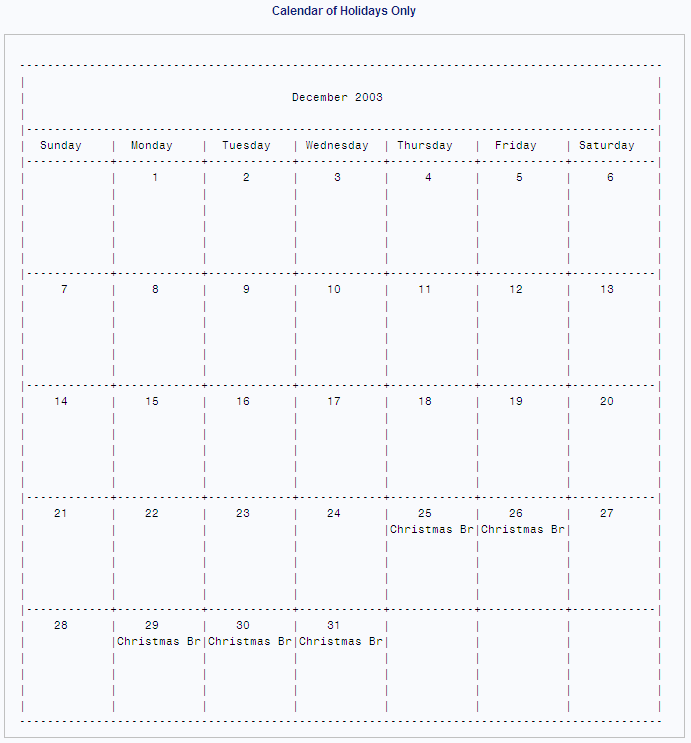CALENDAR Procedure
- Syntax

- Overview
- Concepts
- Results
- Examples
 Schedule Calendar with Holidays: 5-Day DefaultSchedule Calendar Containing Multiple CalendarsMultiple Schedule Calendars with Atypical Work Shifts (Separated Output)Multiple Schedule Calendars with Atypical Work Shifts (Combined and Mixed Output) Schedule Calendar, Blank or with HolidaysCalculating a Schedule Based on Completion of Predecessor TasksSummary Calendar with MEAN Values by ObservationMultiple Summary Calendars with Atypical Work Shifts (Separated Output)
Schedule Calendar with Holidays: 5-Day DefaultSchedule Calendar Containing Multiple CalendarsMultiple Schedule Calendars with Atypical Work Shifts (Separated Output)Multiple Schedule Calendars with Atypical Work Shifts (Combined and Mixed Output) Schedule Calendar, Blank or with HolidaysCalculating a Schedule Based on Completion of Predecessor TasksSummary Calendar with MEAN Values by ObservationMultiple Summary Calendars with Atypical Work Shifts (Separated Output)
Example 5: Schedule Calendar, Blank or with Holidays
| Features: |
|
Program
data acts; input sta : date7. act $ 11-30 dur; datalines; 01JAN03 Start 0 31DEC03 Finish 0 ;
data holidays; input sta : date7. act $ 11-30 dur; datalines; 01JAN03 New Year's 1 30MAR03 Good Friday 1 28MAY03 Memorial Day 1 04JUL03 Independence Day 1 03SEP03 Labor Day 1 22NOV03 Thanksgiving 2 25DEC03 Christmas Break 5 ;
options formchar="|----|+|---+=|-/\<>*";
proc calendar data=acts holidata=holidays fill interval=workday;
start sta; dur dur;
holistart sta; holivar act; holidur dur;
title1 'Calendar of Holidays Only'; run;
Program Description
Create the activities data set. Specify one activity in the first month and one
in the last, each with a duration of 0. PROC CALENDAR does not print
activities with zero durations in the output.
data holidays; input sta : date7. act $ 11-30 dur; datalines; 01JAN03 New Year's 1 30MAR03 Good Friday 1 28MAY03 Memorial Day 1 04JUL03 Independence Day 1 03SEP03 Labor Day 1 22NOV03 Thanksgiving 2 25DEC03 Christmas Break 5 ;
Set the FORMCHAR option.Setting
FORMCHAR to this exact string renders better HTML output when it is
viewed outside of the SAS environment where SAS Monospace fonts are
not available.
Create the calendar. DATA=
identifies the activities data set; HOLIDATA= identifies the holidays
data set. FILL displays all months, even those with no activities.
By default, only months with activities appear in the report. INTERVAL=WORKDAY
specifies that activities and holidays are measured in 8-hour days
and that PROC CALENDAR schedules activities only Monday through Friday.
Specify an activity start date variable and an activity
duration variable. The START statement
specifies the variable in the activities data set that contains the
starting date of the activities; DUR specifies the variable that contains
the duration of each activity. Creating a schedule calendar requires
START and DUR.
Retrieve holiday information. The
HOLISTART, HOLIVAR, and HOLIDUR statements specify the variables in
the holidays data set that contain the start date, name, and duration
of each holiday, respectively. When you use a holidays data set, HOLISTART
is required. Because at least one holiday lasts more than one day,
HOLIDUR (or HOLIFIN) is required.