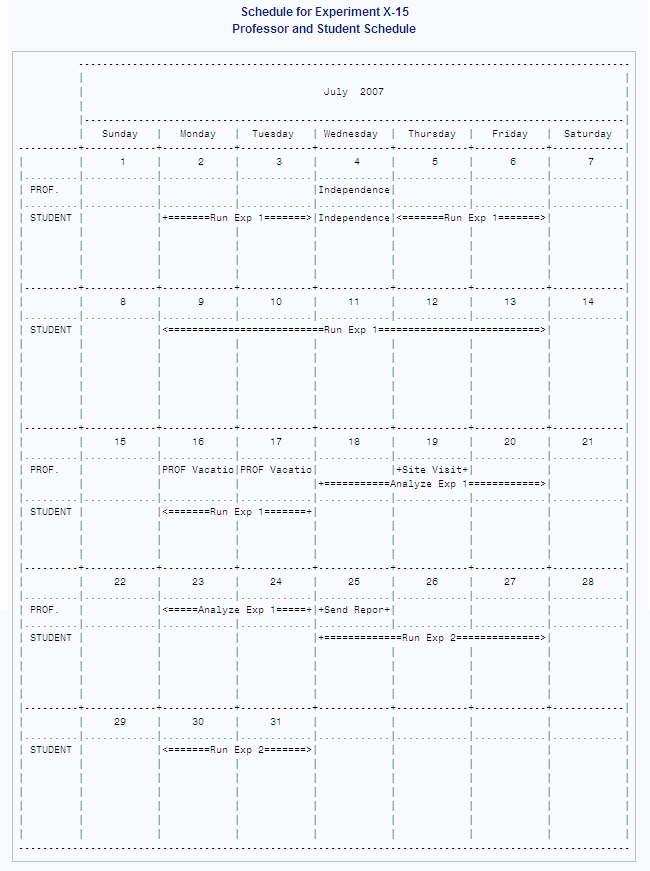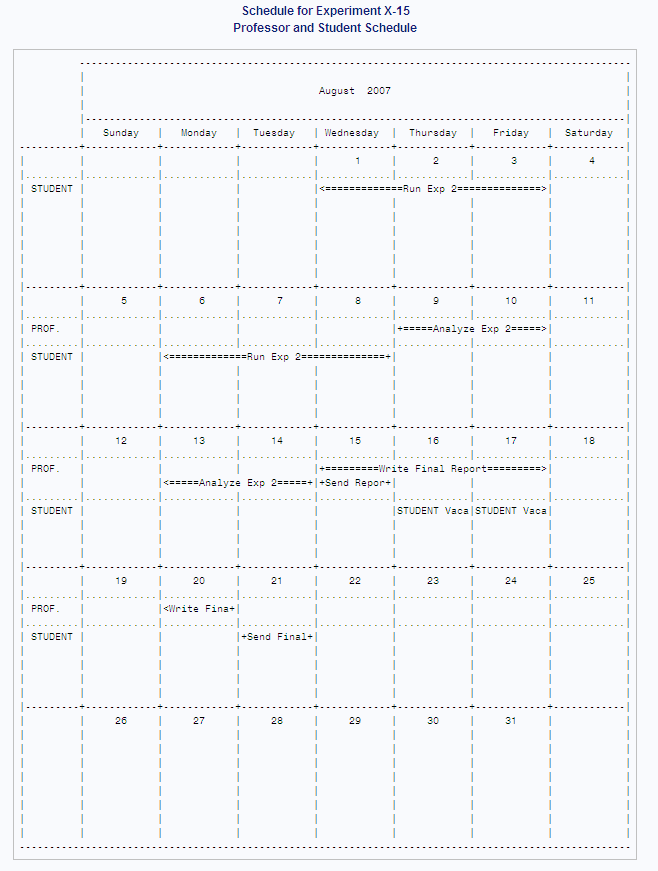CALENDAR Procedure
- Syntax

- Overview
- Concepts
- Results
- Examples
 Schedule Calendar with Holidays: 5-Day DefaultSchedule Calendar Containing Multiple CalendarsMultiple Schedule Calendars with Atypical Work Shifts (Separated Output)Multiple Schedule Calendars with Atypical Work Shifts (Combined and Mixed Output) Schedule Calendar, Blank or with HolidaysCalculating a Schedule Based on Completion of Predecessor TasksSummary Calendar with MEAN Values by ObservationMultiple Summary Calendars with Atypical Work Shifts (Separated Output)
Schedule Calendar with Holidays: 5-Day DefaultSchedule Calendar Containing Multiple CalendarsMultiple Schedule Calendars with Atypical Work Shifts (Separated Output)Multiple Schedule Calendars with Atypical Work Shifts (Combined and Mixed Output) Schedule Calendar, Blank or with HolidaysCalculating a Schedule Based on Completion of Predecessor TasksSummary Calendar with MEAN Values by ObservationMultiple Summary Calendars with Atypical Work Shifts (Separated Output)
Example 6: Calculating a Schedule Based on Completion of Predecessor Tasks
| Features: |
|
| Other features: |
|
Details
Program Description
Automating Your Scheduling Task with SAS/OR Software
When changes occur to a schedule, you have to adjust
the activity starting dates manually if you use PROC CALENDAR to produce
a schedule calendar. Alternatively, you can use PROC CPM in SAS/OR
software to reschedule work when dates change. Even more important,
you can provide only an initial starting date for a project and let
PROC CPM calculate starting dates for activities, based on identified
successor tasks, that is, tasks that cannot begin until their predecessors
end.
PROC CPM can process
your data to generate a data set that contains the start and end dates
for each activity. PROC CPM schedules the activities, based on the
duration information, weekly work patterns, work shifts, as well as
holidays and nonwork days that interrupt the schedule. You can generate
several views of the schedule that is computed by PROC CPM, from a
simple listing of start and finish dates to a calendar, a Gantt chart,
or a network diagram.
See Also
This example introduces
users of PROC CALENDAR to more advanced SAS scheduling tools. For
an introduction to project management tasks and tools and several
examples, see Project Management Using the SAS System.
For more examples, see SAS/OR Software: Project Management
Examples. For complete reference documentation, see SAS/OR(R )
9.3 User's Guide: Mathematical Programming.
Program
options formchar="|----|+|---+=|-/\<>*";
data grant;
input jobnum Task $ 4-22 Days Succ1 $ 27-45 aldate : date7. altype $
_cal_ $;
format aldate date7.;
datalines;
1 Run Exp 1 11 Analyze Exp 1 . . Student
2 Analyze Exp 1 5 Send Report 1 . . Prof.
3 Send Report 1 0 Run Exp 2 . . Prof.
4 Run Exp 2 11 Analyze Exp 2 . . Student
5 Analyze Exp 2 4 Send Report 2 . . Prof.
6 Send Report 2 0 Write Final Report . . Prof.
7 Write Final Report 4 Send Final Report . . Prof.
8 Send Final Report 0 . . Student
9 Site Visit 1 18jul07 ms Prof.
;
data nowork; format holista date7. holifin date7.; input holista : date7. holifin : date7. name $ 17-32 _cal_ $; datalines; 04jul07 04jul07 Independence Day Prof. 03sep07 03sep07 Labor Day Prof. 04jul07 04jul07 Independence Day Student 03sep07 03sep07 Labor Day Student 16jul07 17jul07 PROF Vacation Prof. 16aug07 17aug07 STUDENT Vacation Student ;
proc cpm data=grant
date='01jul07'd
interval=weekday
out=gcpm1
holidata=nowork;
activity task;
successor succ1;
duration days;
calid _cal_;
id task;
aligndate aldate;
aligntype altype;
holiday holista / holifin=holifin;
run;
proc print data=gcpm1; title 'Data Set GCPM1, Created with PROC CPM'; run;
proc sort data=gcpm1; by e_start; run;
proc calendar data=gcpm1
holidata=nowork
interval=workday;
start e_start;
fin e_finish;
calid _cal_ / output=combine;
holistart holista;
holifin holifin;
holivar name;
var task;
title 'Schedule for Experiment X-15';
title2 'Professor and Student Schedule';
run;
Program Description
Set the FORMCHAR option.Setting
FORMCHAR to this exact string renders better HTML output when it is
viewed outside of the SAS environment where SAS Monospace fonts are
not available.
Create the activities data set and identify separate calendars. This data identifies two calendars: the professor's
(the value of _CAL_ is Prof.)
and the student's (the value of _CAL_ is Student).
The Succ1 variable identifies which activity cannot begin until the
current one ends. For example Analyze Exp 1 cannot
begin until Run Exp 1 is completed.
The DAYS value of 0 for JOBNUM 3,
6, and 8 indicates
that these jobs are milestones.
data grant;
input jobnum Task $ 4-22 Days Succ1 $ 27-45 aldate : date7. altype $
_cal_ $;
format aldate date7.;
datalines;
1 Run Exp 1 11 Analyze Exp 1 . . Student
2 Analyze Exp 1 5 Send Report 1 . . Prof.
3 Send Report 1 0 Run Exp 2 . . Prof.
4 Run Exp 2 11 Analyze Exp 2 . . Student
5 Analyze Exp 2 4 Send Report 2 . . Prof.
6 Send Report 2 0 Write Final Report . . Prof.
7 Write Final Report 4 Send Final Report . . Prof.
8 Send Final Report 0 . . Student
9 Site Visit 1 18jul07 ms Prof.
;Create the holidays data set and identify which calendar
a nonwork day belongs to. The two holidays
are listed twice, once for the professor's calendar and once for the
student's. Because each person is associated with a separate calendar,
PROC CPM can apply the personal vacation days to the appropriate calendars.
data nowork; format holista date7. holifin date7.; input holista : date7. holifin : date7. name $ 17-32 _cal_ $; datalines; 04jul07 04jul07 Independence Day Prof. 03sep07 03sep07 Labor Day Prof. 04jul07 04jul07 Independence Day Student 03sep07 03sep07 Labor Day Student 16jul07 17jul07 PROF Vacation Prof. 16aug07 17aug07 STUDENT Vacation Student ;
Calculate the schedule with PROC CPM. PROC CPM uses information supplied in the activities
and holidays data sets to calculate start and finish dates for each
activity. The DATE= option supplies the starting date of the project.
The CALID statement is not required, even though this example includes
two calendars, because the calendar identification variable has the
special name _CAL_.
proc cpm data=grant
date='01jul07'd
interval=weekday
out=gcpm1
holidata=nowork;
activity task;
successor succ1;
duration days;
calid _cal_;
id task;
aligndate aldate;
aligntype altype;
holiday holista / holifin=holifin;
run;Print the output data set that was created with PROC CPM. This step is not required. PROC PRINT is a useful
way to view the calculations produced by PROC CPM.
Sort GCPM1 by the variable that contains the activity
start dates before using it with PROC CALENDAR.
Output: HTML
PROC PRINT displays
the observations in GCPM1, showing the scheduling calculations created
by PROC CPM.
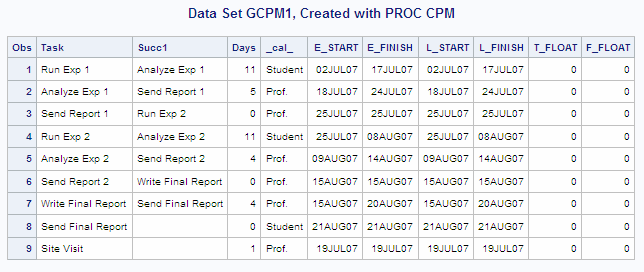
PROC CALENDAR created
the following schedule calendar by using the S_START and S_FINISH
dates that were calculated by PROC CPM. The activities on July 25
and August 15, because they are milestones, do not delay the start
of a successor activity. Note that Site Visit occurs on July 18, the
same day that Analyze Exp 1 occurs. To prevent this overallocation
of resources, you can use resource constrained
scheduling, available in SAS/OR software.