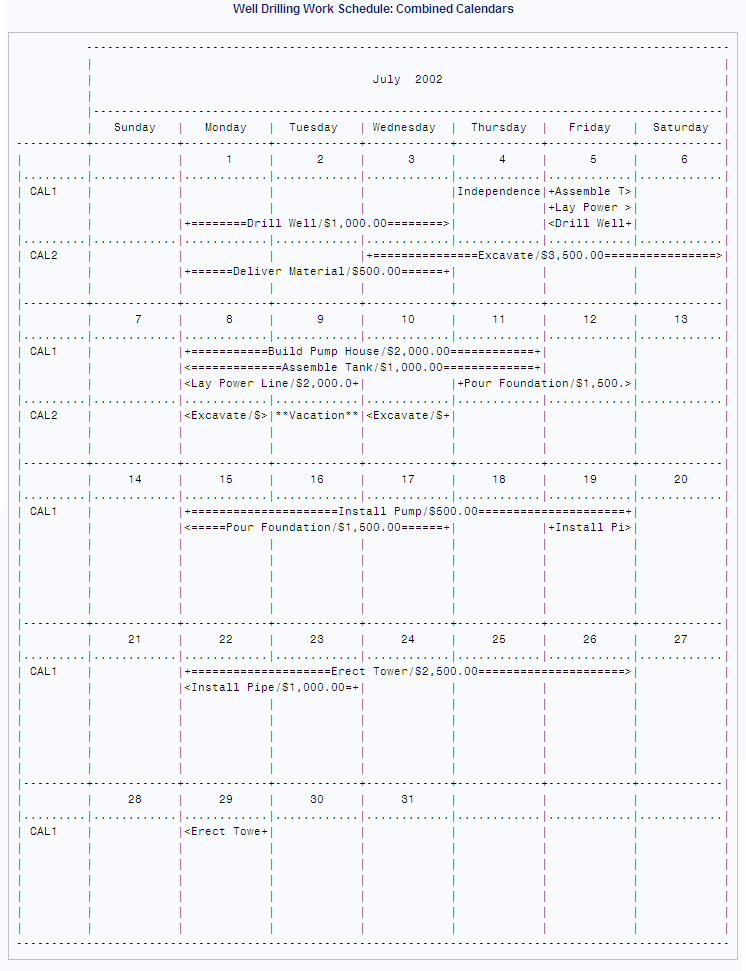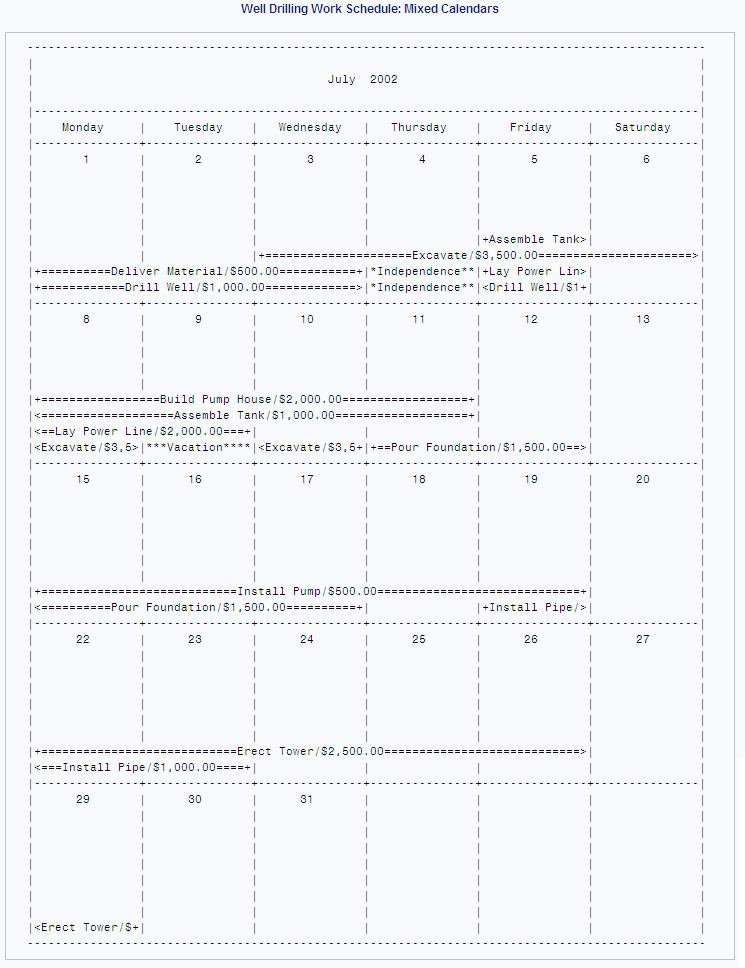CALENDAR Procedure
- Syntax

- Overview
- Concepts
- Results
- Examples
 Schedule Calendar with Holidays: 5-Day DefaultSchedule Calendar Containing Multiple CalendarsMultiple Schedule Calendars with Atypical Work Shifts (Separated Output)Multiple Schedule Calendars with Atypical Work Shifts (Combined and Mixed Output) Schedule Calendar, Blank or with HolidaysCalculating a Schedule Based on Completion of Predecessor TasksSummary Calendar with MEAN Values by ObservationMultiple Summary Calendars with Atypical Work Shifts (Separated Output)
Schedule Calendar with Holidays: 5-Day DefaultSchedule Calendar Containing Multiple CalendarsMultiple Schedule Calendars with Atypical Work Shifts (Separated Output)Multiple Schedule Calendars with Atypical Work Shifts (Combined and Mixed Output) Schedule Calendar, Blank or with HolidaysCalculating a Schedule Based on Completion of Predecessor TasksSummary Calendar with MEAN Values by ObservationMultiple Summary Calendars with Atypical Work Shifts (Separated Output)
Example 4: Multiple Schedule Calendars with Atypical Work Shifts (Combined and Mixed Output)
| Features: |
|
| Data sets: | WELL.ACT |
Details
This example creates
both combined and mixed output. Producing combined or mixed calendar
output requires only one change to a PROC CALENDAR step: the setting
of the OUTPUT= option in the CALID statement. Combined output is produced
first, then mixed output.
This example and Multiple Schedule Calendars with Atypical Work Shifts (Separated Output) use the same input data for multiple calendars to produce
different output. The only differences in these programs are how the
activities data set is sorted and how the OUTPUT= option is set.
Program for Combined Characters
libname well
'SAS-library';
proc sort data=well.act; by date; run;
options formchar="|----|+|---+=|-/\<>*";
proc calendar data=well.act
holidata=well.hol
caledata=well.cal
workdata=well.wor
datetime;
calid _cal_ / output=combine;
start date; dur dur;
holistart date; holivar holiday;
title1 'Well Drilling Work Schedule: Combined Calendars'; format cost dollar9.2; run;
Program Description
Sort the activities data set by the variable that contains
the starting date. Do not sort by the
CALID variable when producing combined calendar output.
Set the FORMCHAR option.Setting
FORMCHAR to this exact string renders better HTML output when it is
viewed outside of the SAS environment where SAS Monospace fonts are
not available.
Create the schedule calendar. DATA=
identifies the activities data set; HOLIDATA= identifies the holidays
data set; CALEDATA= identifies the calendar data set; WORKDATA= identifies
the workdays data set. DATETIME specifies that the variable specified
with the START statement contains values in SAS datetime format.
Combine all events and holidays on a single calendar. The CALID statement specifies that the _CAL_ variable
identifies the calendars. OUTPUT=COMBINE prints multiple calendars
on the same page and identifies each calendar.
Specify an activity start date variable and an activity
duration variable. The START statement
specifies the variable in the activities data set that contains the
starting date of the activities; DUR specifies the variable that contains
the duration of each activity. START and DUR are required for a schedule
calendar.