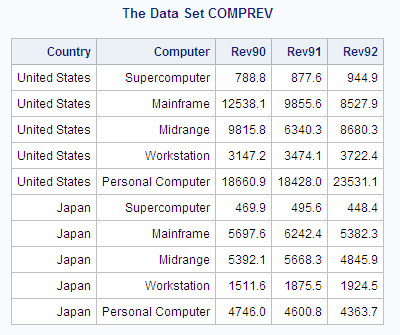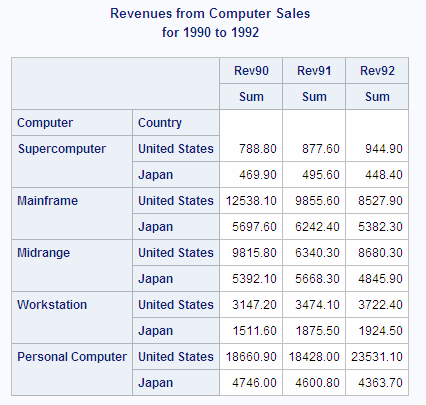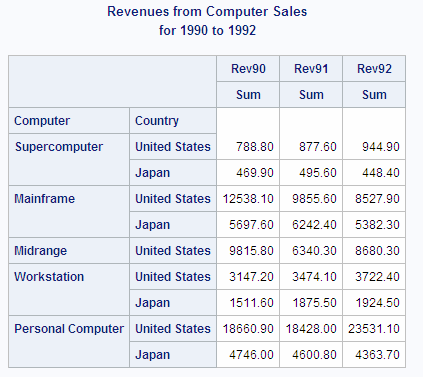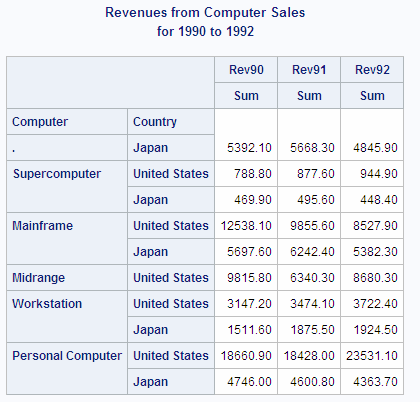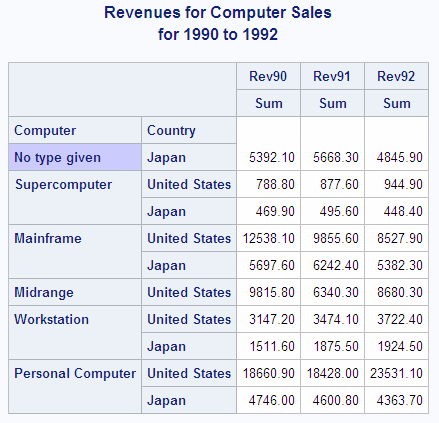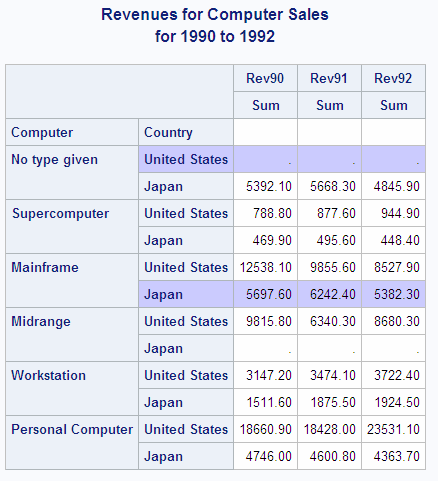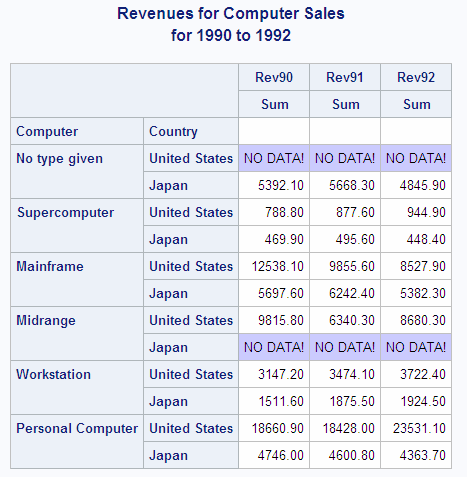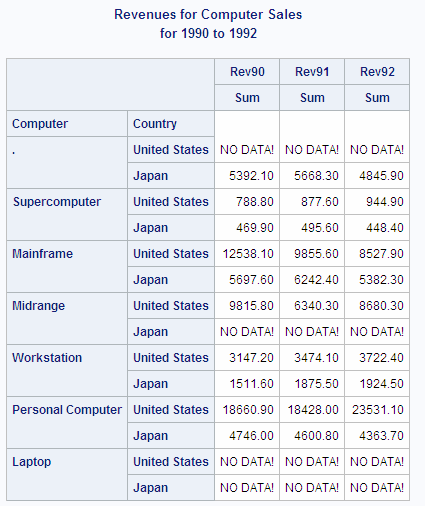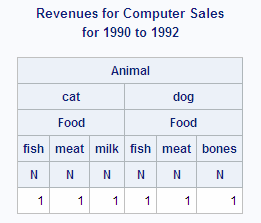TABULATE Procedure
- Syntax

- Overview
- Concepts
- Using
- Results
- Examples
 Creating a Basic Two-Dimensional TableSpecifying Class Variable Combinations to Appear in a TableUsing Preloaded Formats with Class VariablesUsing Multilabel FormatsCustomizing Row and Column HeadingsSummarizing Information with the Universal Class Variable ALLEliminating Row HeadingsIndenting Row Headings and Eliminating Horizontal SeparatorsCreating Multipage TablesReporting on Multiple-Response Survey DataReporting on Multiple-Choice Survey DataCalculating Various Percentage StatisticsUsing Denominator Definitions to Display Basic Frequency Counts and PercentagesSpecifying Style Elements for ODS OutputStyle PrecedenceNOCELLMERGE Option
Creating a Basic Two-Dimensional TableSpecifying Class Variable Combinations to Appear in a TableUsing Preloaded Formats with Class VariablesUsing Multilabel FormatsCustomizing Row and Column HeadingsSummarizing Information with the Universal Class Variable ALLEliminating Row HeadingsIndenting Row Headings and Eliminating Horizontal SeparatorsCreating Multipage TablesReporting on Multiple-Response Survey DataReporting on Multiple-Choice Survey DataCalculating Various Percentage StatisticsUsing Denominator Definitions to Display Basic Frequency Counts and PercentagesSpecifying Style Elements for ODS OutputStyle PrecedenceNOCELLMERGE Option - References
Results: TABULATE Procedure
Missing Values
How PROC TABULATE Treats Missing Values
How a missing value
for a variable in the input data set affects your output depends on
how you use the variable in the PROC TABULATE step. The following
table summarizes how the procedure treats missing values.
Summary of How PROC TABULATE Treats Missing Values
|
Excludes that observation
from the table(footnote1)
|
||
This section presents
a series of PROC TABULATE steps that illustrate how PROC TABULATE
treats missing values. The following program creates the data set
and formats that are used in this section and prints the data set.
The data set COMPREV contains no missing values. (See the following
figure.)
proc format;
value cntryfmt 1='United States'
2='Japan';
value compfmt 1='Supercomputer'
2='Mainframe'
3='Midrange'
4='Workstation'
5='Personal Computer'
6='Laptop';
run;data comprev; input Country Computer Rev90 Rev91 Rev92; datalines; 1 1 788.8 877.6 944.9 1 2 12538.1 9855.6 8527.9 1 3 9815.8 6340.3 8680.3 1 4 3147.2 3474.1 3722.4 1 5 18660.9 18428.0 23531.1 2 1 469.9 495.6 448.4 2 2 5697.6 6242.4 5382.3 2 3 5392.1 5668.3 4845.9 2 4 1511.6 1875.5 1924.5 2 5 4746.0 4600.8 4363.7 ;
No Missing Values
proc tabulate data=comprev;
class country computer;
var rev90 rev91 rev92;
table computer*country,rev90 rev91 rev92 /
rts=32;
format country cntryfmt. computer compfmt.;
title 'Revenues from Computer Sales';
title2 'for 1990 to 1992';
run;A Missing Class Variable
The next program copies
COMPREV and alters the data so that the eighth observation has a missing
value for Computer. Except for specifying this new data set, the program that produces Computer Sales Data: Midrange, Japan, Deleted is the same
as the program that
produces Computer Sales Data: No Missing Values. By default, PROC TABULATE ignores observations with missing
values for a class variable.
proc tabulate data=compmiss;
class country computer;
var rev90 rev91 rev92;
table computer*country,rev90 rev91 rev92 /
rts=32;
format country cntryfmt. computer compfmt.;
title 'Revenues from Computer Sales';
title2 'for 1990 to 1992';
run;The observation with
a missing value for Computer was the category
Midrange,
Japan. This category no longer exists. By default, PROC TABULATE
ignores observations with missing values for a class variable, so
this table contains one less row than Computer Sales Data: No Missing Values.Including Observations with Missing Class Variables
This program adds the
MISSING option to the previous program. MISSING is available either
in the PROC TABULATE statement or in the CLASS statement. If you want
MISSING to apply only to selected class variables, but not to others,
then specify MISSING in a separate CLASS statement with the selected
variables. The MISSING option includes observations with missing values
of a class variable in the report. (See the following figure.)
Formatting Headings for Observations with Missing Class Variables
By default, as shown in Computer Sales Data: Missing Values for Computer, PROC TABULATE
displays missing values of a class variable as one of the standard
SAS characters for missing values (a period, a blank, an underscore,
or one of the letters A through Z). If you want to display something
else instead, then you must assign a format to the class variable
that has missing values, as shown in the following program. (See the
following figure.)
proc format;
value misscomp 1='Supercomputer'
2='Mainframe'
3='Midrange'
4='Workstation'
5='Personal Computer'
6='Laptop'
.='No type given';
run;Providing Headings for All Categories
By default, PROC TABULATE
evaluates each page that it prints and omits columns and rows for
categories that do not exist. For example, Computer Sales Data: Text Supplied for Missing Computer Value does not include
a row for
No type given and for United
States or for Midrange and for Japan because
there are no data in these categories. If you
want the table to represent all possible categories, then use the
PRINTMISS option in the TABLE statement, as shown in the following
program. (See the following figure.)
Providing Text for Cells That Contain Missing Values
If some observations
in a category contain missing values for analysis variables, then
PROC TABULATE does not use those observations to calculate statistics
(except N and NMISS). However, if each observation in a category contains
a missing value, then PROC TABULATE displays a missing value for the
value of the statistic. To replace missing values for analysis variables
with text, use the MISSTEXT= option in the TABLE statement to specify
the text to use, as shown in the following program. (See the following
figure.)
Providing Headings for All Values of a Format
PROC TABULATE prints
headings only for values that appear in the input data set. For example,
the format COMPFMT. provides for six possible values of Computer.
Only five of these values occur in the data set COMPREV. The data
set contains no data for laptop computers.
If you want to include
headings for all possible values of Computer (perhaps to make it easier
to compare the output with tables that are created later when you
do have data for laptops), then you have three different ways to create
such a table:
-
Use the PRELOADFMT option in the CLASS statement with the PRINTMISS option in the TABLE statement. See Using Preloaded Formats with Class Variables for another example that uses PRELOADFMT.
-
Use the CLASSDATA= option in the PROC TABULATE statement. See Specifying Class Variable Combinations to Appear in a Table for an example that uses the CLASSDATA= option.
The following program
adds the PRELOADFMT option to a CLASS statement that contains the
relevant variable.
Understanding the Order of Headings with ORDER=DATA
The ORDER= option applies
to all class variables. Occasionally, you want to order the headings
for different variables differently. One method for reordering the
headings is to group the data as you want them to appear and to specify
ORDER=DATA.
For this technique to
work, the first value of the first class variable must occur in the
data with all possible values of all the other class variables. If
this criterion is not met, then the order of the headings might surprise
you.
The following program
creates a simple data set in which the observations are ordered first
by the values of Animal, then by the values of Food. The ORDER= option
in the PROC TABULATE statement orders the heading for the class variables
by the order of their appearance in the data set. (See the following
figure.) Although
bones is the first value
for Food in the group of observations where Animal=dog,
all other values for Food appear before bones in
the data set because bones never appears
when Animal=cat. Therefore, the heading for bones in
the table in the following figure is not in alphabetical order.
In other words, PROC
TABULATE maintains for subsequent categories the order that was established
by earlier categories. If you want to re-establish the order of Food
for each value of Animal, then use BY-group processing. PROC TABULATE
creates a separate table for each BY group, so that the ordering can
differ from one BY group to the next.
Portability of ODS Output with PROC TABULATE
Under certain circumstances,
using PROC TABULATE with the Output Delivery System produces files
that are not portable. If the SAS system option FORMCHAR= in your
SAS session uses nonstandard line-drawing characters, then the output
might include strange characters instead of lines in operating environments
in which the SAS Monospace font is not installed. To avoid this problem,
specify the following OPTIONS statement before executing PROC TABULATE:
FOOTNOTE 1: The CLASS
statement applies to all TABLE statements in a PROC TABULATE step.
Therefore, if you define a variable as a class variable, PROC TABULATE
omits observations that have missing values for that variable even
if you do not use the variable in a TABLE statement.[return]