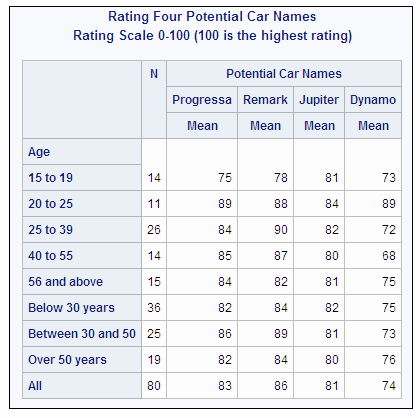TABULATE Procedure
- Syntax

- Overview
- Concepts
- Using
- Results
- Examples
 Creating a Basic Two-Dimensional TableSpecifying Class Variable Combinations to Appear in a TableUsing Preloaded Formats with Class VariablesUsing Multilabel FormatsCustomizing Row and Column HeadingsSummarizing Information with the Universal Class Variable ALLEliminating Row HeadingsIndenting Row Headings and Eliminating Horizontal SeparatorsCreating Multipage TablesReporting on Multiple-Response Survey DataReporting on Multiple-Choice Survey DataCalculating Various Percentage StatisticsUsing Denominator Definitions to Display Basic Frequency Counts and PercentagesSpecifying Style Elements for ODS OutputStyle PrecedenceNOCELLMERGE Option
Creating a Basic Two-Dimensional TableSpecifying Class Variable Combinations to Appear in a TableUsing Preloaded Formats with Class VariablesUsing Multilabel FormatsCustomizing Row and Column HeadingsSummarizing Information with the Universal Class Variable ALLEliminating Row HeadingsIndenting Row Headings and Eliminating Horizontal SeparatorsCreating Multipage TablesReporting on Multiple-Response Survey DataReporting on Multiple-Choice Survey DataCalculating Various Percentage StatisticsUsing Denominator Definitions to Display Basic Frequency Counts and PercentagesSpecifying Style Elements for ODS OutputStyle PrecedenceNOCELLMERGE Option - References
Example 4: Using Multilabel Formats
| Features: |
CLASS statement options: MLF PROC TABULATE statement options: :FORMAT=
|
| Other features: |
FORMAT procedure FORMAT statement VALUE statement options: MULTILABEL |
| Data set: | CARSURVEY |
Program
data carsurvey;
input Rater Age Progressa Remark Jupiter Dynamo;
datalines;
1 38 94 98 84 80
2 49 96 84 80 77
3 16 64 78 76 73
4 27 89 73 90 92
... more data lines ...
77 61 92 88 77 85
78 24 87 88 88 91
79 18 54 50 62 74
80 62 90 91 90 86
;
proc format;
value agefmt (multilabel notsorted)
15 - 29 = 'Below 30 years'
30 - 50 = 'Between 30 and 50'
51 - high = 'Over 50 years'
15 - 19 = '15 to 19'
20 - 25 = '20 to 25'
25 - 39 = '25 to 39'
40 - 55 = '40 to 55'
56 - high = '56 and above';
run;
proc tabulate data=carsurvey format=10.;
class age / mlf;
var progressa remark jupiter dynamo;
table age all, n all='Potential Car Names'*(progressa remark
jupiter dynamo)*mean;
title1 "Rating Four Potential Car Names"; title2 "Rating Scale 0-100 (100 is the highest rating)";
format age agefmt.; run;
Program Description
Create the CARSURVEY data set.CARSURVEY
contains data from a survey that was distributed by a car manufacturer
to a focus group of potential customers who were brought together
to evaluate new car names. Each observation in the data set contains
an identification number, the participant's age, and the participant's
ratings of four car names. A DATA step creates the data set.
data carsurvey;
input Rater Age Progressa Remark Jupiter Dynamo;
datalines;
1 38 94 98 84 80
2 49 96 84 80 77
3 16 64 78 76 73
4 27 89 73 90 92
... more data lines ...
77 61 92 88 77 85
78 24 87 88 88 91
79 18 54 50 62 74
80 62 90 91 90 86
;Create the AGEFMT. format.The FORMAT procedure
creates a multilabel format for ages by using the MULTILABEL. A multilabel format is one in which multiple labels can
be assigned to the same value, in this case because of overlapping
ranges. Each value is represented in the table for each range in which
it occurs. The NOTSORTED option stores the ranges in the order in
which they are defined.
proc format;
value agefmt (multilabel notsorted)
15 - 29 = 'Below 30 years'
30 - 50 = 'Between 30 and 50'
51 - high = 'Over 50 years'
15 - 19 = '15 to 19'
20 - 25 = '20 to 25'
25 - 39 = '25 to 39'
40 - 55 = '40 to 55'
56 - high = '56 and above';
run;Specify the table options.The
FORMAT= option specifies up to 10 digits as the default format for
the value in each table cell.
Specify subgroups for the analysis.The CLASS statement identifies Age as the class variable
and uses the MLF option to activate multilabel format processing.
Specify the analysis variables.The VAR statement specifies that PROC TABULATE calculate
statistics on the Progressa, Remark, Jupiter, and Dynamo variables.
Define the table rows and columns.The row dimension of the TABLE statement creates
a row for each formatted value of Age. Multilabel formatting allows
an observation to be included in multiple rows or age categories.
The row dimension uses the ALL class variable to summarize information
for all rows. The column dimension uses the N statistic to calculate
the number of observations for each age group. Notice that the result
of the N statistic crossed with the ALL class variable in the row
dimension is the total number of observations instead of the sum of
the N statistics for the rows. The column dimension uses the ALL class
variable at the beginning of a crossing to assign a label,
Potential
Car Names. The four nested columns calculate the mean
ratings of the car names for each age group.