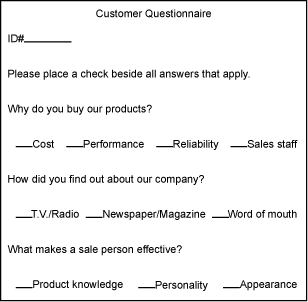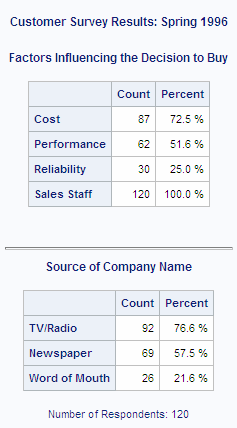TABULATE Procedure
- Syntax

- Overview
- Concepts
- Using
- Results
- Examples
 Creating a Basic Two-Dimensional TableSpecifying Class Variable Combinations to Appear in a TableUsing Preloaded Formats with Class VariablesUsing Multilabel FormatsCustomizing Row and Column HeadingsSummarizing Information with the Universal Class Variable ALLEliminating Row HeadingsIndenting Row Headings and Eliminating Horizontal SeparatorsCreating Multipage TablesReporting on Multiple-Response Survey DataReporting on Multiple-Choice Survey DataCalculating Various Percentage StatisticsUsing Denominator Definitions to Display Basic Frequency Counts and PercentagesSpecifying Style Elements for ODS OutputStyle PrecedenceNOCELLMERGE Option
Creating a Basic Two-Dimensional TableSpecifying Class Variable Combinations to Appear in a TableUsing Preloaded Formats with Class VariablesUsing Multilabel FormatsCustomizing Row and Column HeadingsSummarizing Information with the Universal Class Variable ALLEliminating Row HeadingsIndenting Row Headings and Eliminating Horizontal SeparatorsCreating Multipage TablesReporting on Multiple-Response Survey DataReporting on Multiple-Choice Survey DataCalculating Various Percentage StatisticsUsing Denominator Definitions to Display Basic Frequency Counts and PercentagesSpecifying Style Elements for ODS OutputStyle PrecedenceNOCELLMERGE Option - References
Example 10: Reporting on Multiple-Response Survey Data
| Features: |
|
| Other features: |
FORMAT procedure
SYMPUT routine |
| Data set: | CUSTOMER_RESPONSE |
Details
Program
data customer_response;
input Customer Factor1-Factor4 Source1-Source3
Quality1-Quality3;
datalines;
1 . . 1 1 1 1 . 1 . .
2 1 1 . 1 1 1 . 1 1 .
3 . . 1 1 1 1 . . . .
. . . more data lines . . .
119 . . . 1 . . . 1 . .
120 1 1 . 1 . . . . 1 .
;
data _null_;
if 0 then set customer_response nobs=count;
call symput('num',left(put(count,4.)));
stop;
run;
proc format; picture pctfmt low-high='009.9 %'; run;
proc tabulate data=customer_response;
var factor1-factor4 customer;
table factor1='Cost'
factor2='Performance'
factor3='Reliability'
factor4='Sales Staff',
(n='Count'*f=7. pctn<customer>='Percent'*f=pctfmt9.) ;
title 'Customer Survey Results: Spring 1996'; title3 'Factors Influencing the Decision to Buy'; run;
proc tabulate data=customer_response;
var source1-source3 customer;
table source1='TV/Radio'
source2='Newspaper'
source3='Word of Mouth',
(n='Count'*f=7. pctn<customer>='Percent'*f=pctfmt9.) ;
title 'Source of Company Name'; footnote "Number of Respondents: &num"; run;
options formdlim='' number;
Program Description
Create the CUSTOMER_RESPONSE data set.CUSTOMER_RESPONSE contains data from a customer survey.
Each observation in the data set contains information about factors
that influence one respondent's decisions to buy products. A DATA step creates
the data set. Using missing values rather than
0s is crucial for calculating frequency counts in PROC TABULATE.
data customer_response;
input Customer Factor1-Factor4 Source1-Source3
Quality1-Quality3;
datalines;
1 . . 1 1 1 1 . 1 . .
2 1 1 . 1 1 1 . 1 1 .
3 . . 1 1 1 1 . . . .
. . . more data lines . . .
119 . . . 1 . . . 1 . .
120 1 1 . 1 . . . . 1 .
;Store the number of observations in a macro variable.The SET statement reads the descriptor portion of
CUSTOMER_RESPONSE at compile time and stores the number of observations
(the number of respondents) in COUNT. The SYMPUT routine stores the
value of COUNT in the macro variable NUM. This variable is available
for use by other procedures and DATA steps for the remainder of the
SAS session. The IF 0 condition, which is always false, ensures that
the SET statement, which reads the observations, never executes. (Reading
observations is unnecessary.) The STOP statement ensures that the
DATA step executes only once.
data _null_;
if 0 then set customer_response nobs=count;
call symput('num',left(put(count,4.)));
stop;
run;Create the PCTFMT. format.The
FORMAT procedure creates a format for percentages. The PCTFMT. format
writes all values with at least one digit to the left of the decimal
point and with one digit to the right of the decimal point. A blank
and a percent sign follow the digits.
Specify the analysis variables.The VAR statement specifies that PROC TABULATE calculate
statistics on the Factor1, Factor2, Factor3, Factor4, and Customer
variables. The variable Customer must be listed because it is used
to calculate the Percent column that is defined in the TABLE statement.
Define the table rows and columns.The TABLE statement creates a row for each factor,
a column for frequency counts, and a column for the percentages. Text
in quotation marks supplies headings for the corresponding row or
column. The format modifiers F=7. and F=PCTFMT9. provide formats for
values in the associated cells and extend the column widths to accommodate
the column headings.
table factor1='Cost'
factor2='Performance'
factor3='Reliability'
factor4='Sales Staff',
(n='Count'*f=7. pctn<customer>='Percent'*f=pctfmt9.) ;title 'Customer Survey Results: Spring 1996'; title3 'Factors Influencing the Decision to Buy'; run;
Specify the analysis variables.The VAR statement specifies that PROC TABULATE calculate
statistics on the Source1, Source2, Source3, and Customer variables.
The variable Customer must be in the variable list because it appears
in the denominator definition.
Define the table rows and columns.The TABLE statement creates a row for each source
of the company name, a column for frequency counts, and a column for
the percentages. Text in quotation marks supplies a heading for the
corresponding row or column.
table source1='TV/Radio'
source2='Newspaper'
source3='Word of Mouth',
(n='Count'*f=7. pctn<customer>='Percent'*f=pctfmt9.) ;Specify the title and footnote.The macro variable NUM resolves to the number of
respondents. The FOOTNOTE statement uses double rather than single
quotation marks so that the macro variable will resolve.