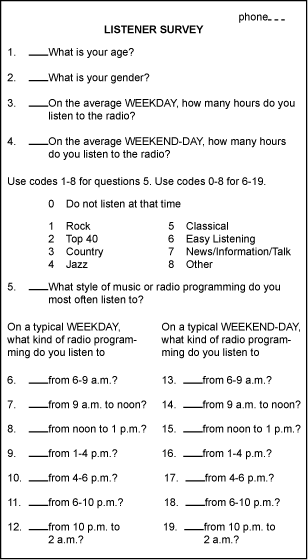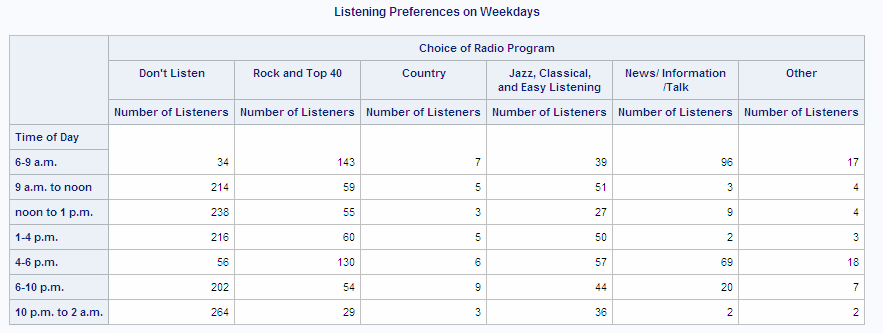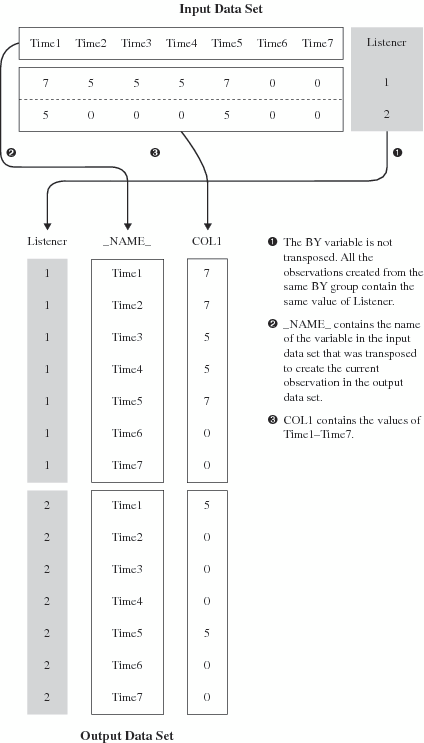TABULATE Procedure
- Syntax

- Overview
- Concepts
- Using
- Results
- Examples
 Creating a Basic Two-Dimensional TableSpecifying Class Variable Combinations to Appear in a TableUsing Preloaded Formats with Class VariablesUsing Multilabel FormatsCustomizing Row and Column HeadingsSummarizing Information with the Universal Class Variable ALLEliminating Row HeadingsIndenting Row Headings and Eliminating Horizontal SeparatorsCreating Multipage TablesReporting on Multiple-Response Survey DataReporting on Multiple-Choice Survey DataCalculating Various Percentage StatisticsUsing Denominator Definitions to Display Basic Frequency Counts and PercentagesSpecifying Style Elements for ODS OutputStyle PrecedenceNOCELLMERGE Option
Creating a Basic Two-Dimensional TableSpecifying Class Variable Combinations to Appear in a TableUsing Preloaded Formats with Class VariablesUsing Multilabel FormatsCustomizing Row and Column HeadingsSummarizing Information with the Universal Class Variable ALLEliminating Row HeadingsIndenting Row Headings and Eliminating Horizontal SeparatorsCreating Multipage TablesReporting on Multiple-Response Survey DataReporting on Multiple-Choice Survey DataCalculating Various Percentage StatisticsUsing Denominator Definitions to Display Basic Frequency Counts and PercentagesSpecifying Style Elements for ODS OutputStyle PrecedenceNOCELLMERGE Option - References
Example 11: Reporting on Multiple-Choice Survey Data
| Features: |
TABLE statement: N statistic |
| Other features: |
FORMAT procedure TRANSPOSE procedure Data set options: RENAME= |
| Data set: | RADIO |
Details
This report of listener
preferences shows how many listeners select each type of programming
during each of seven time periods on a typical weekday. The data was
collected by a survey, and the results were stored in a SAS data set.
Although this data set contains all the information needed for this
report, the information is not arranged in a way that PROC TABULATE
can use.
To make this crosstabulation
of time of day and choice of radio programming, you must have a data
set that contains a variable for time of day and a variable for programming
preference. PROC TRANSPOSE reshapes the data into a new data set that
contains these variables. Once the data are in the appropriate form,
PROC TABULATE creates the report.
An external file contains
the raw data for the survey. Several lines from
that file appear here.
Program
data radio;
infile 'input-file' missover;
input /(Time1-Time7) ($1. +1); listener=_n_; run;
proc format;
value $timefmt 'Time1'='6-9 a.m.'
'Time2'='9 a.m. to noon'
'Time3'='noon to 1 p.m.'
'Time4'='1-4 p.m.'
'Time5'='4-6 p.m.'
'Time6'='6-10 p.m.'
'Time7'='10 p.m. to 2 a.m.'
other='*** Data Entry Error ***';
value $pgmfmt '0'="Don't Listen"
'1','2'='Rock and Top 40'
'3'='Country'
'4','5','6'='Jazz, Classical, and Easy Listening'
'7'='News/ Information /Talk'
'8'='Other'
other='*** Data Entry Error ***';
run;
proc transpose data=radio
out=radio_transposed(rename=(col1=Choice))
name=Timespan;
by listener;
var time1-time7;
run;
proc tabulate data=radio_transposed format=12.;
format timespan $timefmt. choice $pgmfmt.;
class timespan choice;
table timespan='Time of Day',
choice='Choice of Radio Program'*n='Number of Listeners';
title 'Listening Preferences on Weekdays'; run;
Program Description
Create the RADIO data set and specify the input file.RADIO contains data from a survey of 336 listeners.
The data set contains information about listeners and their preferences
in radio programming. The INFILE statement specifies the external
file that contains the data. MISSOVER prevents the input pointer from
going to the next record if it fails to find values in the current
line for all variables that are listed in the INPUT statement.
Create the $TIMEFMT. and $PGMFMT. formats.PROC FORMAT creates formats for the time of day and
the choice of programming.
proc format;
value $timefmt 'Time1'='6-9 a.m.'
'Time2'='9 a.m. to noon'
'Time3'='noon to 1 p.m.'
'Time4'='1-4 p.m.'
'Time5'='4-6 p.m.'
'Time6'='6-10 p.m.'
'Time7'='10 p.m. to 2 a.m.'
other='*** Data Entry Error ***';
value $pgmfmt '0'="Don't Listen"
'1','2'='Rock and Top 40'
'3'='Country'
'4','5','6'='Jazz, Classical, and Easy Listening'
'7'='News/ Information /Talk'
'8'='Other'
other='*** Data Entry Error ***';
run;Reshape the data by transposing the RADIO data set.PROC TRANSPOSE creates RADIO_TRANSPOSED. This data
set contains the variable Listener from the original data set. It
also contains two transposed variables: Timespan and Choice. Timespan
contains the names of the variables (Time1-Time7) from the input data
set that are transposed to form observations in the output data set.
Choice contains the values of these variables. (See Details for a complete
explanation of the PROC TRANSPOSE step.)
proc transpose data=radio
out=radio_transposed(rename=(col1=Choice))
name=Timespan;
by listener;
var time1-time7;
run;Create the report and specify the table options.The FORMAT= option specifies the default format for
the values in each table cell.
Format the transposed variables.The FORMAT statement permanently associates these
formats with the variables in the output data set.
Specify subgroups for the analysis.The CLASS statement identifies Timespan and Choice
as class variables.
Details
Reshape the Data
The original input data
set has all the information that you need to make the crosstabular
report, but PROC TABULATE cannot use the information in that form.
PROC TRANSPOSE rearranges the data so that each observation in the
new data set contains the variable Listener, a variable for time of
day, and a variable for programming preference. The following figure
illustrates the transposition. PROC TABULATE uses this new data set
to create the crosstabular report.
PROC TRANSPOSE restructures
data so that values that were stored in one observation are written
to one variable. You can specify which variables you want to transpose.
This section illustrates how PROC TRANSPOSE reshapes the data. The
following section explains the PROC TRANSPOSE step in this example.
When you transpose with
BY processing, as this example does, you create from each BY group
one observation for each variable that you transpose. In this example,
Listener is the BY variable. Each observation in the input data set
is a BY group because the value of Listener is unique for each observation.
Understanding the PROC TRANSPOSE Step
proc transpose data=radio 1 out=radio_transposed(rename=(col1=Choice)) 2 name=Timespan; 3 by listener; 4 var time1-time7; 5 format timespan $timefmt. choice $pgmfmt.; 6 run;
| 1 | The DATA= option specifies the input data set. |
| 2 | The OUT= option specifies the output data set. The RENAME= data set option renames the transposed variable from COL1 (the default name) to Choice. |
| 3 | The NAME= option specifies the name for the variable in the output data set that contains the name of the variable that is being transposed to create the current observation. By default, the name of this variable is _NAME_. |
| 4 | The BY statement identifies Listener as the BY variable. |
| 5 | The VAR statement identifies Time1 through Time7 as the variables to transpose. |
| 6 | The FORMAT statement assigns formats to Timespan and Choice. The PROC TABULATE step that creates the report does not need to format Timespan and Choice because the formats are stored with these variables. |